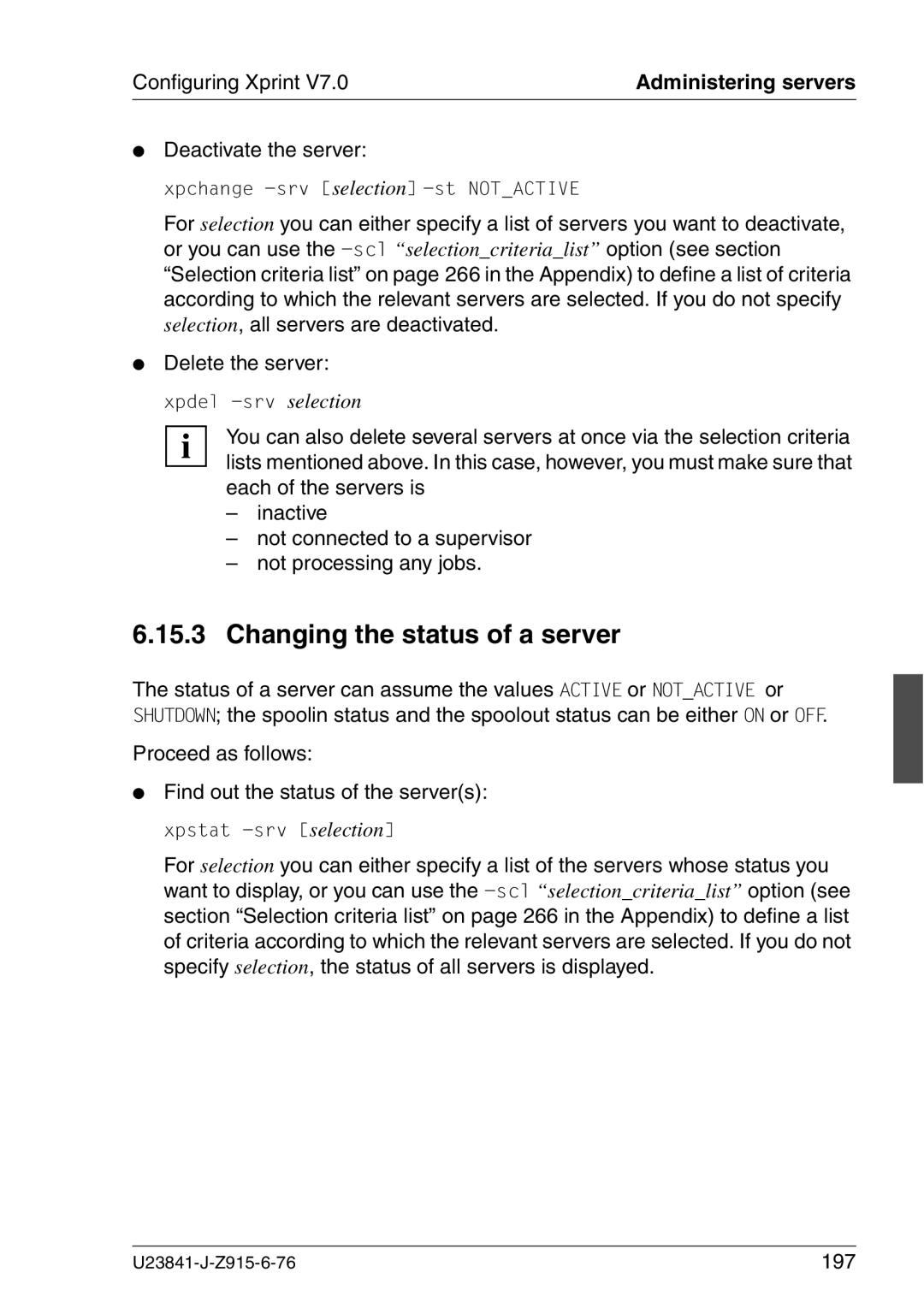Edition June
Xprint
Certified documentation according DIN EN ISO
Comments… Suggestions… Corrections…
Copyright and Trademarks
Page
Page
Glossary Related publications Index
Page
Contents
Introduction to administering Xprint V7.0
Contents
Configuring Xprint V7.0
Deleting print jobs
174
148
150
235
Xprint V7.0 for Windows 249
239
Glossary 273
279
Page
Target groups
Preface
Introduction to Xprint V7.0 starting on
Structure of the manual
Structure of the manual Preface
Bold
Notational conventions
Convention Use
Other publications in this set Preface
Other publications in this set
Xprint V7.0 Application Programming Interface API
Xprint V7.0 Reference Manual
Xprint V7.0 from the user’s point of view
Introduction to Xprint
Xprint V7.0 from the user’s point of view
Using Xprint
Xprint V7.0 from the user’s point of view
Xprint V7.0 R/3 kit
Mercator
Xprint V7.0 elements
Mercator
Xprint V7.0 objects
Xprint V7.0 elements
Introduction to Xprint
Xprint V7.0 elements
Selecting the output device of your choice
Automatic adjustment of the document type
Options for printing documents
Xprint V7.0 elements
Basic information
Available Xprint V7.0 commands
Command Use
Online help
Structure of Xprint V7.0 commands
Basic information
Printing files
Suitable for the printer Content types on
If you want to Read
Section Printing files with special
Section Copying print files before
Printing files
Printing and deleting them after
Printing on
Specifying a printer or printer group for a print job
Selecting a printer
Pc pcl
Addressing a printer via a gateway
To configure printer printer2 as the default destination
Defining a default destination
Selecting a printer
Examples
To print file1 on printer printer2
Using Xprint V7.0 options
Printing parts of a document
Using Xprint V7.0 options
Printing files with special content types
Creating printouts with special formats
Otherwise, the content type is set to Compatible
Printing a document with different font settings
Layup can be changed with the following option
Selecting the layup
Margin settings
Defining the margin settings
Lllinelength
Sdside specification
Switching double-sided printing on/off
Selecting specific character sets
Data document
Using Loadable Resources
Using Public Loadable Resources
Jobs can use the loadable resources as follows
Using Private Loadable Resources
Producing Output with Xprint
Example
Defining separator pages
Printing several copies of a document
Evevents
Requesting notification of the result
Printing in raw mode
Using further options
Retention period of print jobs
Printing a document directly
States of print jobs
Extended options
Producing Output with Xprint
Using other Xprint V7.0 objects
Using other Xprint V7.0 objects
To print a document with a Manual form, proceed as follows
Printing a document with a Manual form
Input
To display all defined forms
Following menu query is displayed
Xprint V7.0 confirms with the following message
Input y
Again the confirmation is displayed on the screen
Job templates
Job templates
Printing a document via a globally defined job template
Job is spooled in with the priority
Following example shows several simple job templates
Defining customized job templates
Producing Output with Xprint
Page
Job identifier
Selecting a print job
Job ID might, for example, read as follows
You can select this print job using the following methods
Selecting a print job
Permanent job identifier
Managing print jobs
Wildcards * and ? are allowed for non-numerical arguments
Selection criteria lists
Managing print jobs
You will obtain the following display
Examples of the output formats Short and Long
Detailed information on print jobs
Displaying print jobs
List of print jobs
Selected information on print jobs
Displaying print jobs
To display the global job ID
To display the permanent job ID
Defining a display template
Status of print jobs
Job status display Short
Display examples
Job status display Long
You will obtain a display similar to the following
XPFS= Export Xpfw Xpfs
Modifying a submitted print job
To redirect a print job
Modifying a submitted print job
Active job is to be deleted
Redirecting print jobs
RESTART-BEGINNING
Redirecting print jobs
Deleting print jobs
Page
Local Xprint V7.0 administrator sub-root
System administrator
Responsibilities
Users / Xprint V7.0 users
Responsibilities
Xprint V7.0 administrator
Term Type of user
Introduction to administering Xprint
Xprint V7.0 architecture
Xprint V7.0 architecture
Xprint V7.0 architecture
Character set German, English, International, USA etc
Introduction to administering Xprint
Xprint V7.0 architecture
Introduction to administering Xprint
Recovery rules -rec
Introduction to administering Xprint
Xprint V7.0 architecture
Configuring Xprint V7.0 objects
Administrative tasks under Xprint
Deleting Xprint V7.0 objects
Modifying Xprint V7.0 objects
Displaying the status of an Xprint V7.0 object
Changing the status of Xprint V7.0 objects
Displaying information on Xprint V7.0 objects
Displaying the attributes of an Xprint V7.0 object
This returns, for example, the following output
Examples in this case for printer groups
To display a short list of all the printer groups available
This could return the following output
Starting Xprint
Administering Xprint
Reinitializing the Xprint V7.0 database
Enter no when asked if this is a new installation
Stopping Xprint
Environment definition Language
Selecting the language
English
German
Defining an Xprint V7.0 domain
Rules for configuring the system
Other computers are defined as Slave hosts
Configuring hosts
Configuring printers
Servers
Description maximum number of devices by default supervisor
Supervisors
Automatic server and supervisor object creation
Printers
GIP2 gateway
Configuring gateways
BSD gateways
U23841-J-Z915-6-76
Page
Facilities Manage fonts
Manage forms Section Administering forms Manage filters
Administering hosts Configuring Xprint
Administering hosts
Configuring the first host
Determining the network structure
Configuring the primary master host
First study the network structure
Start the Xprint V7.0 system
Configuring a new host
Configuration hints
Procedure
Xpmod -usrxprintadm -ho+hostnames
Configuring an Xprint V7.0 administrator
Administering hosts users only
Configuring Xprint V7.0 on a stand-alone system
Renaming the host computer
Administering hosts users only Configuring Xprint
Introducing Xprint V7.0 into a network
Determining the network structure
105
Configuring a new host in an existing Xprint V7.0 network
Configuring the other hosts
Procedure
107
108
Predefined printers Configuring Xprint
Predefined printers
Displayed screen should read similar to the following
Configuring predefined printers
All the printers contained
Selected entry is then marked, e.g
Type device address, ’q’ to quit or ’?’ for help
111
Display similar to the following appears on the screen
Field Meaning
Extending the list of predefined printers
113
Administering devices Configuring Xprint
Administering devices
115
Defining a supervisor
Adding a printer
Selecting a server
117
Configuring printers
Deactivating a printer completely
Deactivating a printer
-sioption stands for spoolin
Deactivating spoolin
Deactivating printing
-sooption stands for spoolout
120
Reactivating a printer
Removing a printer
Reconnecting a printer to a different port
Reconnecting a printer to another system
123
Replacing an existing printer with a new one
124
Administering devices Configuring Xprint Example
Assigning a security level to a printer
125
Administering printer groups Configuring Xprint
Administering printer groups
Section Setting up a new printer
Printer group Users access to a printer group on
Setting up a completely new printer group
Setting up a new printer group
128
Removing a printer from a printer group
Adding a printer to a printer group
To deactivate all printer groups
Deactivating a printer group
131
Reactivating a printer group
Deleting a printer group
Defining a user
Administering users
Section Defining a user on
User on
134
Administering users Configuring Xprint
Entering a defined user for other hosts
135
Deleting a host from a user’s host list
Modifying user privileges
ALL
137
Deleting a user
Resetting user print quotas
139
Changing the number of consumed pages
Changing the number of consumed print jobs
Status display of the current print quotas
Displaying information on users
Displaying privileges and print quotas
141
Assigning a security level to a user
To display the current print quotas for smith
142
Administering users Configuring Xprint Examples
Message similar to the following is displayed
Form Users access to a form on
Administering permission lists
As supervisor administrators Istration of supervisors on
Create a permission list
Creating a new permission list
Administering permission lists Configuring Xprint
Creating a permission list
145
Copying a permission list
Removing entries from the list
Modifying a permission list
Adding entries to the list
Deleting a permission list
Listname is the name of the selected permission list
Granting or denying specific users access to a printer
Granting or denying specific users access to a form
Granting or denying specific users access to a printer group
Listname is the name of the selected permission list 150
Granting or denying specific printers access to a form
Xpmod -srv selection -uppermissionlist
Allowing or prohibiting administration of supervisors
Administering fonts Configuring Xprint
Administering fonts
Adding a font
Defining a completely new font
153
Defining a font by copying an existing font
154
Deleting a font
Modifying the attributes of a font
Administering forms Configuring Xprint
Administering forms
To a form Printers access to a form on
Define a new form Section Adding a form on Delete a form
Defining a form on the basis of an existing form
Adding a form
Defining a new form from scratch
Deleting a form
To copy a form, use the following command
Cm, and default font font4
159
Modifying the attributes of a form
Default forms for printers
161
Administering filters Configuring Xprint
Administering filters
Adding filters
Creating a new slow filter
163
Otherwise no option is passed on to the filter
164
Or in centimeters as with the -lpicoption
Another possibility is as follows
165
Creating a new fast filter
166
Tpfiltertype cannot be modified with the xpcopy -fltcommand
Copying and modifying an existing filter
Deleting filters
Modifying the attributes of a filter
For filtername specify the name of the relevant filter
Assigning a filter to a printer
To remove a filter from a printer, proceed as follows
Removing a filter from a printer
Defining a loadable resource ’from scratch’
Administering public loadable resources
Defining a loadable resource
Xpshow -lrs
Displaying the definition of a loadable resource
Deleting a loadable resource
Administering global job templates Configuring Xprint
Administering global job templates
Defining a job template
Defining a completely new job template
175
Adding a job template on a remote host
Represents the name of the job template
176
Represents the name of the existing template
Stands for the new, maybe modified template
Customizing job templates
Deleting a job template
178
Add a PCL Section Adding a PCL on Delete a PCL
Administering PCLs
Define a PCL yourself Section Defining a PCL yourself on
179
Adding a PCL
Administering PCLs Configuring Xprint
Adding a PCL via its unique name
Adding a PCL from another host
Deleting a PCL
Assigning a comment to a PCL
Providing a PCL with a comment for the administrator
Providing a PCL with a comment for users
To display all the PCLs available in the system
SELFDEFINED, which already exists in the system
Assigning a PCL to a printer
To assign the user comment
184
185
Defining a PCL yourself
Administering recovery rules Configuring Xprint
Administering recovery rules
Defining a recovery rule
187
Error code Description Default Action
188
Action Description
189
Canceling the assignment of a recovery rule to a printer
Assigning a recovery rule to a printer
191
Modifying recovery rules
Deleting a recovery rule
Adding a server
Administering servers
Add a server
Delete a server Section Deleting a server on
Adding a completely new server
Administering servers Configuring Xprint Procedure
195
Copying and modifying a server
To add a new server nashua on the remote host colorado
Administering servers Configuring Xprint
Deleting a server
197
Changing the status of a server
Deactivate the server
198
Modifying the attributes of a server
Change the status
199
-mj option stands for maximum jobs
Administering supervisors Configuring Xprint
Administering supervisors
Adding a supervisor
Defining a new supervisor
201
Adding a supervisor by copying an existing supervisor
Administering supervisors Configuring Xprint Examples
203
Activating or deactivating supervisors
204
Modifying the attributes of a supervisor
205
Deleting a supervisor
To deactivate and delete the supervisor delaware
Page
207
Introduction
Type of interoperation Description
Introduction
Basic information
Accessing BSD printers
Interoperability
209
Accessing BSD printers Interoperability
Configuring printers for BSD Xprint
211
212
Troubleshooting
Setting up a gateway connection
Gateway characteristics
Gateways
Type of gateway Description
Gateways
Gateways to BSD spoolers
215
Requirements
Modecompatible
Defining the local gateway
217
Provides a way to enforce YES or suppress no the header
Defining the partner gateway
218
Allowing print jobs to be submitted by the BSD spooler
219
Gateways to other Xprint V7.0 domains
Activating the gateway connection
Gateway connection to another printer domain
Gateways Interoperability
221
Restrictions of gateways to other Xprint V7.0 domains
223
Gateways to Dprint spoolers
224
Partner gateway is defined as follows
225
Adjusting the local Xprint V7.0 domain
226
Restrictions of gateways to Dprint spoolers
227
Administering gateways
Section Configuring an additional
228
Administering gateways
Only returns the gateway GTWnashua
229
Deleting a gateway connection
Deactivating a gateway
231
Deactivating a local gateway completely
Deactivating the import of jobs via a local gateway
Activating job import mode for a local gateway
Activating job export mode for a local gateway
Activating a gateway
Activating the local gateway
Displaying the definition of gateways
Obtaining information on a gateway
Displaying the status of local gateways
Displaying the status of partner gateways
Page
Considerations
Configuring the local area network LAN
Setting the language for the Xprint V7.0 system
237
Installation new
Installing Xprint
Installing with pkgadd
Installing with cpio
Installation new
Start the installation with the following command
Installing with sd method
Initializing the Xprint V7.0 database
Automatic configuration of printers
Installation process Reliant Unix users U23841-J-Z915-6-76
Installation users only
Installation users only
Installation with pkgadd
Types of licenses
Product licensing
Device Upgrade to
Device upgrade licenses
Unlimited Device Upgrade
Extra feature licenses
245
Installing a license key
Where to install a license key
How to install a license key
247
Installation with xpkey
Page
Approach
Xprint V7.0 for Windows
Differences from Xprint V7.0/UNIX
Installation and license key
Requirements
251
Integration with Wprint
Xprint V7.0 for Windows
Differences from Xprint V7.0/UNIX
Start-up and shutdown
Responsibilities
LAN printers
Printer support
Workgroup Shared printers
253
Interoperability with the BS2000 Dprint system
Logging
Directly attached printers serial or parallel connection
Logged messages are the same as on Unix
Printing encrypted files
Windows 2000 special files
User manager can print the file d\bills\june.prt 256
Migrated files
Limitations and restrictions
Page
259
Section
Worksheet
Worksheet
Connected printers
Supervisors used
261
Filling out the worksheet
Appendix
Port type Device address Remark
Checklist for adding a printer
264
Checklist for adding a printer
Questions
265
General requirements
Selection criteria list
All objects
Special cases
Printer groups
Print jobs
Snmp Agent
Snmp Agent
Hosts
Options -poand -pdcannot be used for selecting hosts
269
Axis box support
Configuration
TV-CC integration
Axis box support
Fax and mail support
Page
Character set
Backend
Direct printing
Encrypted files
Home directory
Glossary Gateway
Host
Job
Object
Glossary Master host
Option
Parasite host
Print job
Glossary Permission list
Printer capability list
Printer group
Recovery rule
Glossary Raw mode
Scsi driver
Server
Supervisor
Glossary Snmp agent
Xprint V7.0 database
Xprint V7.0 domain
Graphical User Interface User Guide
Application Programming Interface API User Guide
Reference Manual
Related publications
Windows administrators and Wprint NT users
Wprint
User Guide
281
Default identifier print job Define Filter 165 Job template
Change
Use job template for printing
Index
Modify font Print Print directly Print parts
Pages
Identifier
Objects
Partner gateway Add to printer group 129
163 Grant access 148 Permanent ID Move 122
179 Display 117 Name 180
Printer Security level
User
Index
287
Page
Comments Suggestions Corrections
Page
Comments Suggestions Corrections