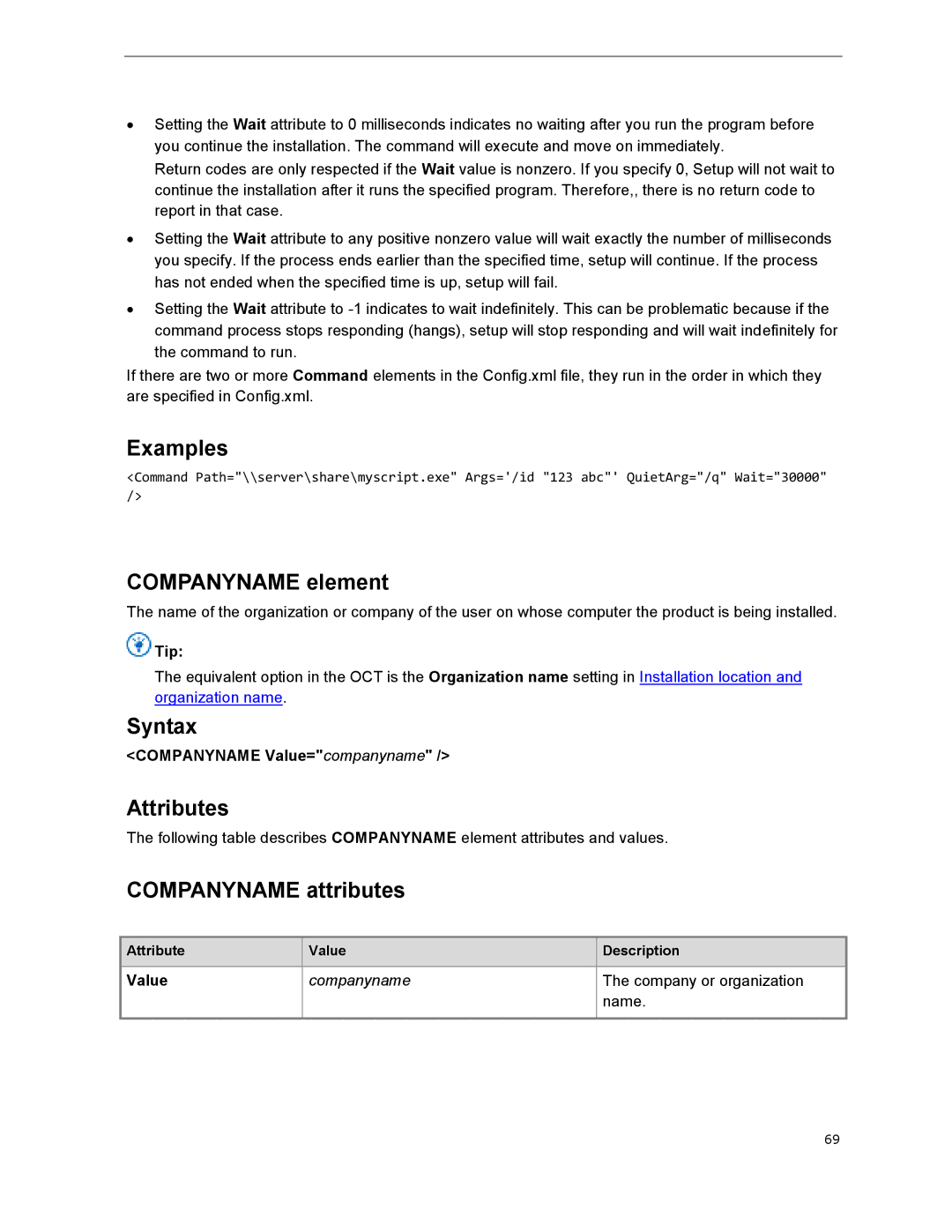∙Setting the Wait attribute to 0 milliseconds indicates no waiting after you run the program before you continue the installation. The command will execute and move on immediately.
Return codes are only respected if the Wait value is nonzero. If you specify 0, Setup will not wait to continue the installation after it runs the specified program. Therefore,, there is no return code to report in that case.
∙Setting the Wait attribute to any positive nonzero value will wait exactly the number of milliseconds you specify. If the process ends earlier than the specified time, setup will continue. If the process has not ended when the specified time is up, setup will fail.
∙Setting the Wait attribute to
If there are two or more Command elements in the Config.xml file, they run in the order in which they are specified in Config.xml.
Examples
<Command Path="\\server\share\myscript.exe" Args='/id "123 abc"' QuietArg="/q" Wait="30000" />
COMPANYNAME element
The name of the organization or company of the user on whose computer the product is being installed.
 Tip:
Tip:
The equivalent option in the OCT is the Organization name setting in Installation location and organization name.
Syntax
<COMPANYNAME Value="companyname" />
Attributes
The following table describes COMPANYNAME element attributes and values.
COMPANYNAME attributes
| Attribute |
|
| Value |
|
| Description |
|
|
|
|
|
|
| |||
|
|
|
|
|
|
|
|
|
Value |
|
| companyname |
|
| The company or organization |
| |
|
|
|
|
|
|
| name. |
|
|
|
|
|
|
|
|
|
|
69