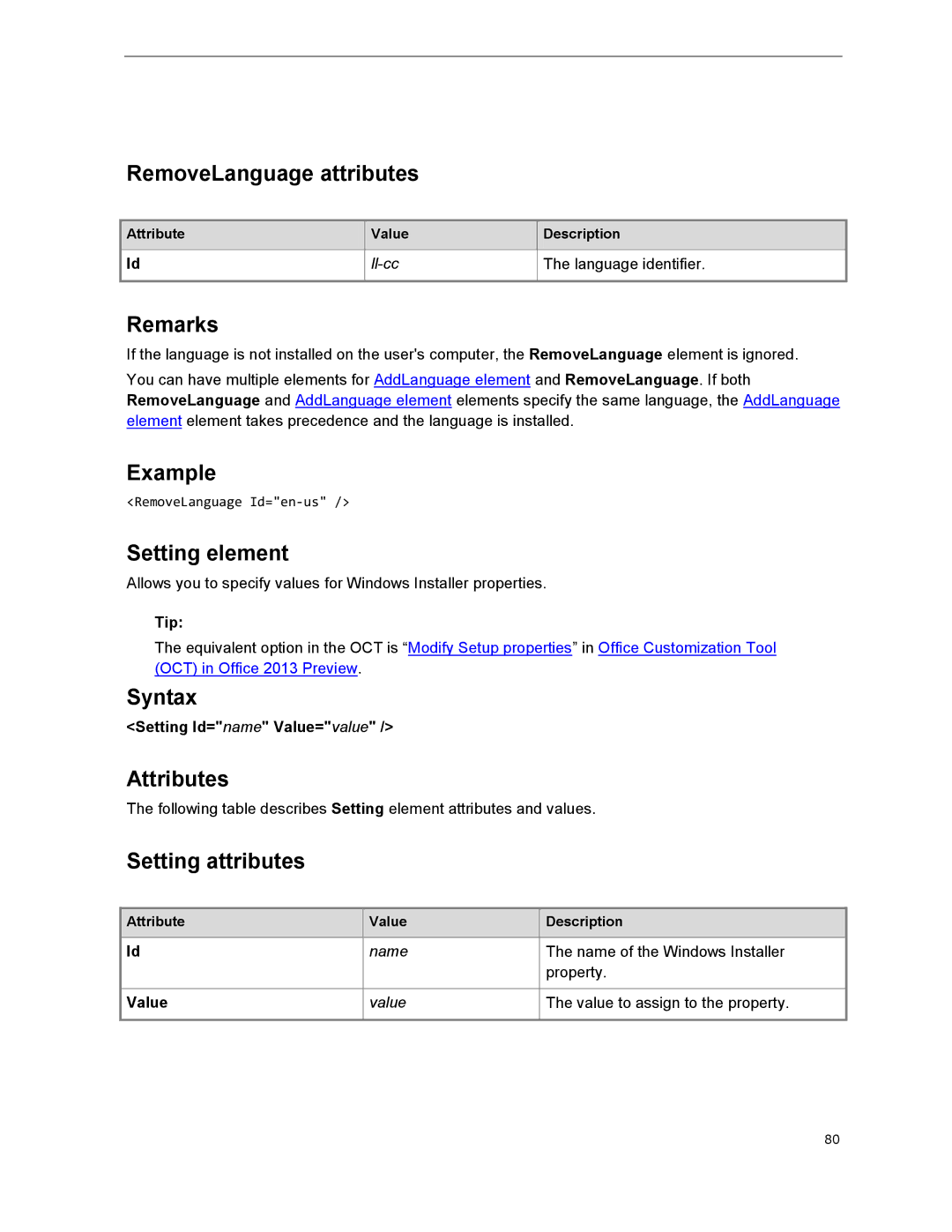RemoveLanguage attributes
| Attribute |
|
| Value |
|
| Description |
|
|
|
|
|
|
| |||
|
|
|
|
|
|
|
|
|
Id |
|
|
|
| The language identifier. |
| ||
|
|
|
|
|
|
|
|
|
Remarks
If the language is not installed on the user's computer, the RemoveLanguage element is ignored.
You can have multiple elements for AddLanguage element and RemoveLanguage. If both RemoveLanguage and AddLanguage element elements specify the same language, the AddLanguage element element takes precedence and the language is installed.
Example
<RemoveLanguage
Setting element
Allows you to specify values for Windows Installer properties.
 Tip:
Tip:
The equivalent option in the OCT is “Modify Setup properties” in Office Customization Tool (OCT) in Office 2013 Preview.
Syntax
<Setting Id="name" Value="value" />
Attributes
The following table describes Setting element attributes and values.
Setting attributes
| Attribute |
|
| Value |
|
| Description |
|
|
|
|
|
|
| |||
|
|
|
|
|
|
|
|
|
Id |
|
| name |
|
| The name of the Windows Installer |
| |
|
|
|
|
|
|
| property. |
|
|
|
|
|
|
|
|
| |
Value |
|
| value |
|
| The value to assign to the property. |
| |
|
|
|
|
|
|
|
|
|
80