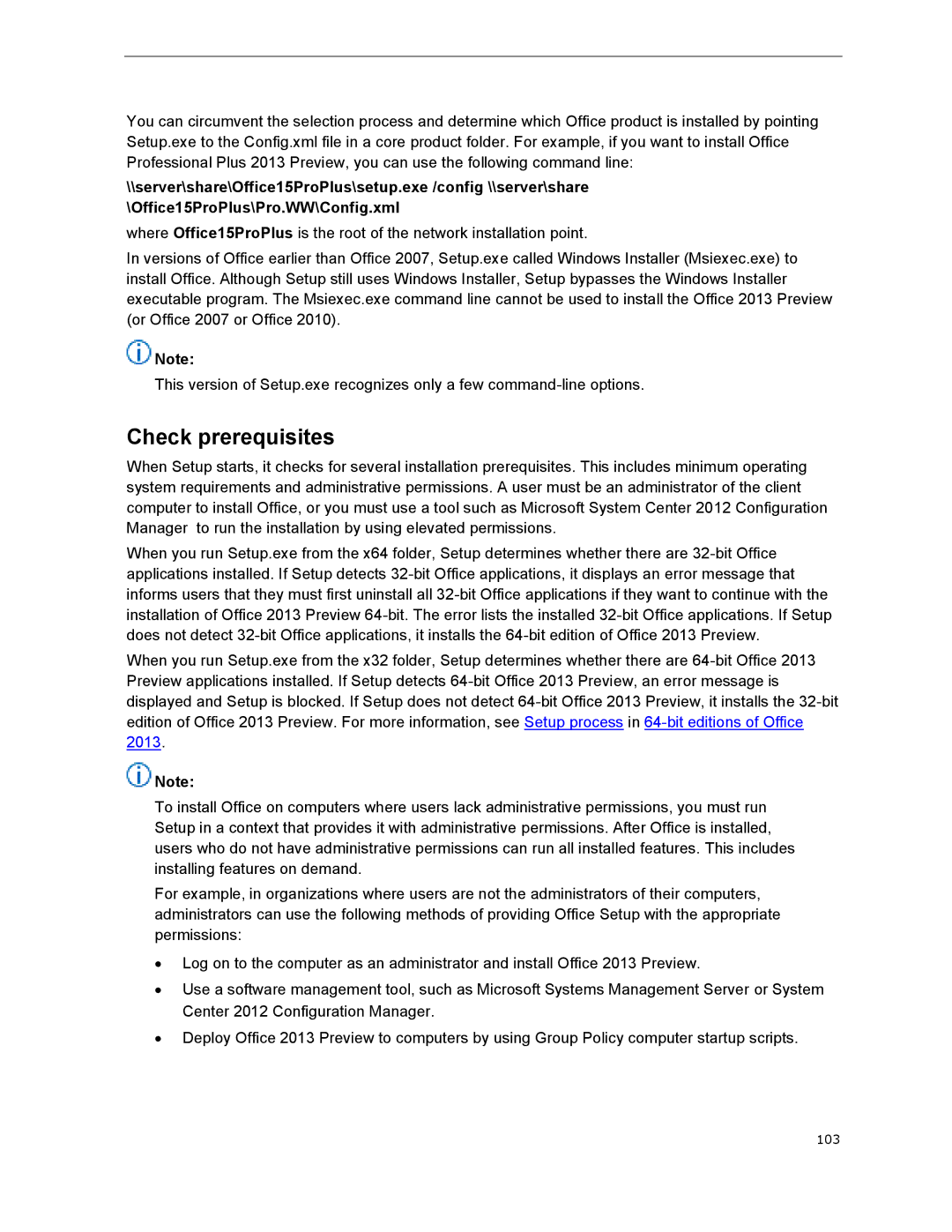You can circumvent the selection process and determine which Office product is installed by pointing Setup.exe to the Config.xml file in a core product folder. For example, if you want to install Office Professional Plus 2013 Preview, you can use the following command line:
\\server\share\Office15ProPlus\setup.exe /config \\server\share \Office15ProPlus\Pro.WW\Config.xml
where Office15ProPlus is the root of the network installation point.
In versions of Office earlier than Office 2007, Setup.exe called Windows Installer (Msiexec.exe) to install Office. Although Setup still uses Windows Installer, Setup bypasses the Windows Installer executable program. The Msiexec.exe command line cannot be used to install the Office 2013 Preview (or Office 2007 or Office 2010).
![]() Note:
Note:
This version of Setup.exe recognizes only a few
Check prerequisites
When Setup starts, it checks for several installation prerequisites. This includes minimum operating system requirements and administrative permissions. A user must be an administrator of the client computer to install Office, or you must use a tool such as Microsoft System Center 2012 Configuration Manager to run the installation by using elevated permissions.
When you run Setup.exe from the x64 folder, Setup determines whether there are
When you run Setup.exe from the x32 folder, Setup determines whether there are
![]() Note:
Note:
To install Office on computers where users lack administrative permissions, you must run Setup in a context that provides it with administrative permissions. After Office is installed, users who do not have administrative permissions can run all installed features. This includes installing features on demand.
For example, in organizations where users are not the administrators of their computers, administrators can use the following methods of providing Office Setup with the appropriate permissions:
∙Log on to the computer as an administrator and install Office 2013 Preview.
∙Use a software management tool, such as Microsoft Systems Management Server or System Center 2012 Configuration Manager.
∙Deploy Office 2013 Preview to computers by using Group Policy computer startup scripts.
103