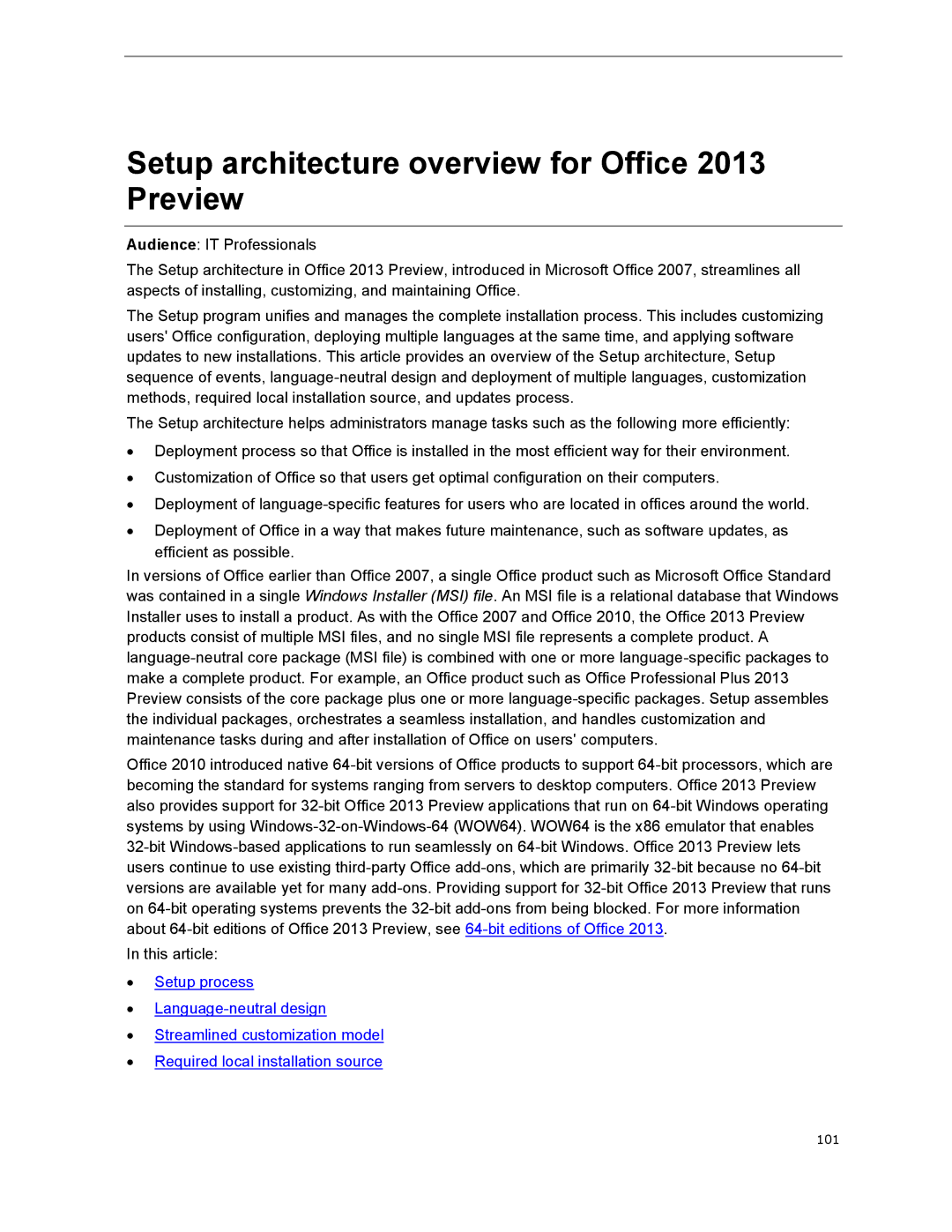Setup architecture overview for Office 2013 Preview
Audience: IT Professionals
The Setup architecture in Office 2013 Preview, introduced in Microsoft Office 2007, streamlines all aspects of installing, customizing, and maintaining Office.
The Setup program unifies and manages the complete installation process. This includes customizing users' Office configuration, deploying multiple languages at the same time, and applying software updates to new installations. This article provides an overview of the Setup architecture, Setup sequence of events, language-neutral design and deployment of multiple languages, customization methods, required local installation source, and updates process.
The Setup architecture helps administrators manage tasks such as the following more efficiently:
∙Deployment process so that Office is installed in the most efficient way for their environment.
∙Customization of Office so that users get optimal configuration on their computers.
∙Deployment of language-specific features for users who are located in offices around the world.
∙Deployment of Office in a way that makes future maintenance, such as software updates, as efficient as possible.
In versions of Office earlier than Office 2007, a single Office product such as Microsoft Office Standard was contained in a single Windows Installer (MSI) file. An MSI file is a relational database that Windows Installer uses to install a product. As with the Office 2007 and Office 2010, the Office 2013 Preview products consist of multiple MSI files, and no single MSI file represents a complete product. A language-neutral core package (MSI file) is combined with one or more language-specific packages to make a complete product. For example, an Office product such as Office Professional Plus 2013 Preview consists of the core package plus one or more language-specific packages. Setup assembles the individual packages, orchestrates a seamless installation, and handles customization and maintenance tasks during and after installation of Office on users' computers.
Office 2010 introduced native 64-bit versions of Office products to support 64-bit processors, which are becoming the standard for systems ranging from servers to desktop computers. Office 2013 Preview also provides support for 32-bit Office 2013 Preview applications that run on 64-bit Windows operating systems by using Windows-32-on-Windows-64 (WOW64). WOW64 is the x86 emulator that enables 32-bit Windows-based applications to run seamlessly on 64-bit Windows. Office 2013 Preview lets users continue to use existing third-party Office add-ons, which are primarily 32-bit because no 64-bit versions are available yet for many add-ons. Providing support for 32-bit Office 2013 Preview that runs on 64-bit operating systems prevents the 32-bit add-ons from being blocked. For more information about 64-bit editions of Office 2013 Preview, see 64-bit editions of Office 2013.
In this article:
∙Setup process
∙Language-neutral design
∙Streamlined customization model
∙Required local installation source
101