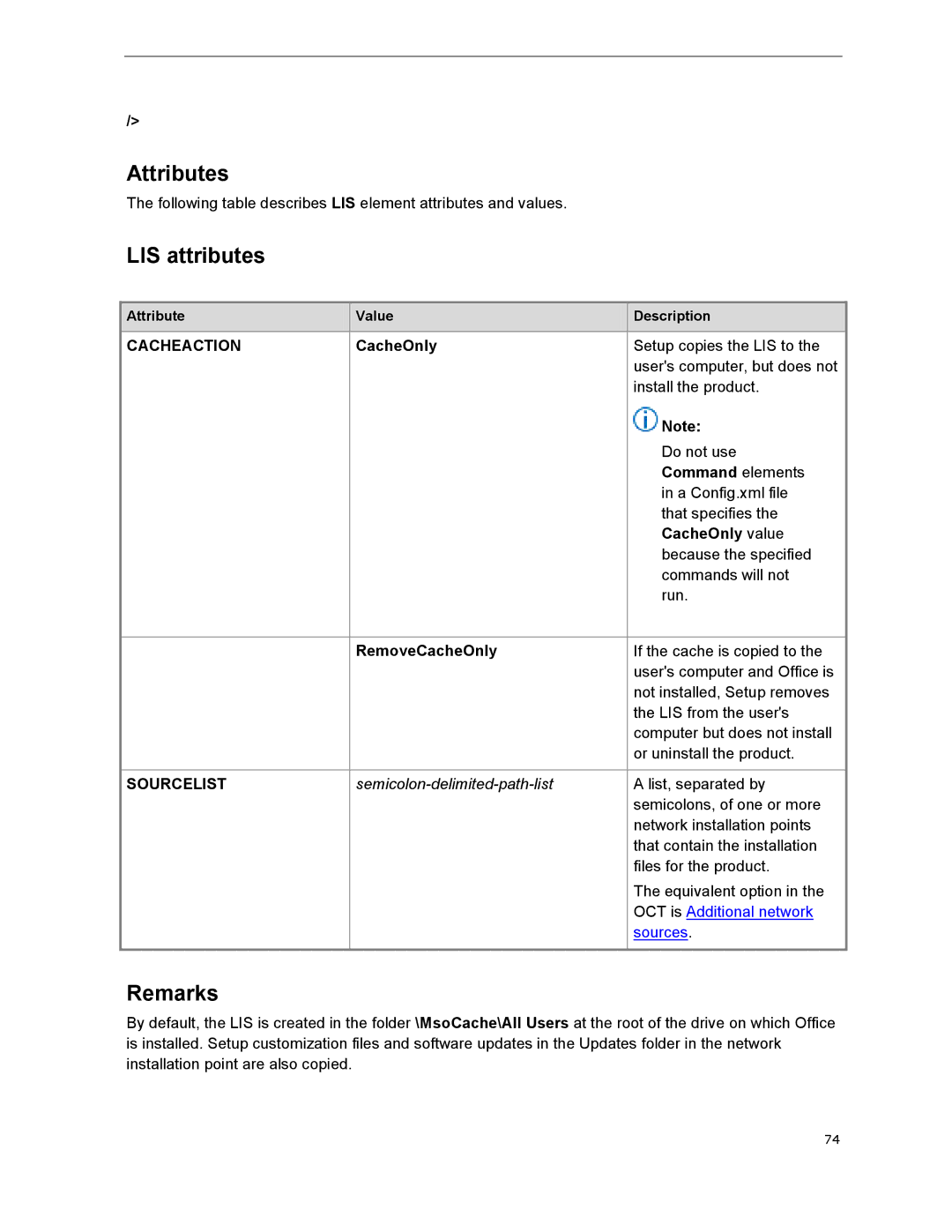/>
Attributes
The following table describes LIS element attributes and values.
LIS attributes
| Attribute |
|
| Value |
|
| Description |
|
|
|
|
|
|
| |||
|
|
|
|
|
|
|
|
|
CACHEACTION |
|
| CacheOnly |
|
| Setup copies the LIS to the |
| |
|
|
|
|
|
|
| user's computer, but does not |
|
|
|
|
|
|
|
| install the product. |
|
|
|
|
|
|
|
| Note: |
|
|
|
|
|
|
|
| Do not use |
|
|
|
|
|
|
|
| Command elements |
|
|
|
|
|
|
|
| in a Config.xml file |
|
|
|
|
|
|
|
| that specifies the |
|
|
|
|
|
|
|
| CacheOnly value |
|
|
|
|
|
|
|
| because the specified |
|
|
|
|
|
|
|
| commands will not |
|
|
|
|
|
|
|
| run. |
|
|
|
|
|
|
|
|
|
|
|
|
|
| RemoveCacheOnly |
|
| If the cache is copied to the |
|
|
|
|
|
|
|
| user's computer and Office is |
|
|
|
|
|
|
|
| not installed, Setup removes |
|
|
|
|
|
|
|
| the LIS from the user's |
|
|
|
|
|
|
|
| computer but does not install |
|
|
|
|
|
|
|
| or uninstall the product. |
|
|
|
|
|
|
|
|
| |
SOURCELIST |
|
|
|
|
| A list, separated by |
| |
|
|
|
|
|
|
| semicolons, of one or more |
|
|
|
|
|
|
|
| network installation points |
|
|
|
|
|
|
|
| that contain the installation |
|
|
|
|
|
|
|
| files for the product. |
|
|
|
|
|
|
|
| The equivalent option in the |
|
|
|
|
|
|
|
| OCT is Additional network |
|
|
|
|
|
|
|
| sources. |
|
|
|
|
|
|
|
|
|
|
Remarks
By default, the LIS is created in the folder \MsoCache\All Users at the root of the drive on which Office is installed. Setup customization files and software updates in the Updates folder in the network installation point are also copied.
74