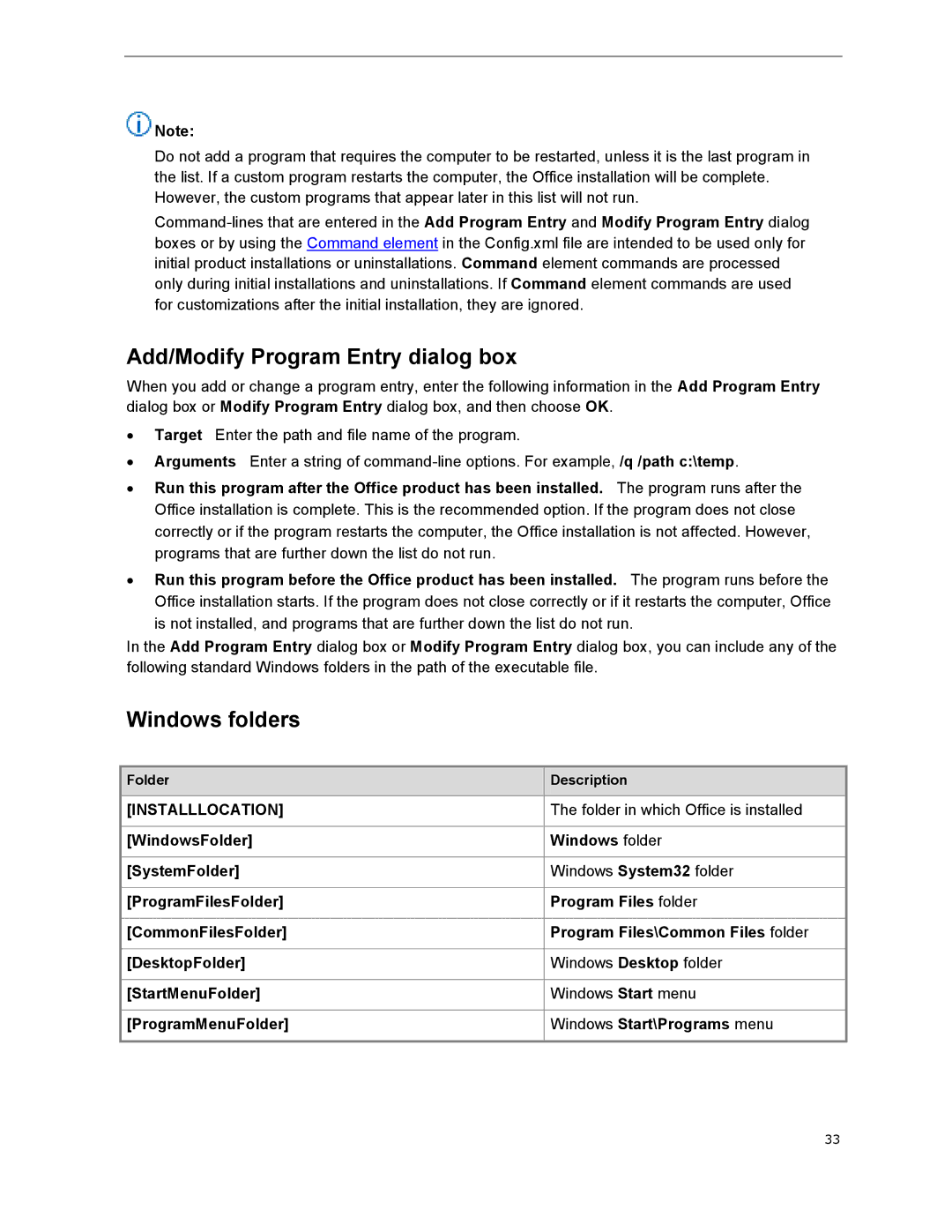![]() Note:
Note:
Do not add a program that requires the computer to be restarted, unless it is the last program in the list. If a custom program restarts the computer, the Office installation will be complete. However, the custom programs that appear later in this list will not run.
Add/Modify Program Entry dialog box
When you add or change a program entry, enter the following information in the Add Program Entry dialog box or Modify Program Entry dialog box, and then choose OK.
∙Target Enter the path and file name of the program.
∙Arguments Enter a string of
∙Run this program after the Office product has been installed. The program runs after the Office installation is complete. This is the recommended option. If the program does not close correctly or if the program restarts the computer, the Office installation is not affected. However, programs that are further down the list do not run.
∙Run this program before the Office product has been installed. The program runs before the Office installation starts. If the program does not close correctly or if it restarts the computer, Office is not installed, and programs that are further down the list do not run.
In the Add Program Entry dialog box or Modify Program Entry dialog box, you can include any of the following standard Windows folders in the path of the executable file.
Windows folders
| Folder |
|
| Description |
|
|
|
|
| ||
|
|
|
|
|
|
[INSTALLLOCATION] |
|
| The folder in which Office is installed |
| |
|
|
|
|
| |
[WindowsFolder] |
|
| Windows folder |
| |
|
|
|
|
| |
[SystemFolder] |
|
| Windows System32 folder |
| |
|
|
|
|
| |
[ProgramFilesFolder] |
|
| Program Files folder |
| |
|
|
|
|
| |
[CommonFilesFolder] |
|
| Program Files\Common Files folder |
| |
|
|
|
|
| |
[DesktopFolder] |
|
| Windows Desktop folder |
| |
|
|
|
|
| |
[StartMenuFolder] |
|
| Windows Start menu |
| |
|
|
|
|
| |
[ProgramMenuFolder] |
|
| Windows Start\Programs menu |
| |
|
|
|
|
|
|
33