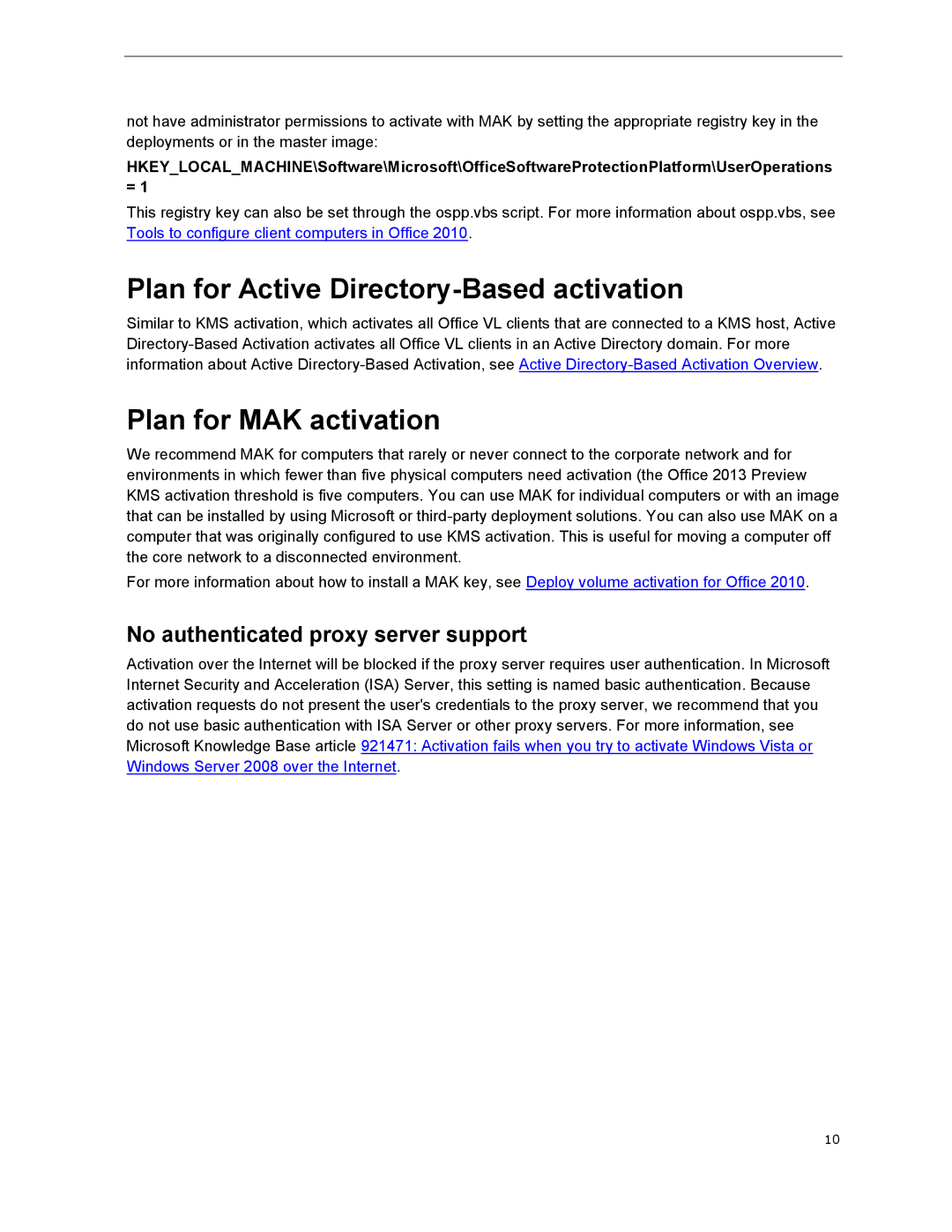not have administrator permissions to activate with MAK by setting the appropriate registry key in the deployments or in the master image:
HKEY_LOCAL_MACHINE\Software\Microsoft\OfficeSoftwareProtectionPlatform\UserOperations = 1
This registry key can also be set through the ospp.vbs script. For more information about ospp.vbs, see Tools to configure client computers in Office 2010.
Plan for Active Directory-Based activation
Similar to KMS activation, which activates all Office VL clients that are connected to a KMS host, Active
Plan for MAK activation
We recommend MAK for computers that rarely or never connect to the corporate network and for environments in which fewer than five physical computers need activation (the Office 2013 Preview KMS activation threshold is five computers. You can use MAK for individual computers or with an image that can be installed by using Microsoft or
For more information about how to install a MAK key, see Deploy volume activation for Office 2010.
No authenticated proxy server support
Activation over the Internet will be blocked if the proxy server requires user authentication. In Microsoft Internet Security and Acceleration (ISA) Server, this setting is named basic authentication. Because activation requests do not present the user's credentials to the proxy server, we recommend that you do not use basic authentication with ISA Server or other proxy servers. For more information, see Microsoft Knowledge Base article 921471: Activation fails when you try to activate Windows Vista or Windows Server 2008 over the Internet.
10