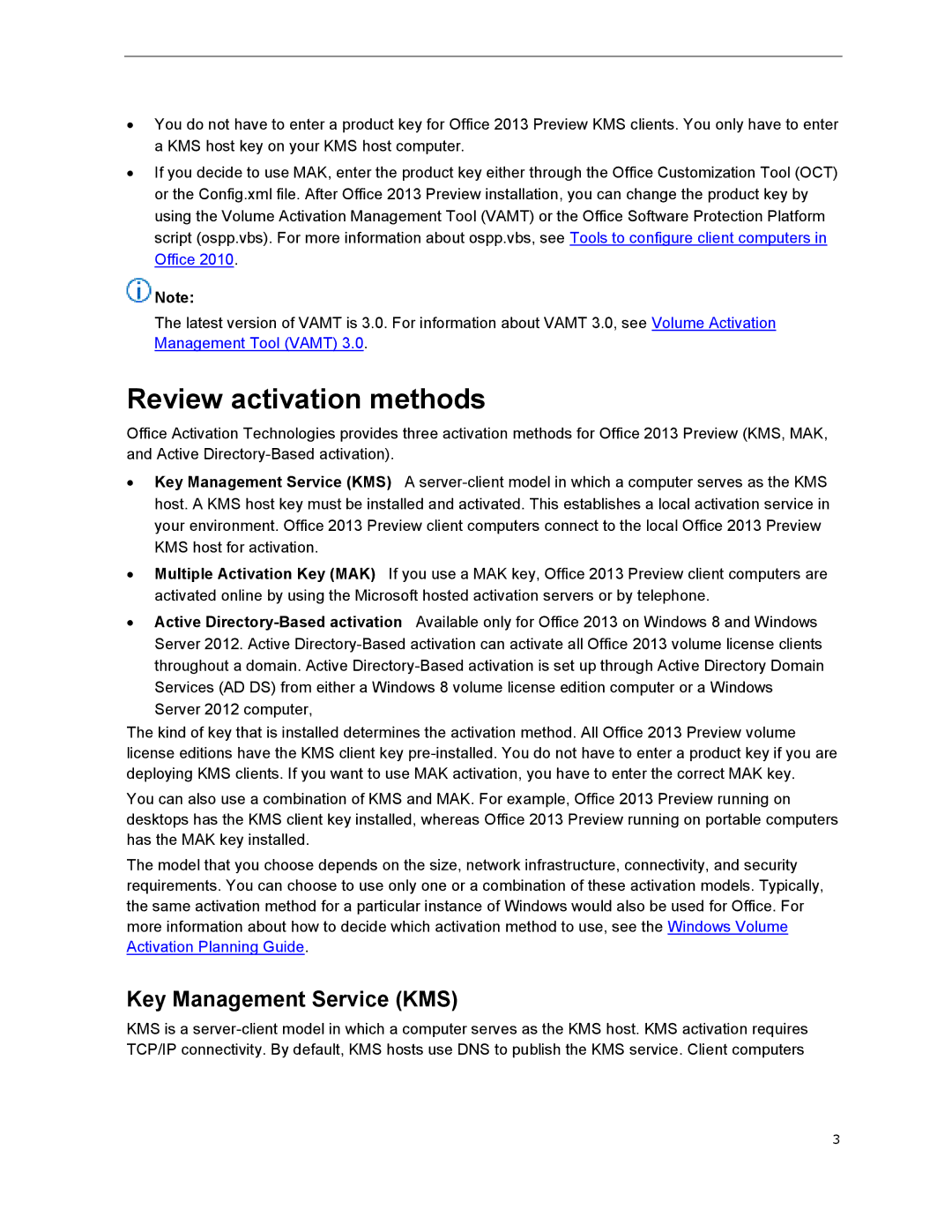∙You do not have to enter a product key for Office 2013 Preview KMS clients. You only have to enter a KMS host key on your KMS host computer.
∙If you decide to use MAK, enter the product key either through the Office Customization Tool (OCT) or the Config.xml file. After Office 2013 Preview installation, you can change the product key by using the Volume Activation Management Tool (VAMT) or the Office Software Protection Platform script (ospp.vbs). For more information about ospp.vbs, see Tools to configure client computers in Office 2010.
![]() Note:
Note:
The latest version of VAMT is 3.0. For information about VAMT 3.0, see Volume Activation Management Tool (VAMT) 3.0.
Review activation methods
Office Activation Technologies provides three activation methods for Office 2013 Preview (KMS, MAK, and Active
∙Key Management Service (KMS) A
∙Multiple Activation Key (MAK) If you use a MAK key, Office 2013 Preview client computers are activated online by using the Microsoft hosted activation servers or by telephone.
∙Active
The kind of key that is installed determines the activation method. All Office 2013 Preview volume license editions have the KMS client key
You can also use a combination of KMS and MAK. For example, Office 2013 Preview running on desktops has the KMS client key installed, whereas Office 2013 Preview running on portable computers has the MAK key installed.
The model that you choose depends on the size, network infrastructure, connectivity, and security requirements. You can choose to use only one or a combination of these activation models. Typically, the same activation method for a particular instance of Windows would also be used for Office. For more information about how to decide which activation method to use, see the Windows Volume Activation Planning Guide.
Key Management Service (KMS)
KMS is a
3