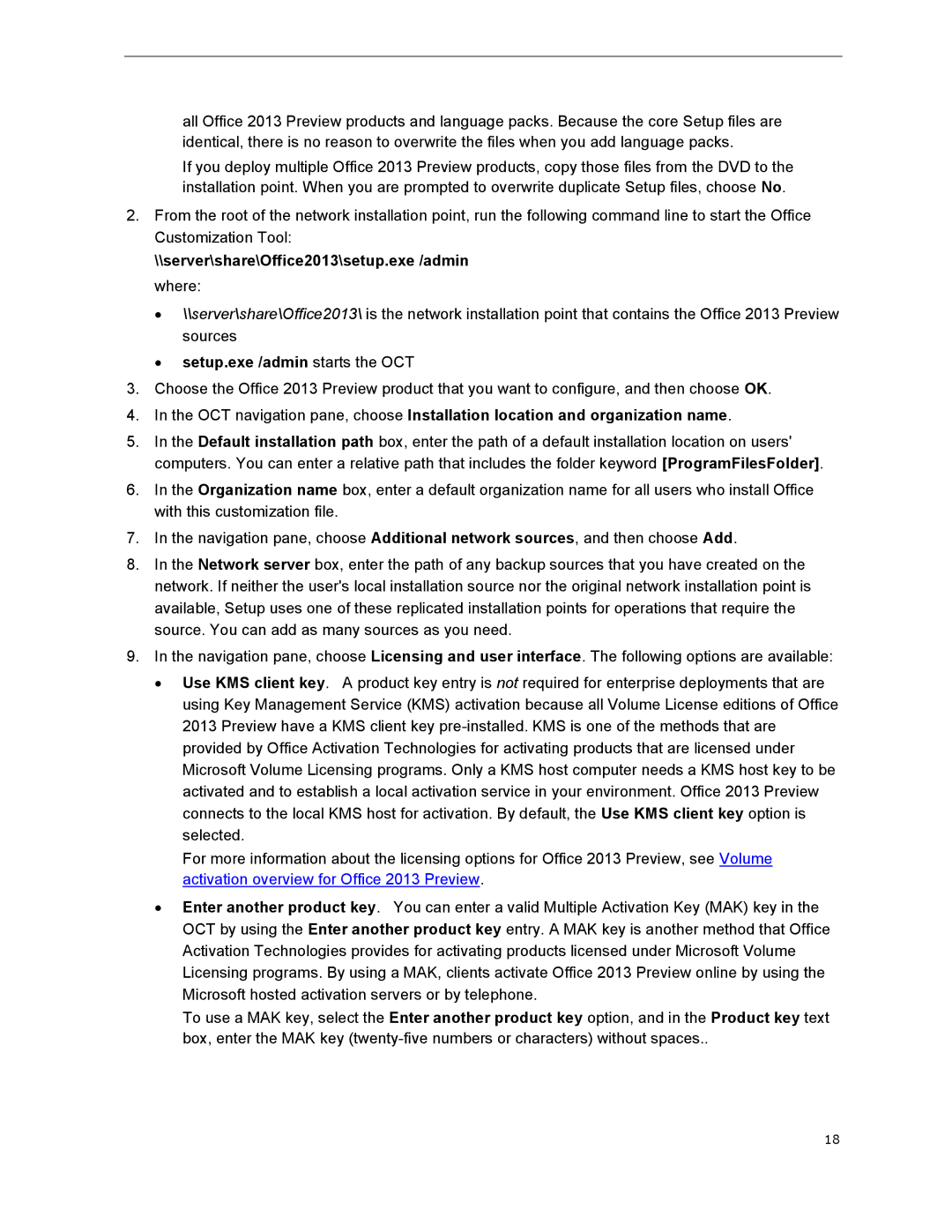all Office 2013 Preview products and language packs. Because the core Setup files are identical, there is no reason to overwrite the files when you add language packs.
If you deploy multiple Office 2013 Preview products, copy those files from the DVD to the installation point. When you are prompted to overwrite duplicate Setup files, choose No.
2.From the root of the network installation point, run the following command line to start the Office Customization Tool:
\\server\share\Office2013\setup.exe /admin where:
∙\\server\share\Office2013\ is the network installation point that contains the Office 2013 Preview sources
∙setup.exe /admin starts the OCT
3.Choose the Office 2013 Preview product that you want to configure, and then choose OK.
4.In the OCT navigation pane, choose Installation location and organization name.
5.In the Default installation path box, enter the path of a default installation location on users' computers. You can enter a relative path that includes the folder keyword [ProgramFilesFolder].
6.In the Organization name box, enter a default organization name for all users who install Office with this customization file.
7.In the navigation pane, choose Additional network sources, and then choose Add.
8.In the Network server box, enter the path of any backup sources that you have created on the network. If neither the user's local installation source nor the original network installation point is available, Setup uses one of these replicated installation points for operations that require the source. You can add as many sources as you need.
9.In the navigation pane, choose Licensing and user interface. The following options are available:
∙Use KMS client key. A product key entry is not required for enterprise deployments that are using Key Management Service (KMS) activation because all Volume License editions of Office 2013 Preview have a KMS client key
For more information about the licensing options for Office 2013 Preview, see Volume activation overview for Office 2013 Preview.
∙Enter another product key. You can enter a valid Multiple Activation Key (MAK) key in the OCT by using the Enter another product key entry. A MAK key is another method that Office Activation Technologies provides for activating products licensed under Microsoft Volume Licensing programs. By using a MAK, clients activate Office 2013 Preview online by using the Microsoft hosted activation servers or by telephone.
To use a MAK key, select the Enter another product key option, and in the Product key text box, enter the MAK key
18