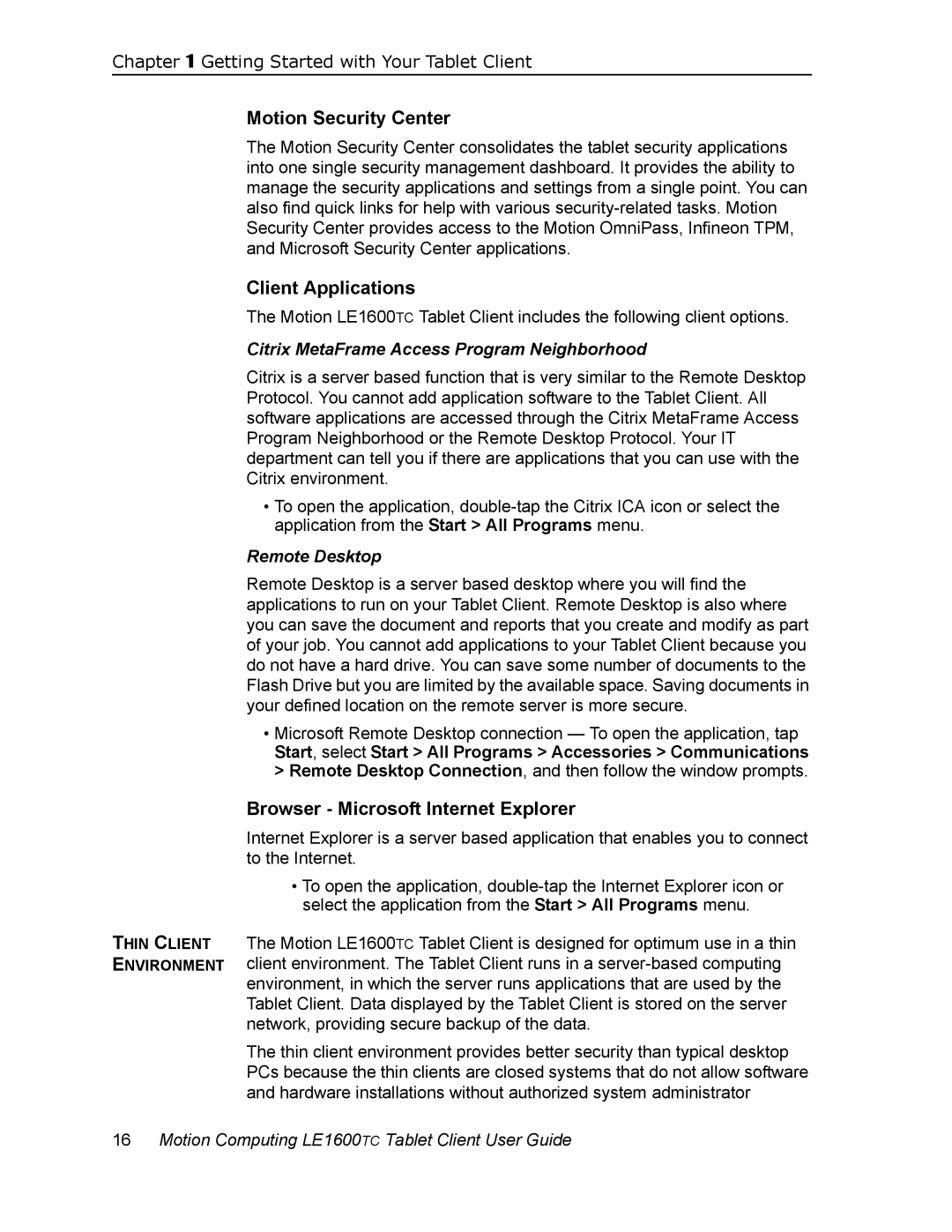Chapter 1 Getting Started with Your Tablet Client
THIN CLIENT ENVIRONMENT
Motion Security Center
The Motion Security Center consolidates the tablet security applications into one single security management dashboard. It provides the ability to manage the security applications and settings from a single point. You can also find quick links for help with various
Client Applications
The Motion LE1600TC Tablet Client includes the following client options.
Citrix MetaFrame Access Program Neighborhood
Citrix is a server based function that is very similar to the Remote Desktop Protocol. You cannot add application software to the Tablet Client. All software applications are accessed through the Citrix MetaFrame Access Program Neighborhood or the Remote Desktop Protocol. Your IT department can tell you if there are applications that you can use with the Citrix environment.
•To open the application,
Remote Desktop
Remote Desktop is a server based desktop where you will find the applications to run on your Tablet Client. Remote Desktop is also where you can save the document and reports that you create and modify as part of your job. You cannot add applications to your Tablet Client because you do not have a hard drive. You can save some number of documents to the Flash Drive but you are limited by the available space. Saving documents in your defined location on the remote server is more secure.
•Microsoft Remote Desktop connection — To open the application, tap Start, select Start > All Programs > Accessories > Communications > Remote Desktop Connection, and then follow the window prompts.
Browser - Microsoft Internet Explorer
Internet Explorer is a server based application that enables you to connect to the Internet.
•To open the application,
The Motion LE1600TC Tablet Client is designed for optimum use in a thin client environment. The Tablet Client runs in a
The thin client environment provides better security than typical desktop PCs because the thin clients are closed systems that do not allow software and hardware installations without authorized system administrator
16Motion Computing LE1600TC Tablet Client User Guide