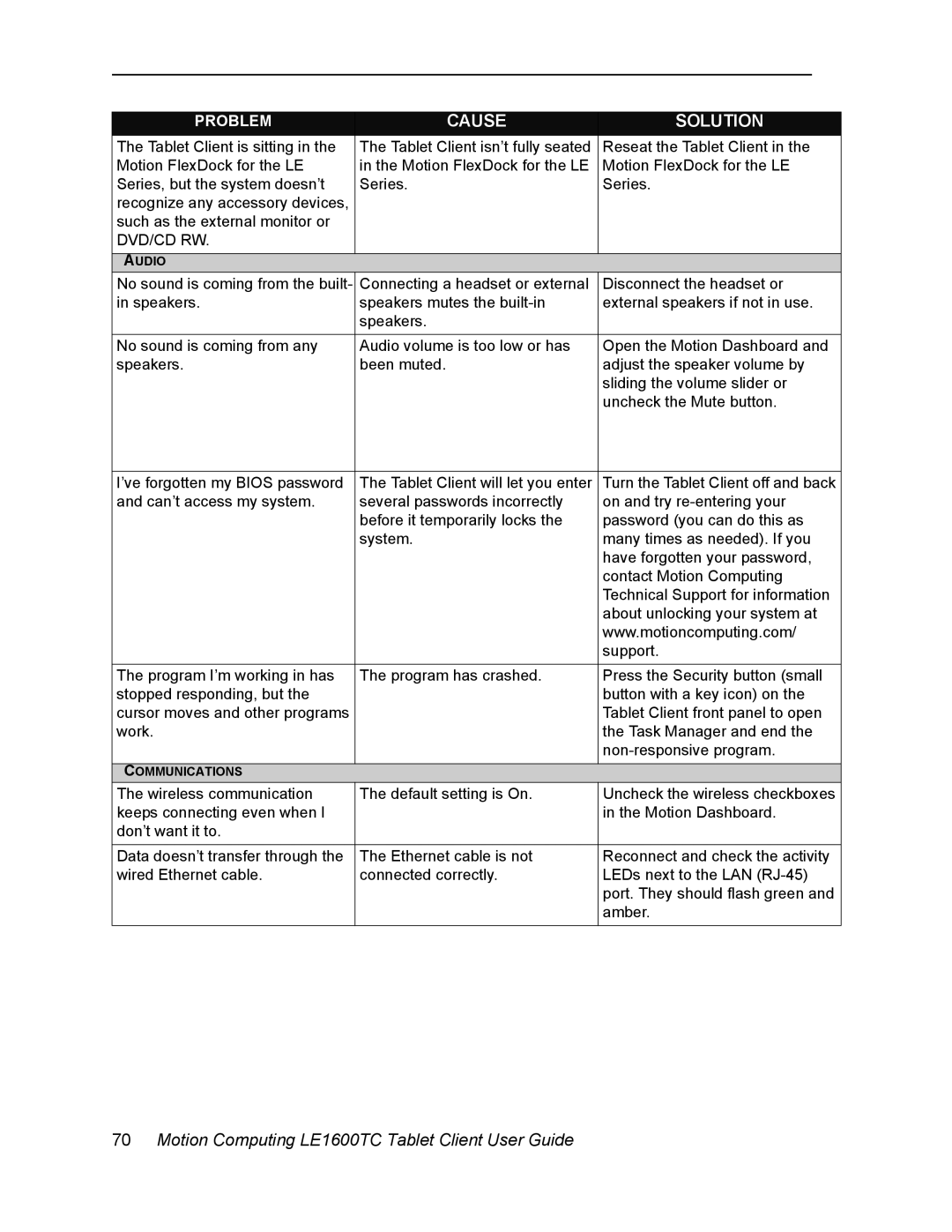PROBLEM | CAUSE | SOLUTION |
The Tablet Client is sitting in the | The Tablet Client isn’t fully seated | Reseat the Tablet Client in the |
Motion FlexDock for the LE | in the Motion FlexDock for the LE | Motion FlexDock for the LE |
Series, but the system doesn’t | Series. | Series. |
recognize any accessory devices, |
|
|
such as the external monitor or |
|
|
DVD/CD RW. |
|
|
|
|
|
AUDIO |
|
|
No sound is coming from the built- | Connecting a headset or external | Disconnect the headset or |
in speakers. | speakers mutes the | external speakers if not in use. |
| speakers. |
|
No sound is coming from any | Audio volume is too low or has | Open the Motion Dashboard and |
speakers. | been muted. | adjust the speaker volume by |
|
| sliding the volume slider or |
|
| uncheck the Mute button. |
|
|
|
I’ve forgotten my BIOS password | The Tablet Client will let you enter | Turn the Tablet Client off and back |
and can’t access my system. | several passwords incorrectly | on and try |
| before it temporarily locks the | password (you can do this as |
| system. | many times as needed). If you |
|
| have forgotten your password, |
|
| contact Motion Computing |
|
| Technical Support for information |
|
| about unlocking your system at |
|
| www.motioncomputing.com/ |
|
| support. |
|
|
|
The program I’m working in has | The program has crashed. | Press the Security button (small |
stopped responding, but the |
| button with a key icon) on the |
cursor moves and other programs |
| Tablet Client front panel to open |
work. |
| the Task Manager and end the |
|
| |
COMMUNICATIONS |
|
|
The wireless communication | The default setting is On. | Uncheck the wireless checkboxes |
keeps connecting even when I |
| in the Motion Dashboard. |
don’t want it to. |
|
|
|
|
|
Data doesn’t transfer through the | The Ethernet cable is not | Reconnect and check the activity |
wired Ethernet cable. | connected correctly. | LEDs next to the LAN |
|
| port. They should flash green and |
|
| amber. |
|
|
|