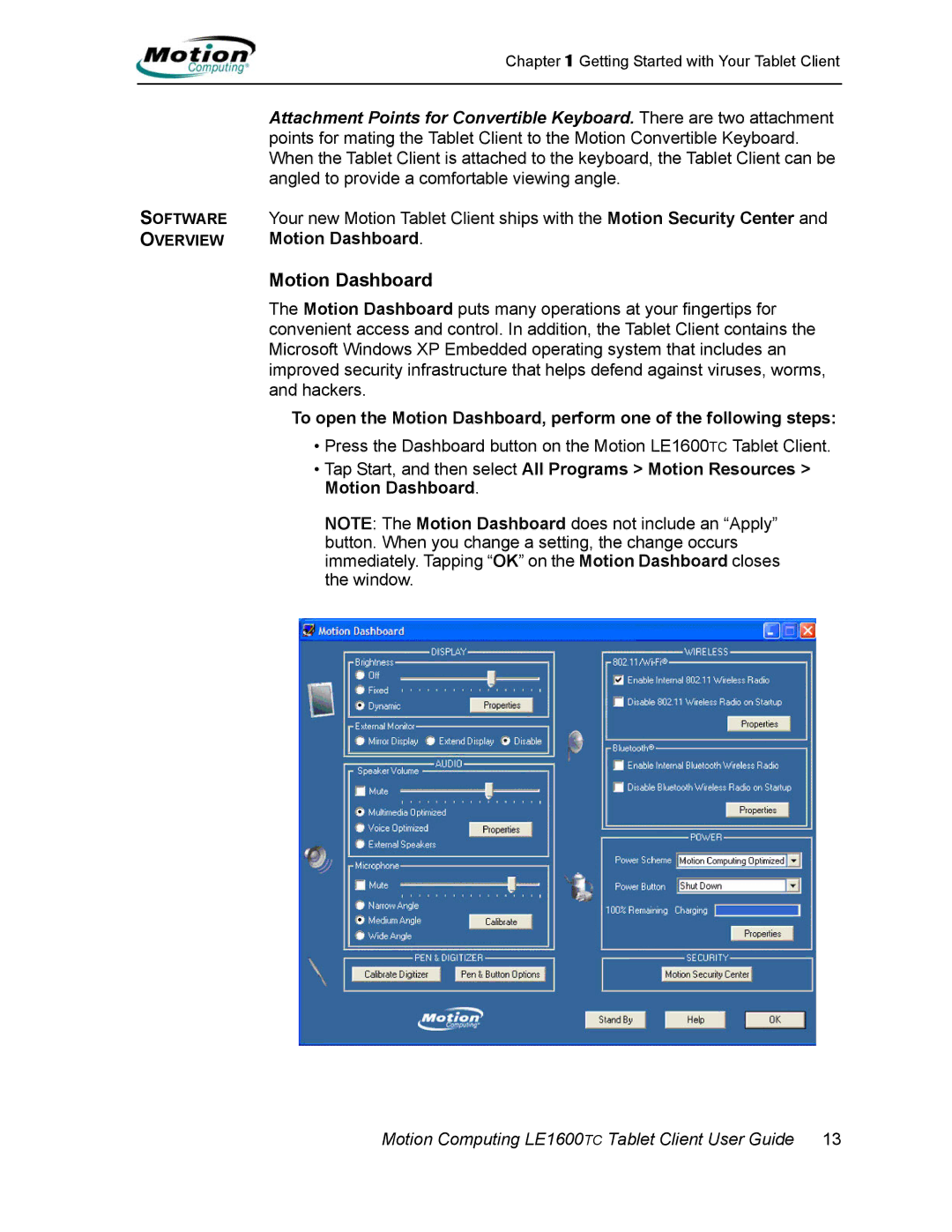Chapter 1 Getting Started with Your Tablet Client
SOFTWARE OVERVIEW
Attachment Points for Convertible Keyboard. There are two attachment points for mating the Tablet Client to the Motion Convertible Keyboard. When the Tablet Client is attached to the keyboard, the Tablet Client can be angled to provide a comfortable viewing angle.
Your new Motion Tablet Client ships with the Motion Security Center and Motion Dashboard.
Motion Dashboard
The Motion Dashboard puts many operations at your fingertips for convenient access and control. In addition, the Tablet Client contains the Microsoft Windows XP Embedded operating system that includes an improved security infrastructure that helps defend against viruses, worms, and hackers.
To open the Motion Dashboard, perform one of the following steps:
•Press the Dashboard button on the Motion LE1600TC Tablet Client.
•Tap Start, and then select All Programs > Motion Resources > Motion Dashboard.
NOTE: The Motion Dashboard does not include an “Apply” button. When you change a setting, the change occurs immediately. Tapping “OK” on the Motion Dashboard closes the window.
Motion Computing LE1600TC Tablet Client User Guide 13