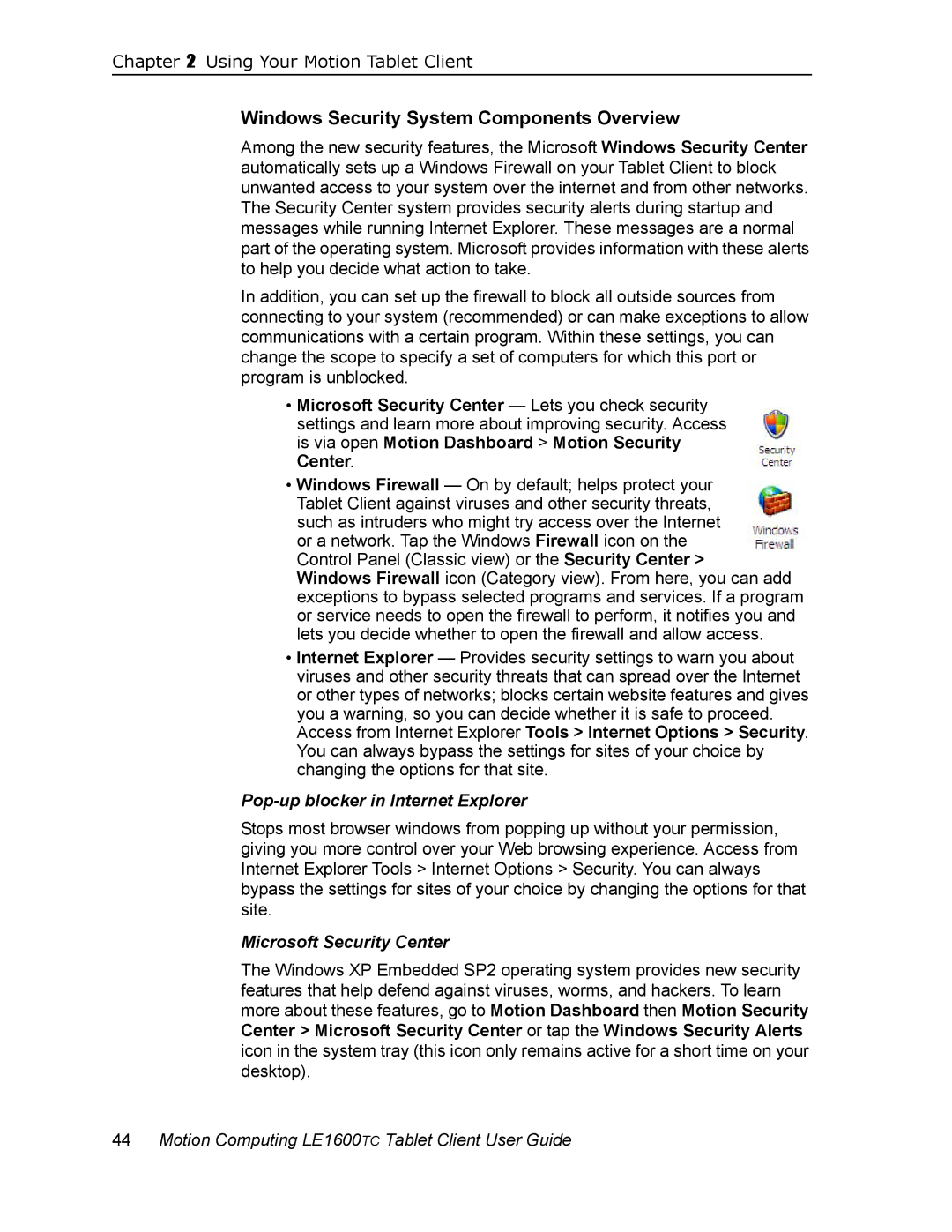Chapter 2 Using Your Motion Tablet Client
Windows Security System Components Overview
Among the new security features, the Microsoft Windows Security Center automatically sets up a Windows Firewall on your Tablet Client to block unwanted access to your system over the internet and from other networks. The Security Center system provides security alerts during startup and messages while running Internet Explorer. These messages are a normal part of the operating system. Microsoft provides information with these alerts to help you decide what action to take.
In addition, you can set up the firewall to block all outside sources from connecting to your system (recommended) or can make exceptions to allow communications with a certain program. Within these settings, you can change the scope to specify a set of computers for which this port or program is unblocked.
•Microsoft Security Center — Lets you check security settings and learn more about improving security. Access is via open Motion Dashboard > Motion Security Center.
•Windows Firewall — On by default; helps protect your Tablet Client against viruses and other security threats, such as intruders who might try access over the Internet or a network. Tap the Windows Firewall icon on the Control Panel (Classic view) or the Security Center > Windows Firewall icon (Category view). From here, you can add exceptions to bypass selected programs and services. If a program or service needs to open the firewall to perform, it notifies you and lets you decide whether to open the firewall and allow access.
•Internet Explorer — Provides security settings to warn you about viruses and other security threats that can spread over the Internet or other types of networks; blocks certain website features and gives you a warning, so you can decide whether it is safe to proceed.
Access from Internet Explorer Tools > Internet Options > Security. You can always bypass the settings for sites of your choice by changing the options for that site.
Pop-up blocker in Internet Explorer
Stops most browser windows from popping up without your permission, giving you more control over your Web browsing experience. Access from Internet Explorer Tools > Internet Options > Security. You can always bypass the settings for sites of your choice by changing the options for that site.
Microsoft Security Center
The Windows XP Embedded SP2 operating system provides new security features that help defend against viruses, worms, and hackers. To learn more about these features, go to Motion Dashboard then Motion Security Center > Microsoft Security Center or tap the Windows Security Alerts icon in the system tray (this icon only remains active for a short time on your desktop).