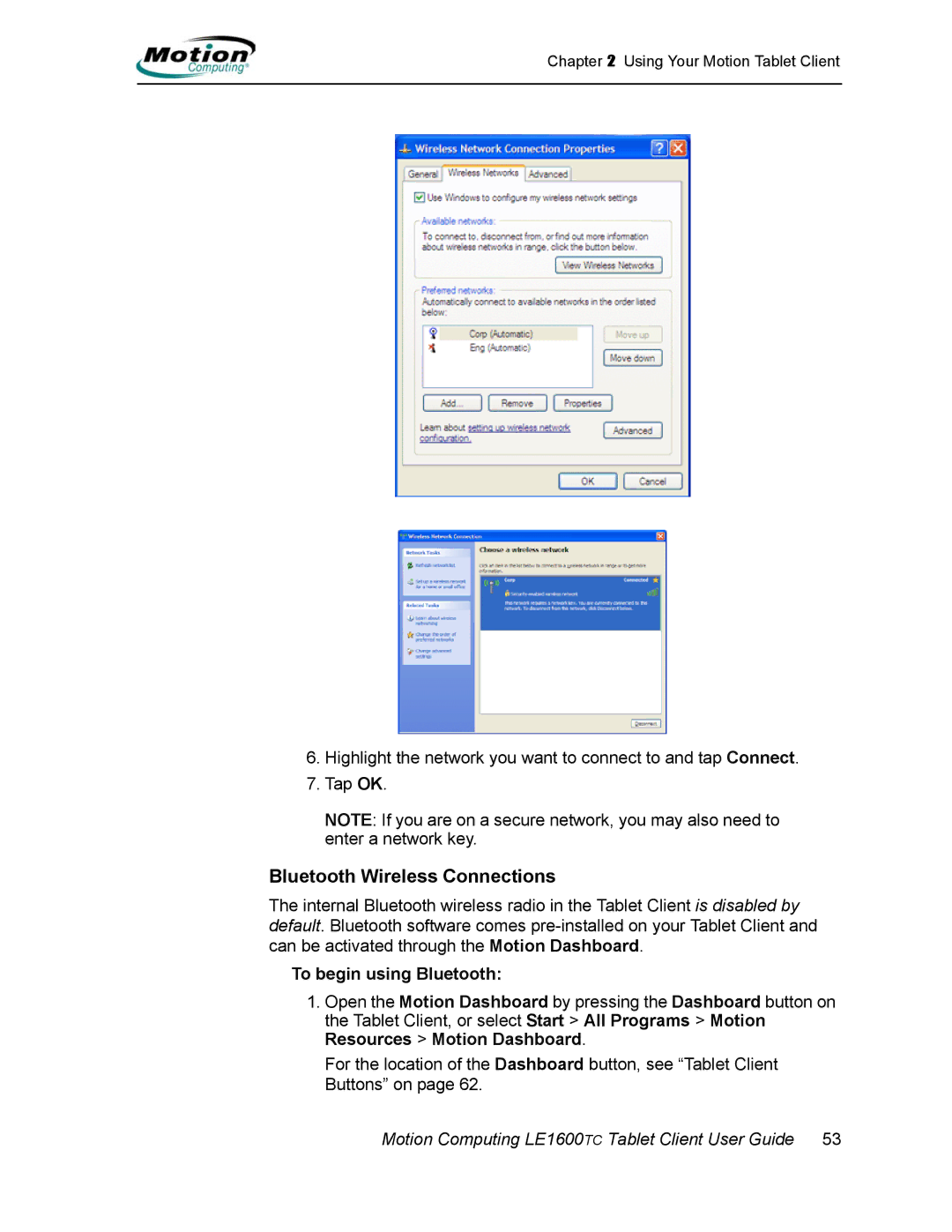Chapter 2 Using Your Motion Tablet Client
6.Highlight the network you want to connect to and tap Connect.
7.Tap OK.
NOTE: If you are on a secure network, you may also need to enter a network key.
Bluetooth Wireless Connections
The internal Bluetooth wireless radio in the Tablet Client is disabled by default. Bluetooth software comes
To begin using Bluetooth:
1.Open the Motion Dashboard by pressing the Dashboard button on the Tablet Client, or select Start > All Programs > Motion Resources > Motion Dashboard.
For the location of the Dashboard button, see “Tablet Client Buttons” on page 62.