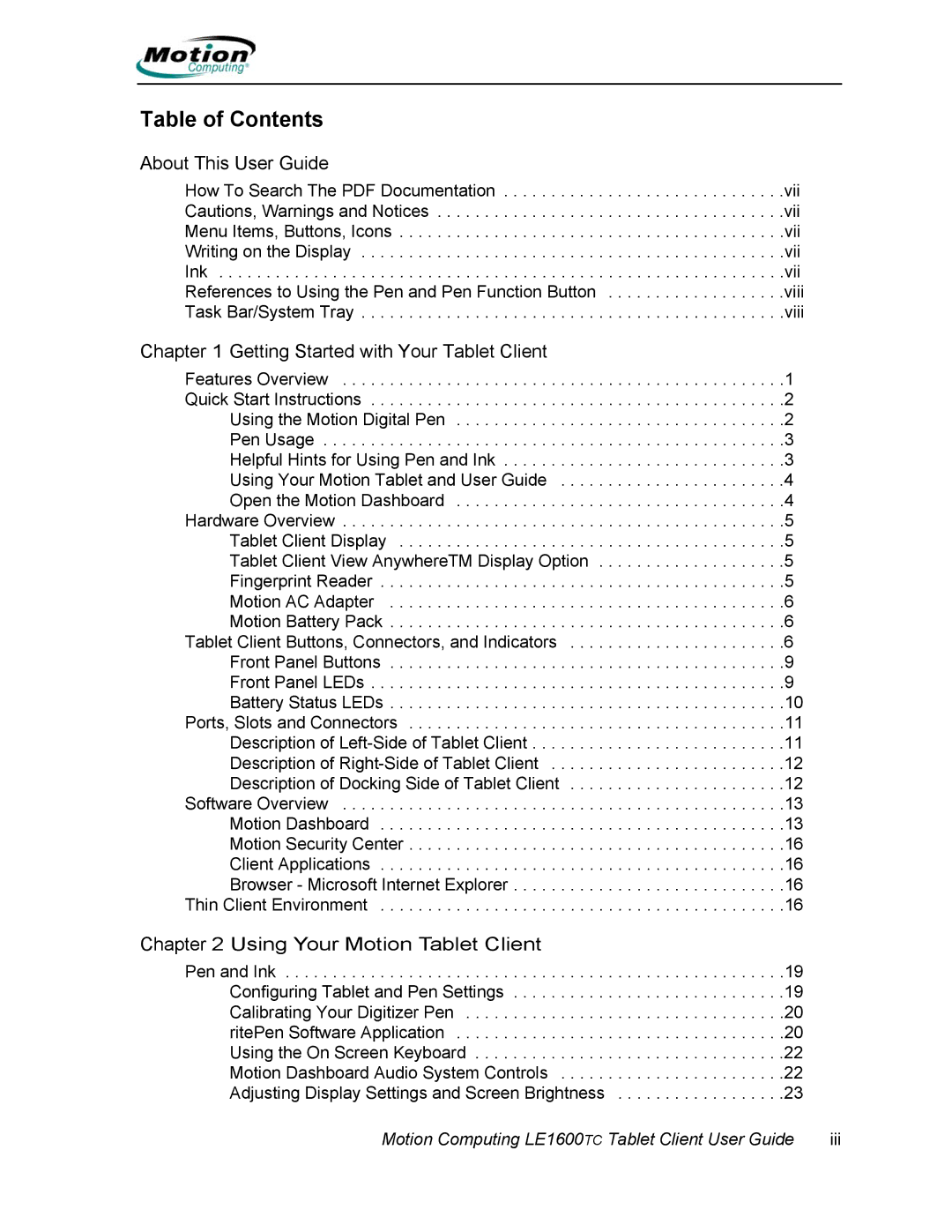Table of Contents
About This User Guide
How To Search The PDF Documentation . . . . . . . . . . . . . . . . . . . . . . . . . . . . . .vii Cautions, Warnings and Notices . . . . . . . . . . . . . . . . . . . . . . . . . . . . . . . . . . . . .vii Menu Items, Buttons, Icons . . . . . . . . . . . . . . . . . . . . . . . . . . . . . . . . . . . . . . . . .vii Writing on the Display . . . . . . . . . . . . . . . . . . . . . . . . . . . . . . . . . . . . . . . . . . . . .vii Ink . . . . . . . . . . . . . . . . . . . . . . . . . . . . . . . . . . . . . . . . . . . . . . . . . . . . . . . . . . . .vii References to Using the Pen and Pen Function Button . . . . . . . . . . . . . . . . . . .viii Task Bar/System Tray . . . . . . . . . . . . . . . . . . . . . . . . . . . . . . . . . . . . . . . . . . . . .viii
Chapter 1 Getting Started with Your Tablet Client |
|
Features Overview | .1 |
Quick Start Instructions | .2 |
Using the Motion Digital Pen | .2 |
Pen Usage | .3 |
Helpful Hints for Using Pen and Ink | .3 |
Using Your Motion Tablet and User Guide | .4 |
Open the Motion Dashboard | .4 |
Hardware Overview | .5 |
Tablet Client Display | .5 |
Tablet Client View AnywhereTM Display Option | .5 |
Fingerprint Reader | .5 |
Motion AC Adapter | .6 |
Motion Battery Pack | .6 |
Tablet Client Buttons, Connectors, and Indicators | .6 |
Front Panel Buttons | .9 |
Front Panel LEDs | .9 |
Battery Status LEDs | .10 |
Ports, Slots and Connectors | .11 |
Description of | .11 |
Description of | .12 |
Description of Docking Side of Tablet Client | .12 |
Software Overview | .13 |
Motion Dashboard | .13 |
Motion Security Center | .16 |
Client Applications | .16 |
Browser - Microsoft Internet Explorer | .16 |
Thin Client Environment | .16 |
Chapter 2 Using Your Motion Tablet Client
Pen and Ink . . . . . . . . . . . . . . . . . . . . . . . . . . . . . . . . . . . . . . . . . . . . . . . . . . . . .19 Configuring Tablet and Pen Settings . . . . . . . . . . . . . . . . . . . . . . . . . . . . .19 Calibrating Your Digitizer Pen . . . . . . . . . . . . . . . . . . . . . . . . . . . . . . . . . .20 ritePen Software Application . . . . . . . . . . . . . . . . . . . . . . . . . . . . . . . . . . .20 Using the On Screen Keyboard . . . . . . . . . . . . . . . . . . . . . . . . . . . . . . . . .22 Motion Dashboard Audio System Controls . . . . . . . . . . . . . . . . . . . . . . . .22 Adjusting Display Settings and Screen Brightness . . . . . . . . . . . . . . . . . .23
Motion Computing LE1600TC Tablet Client User Guide | iii |