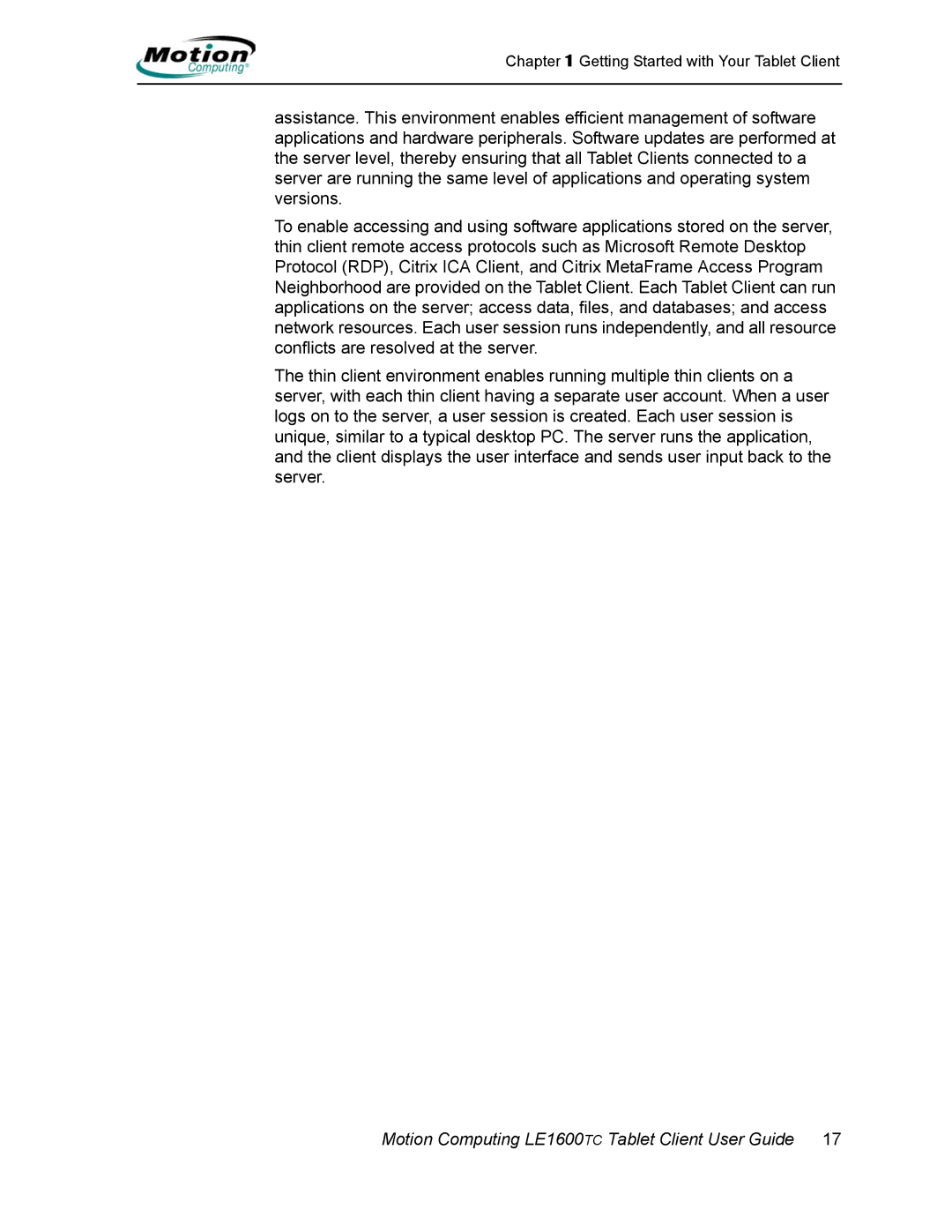Chapter 1 Getting Started with Your Tablet Client
assistance. This environment enables efficient management of software applications and hardware peripherals. Software updates are performed at the server level, thereby ensuring that all Tablet Clients connected to a server are running the same level of applications and operating system versions.
To enable accessing and using software applications stored on the server, thin client remote access protocols such as Microsoft Remote Desktop Protocol (RDP), Citrix ICA Client, and Citrix MetaFrame Access Program Neighborhood are provided on the Tablet Client. Each Tablet Client can run applications on the server; access data, files, and databases; and access network resources. Each user session runs independently, and all resource conflicts are resolved at the server.
The thin client environment enables running multiple thin clients on a server, with each thin client having a separate user account. When a user logs on to the server, a user session is created. Each user session is unique, similar to a typical desktop PC. The server runs the application, and the client displays the user interface and sends user input back to the server.