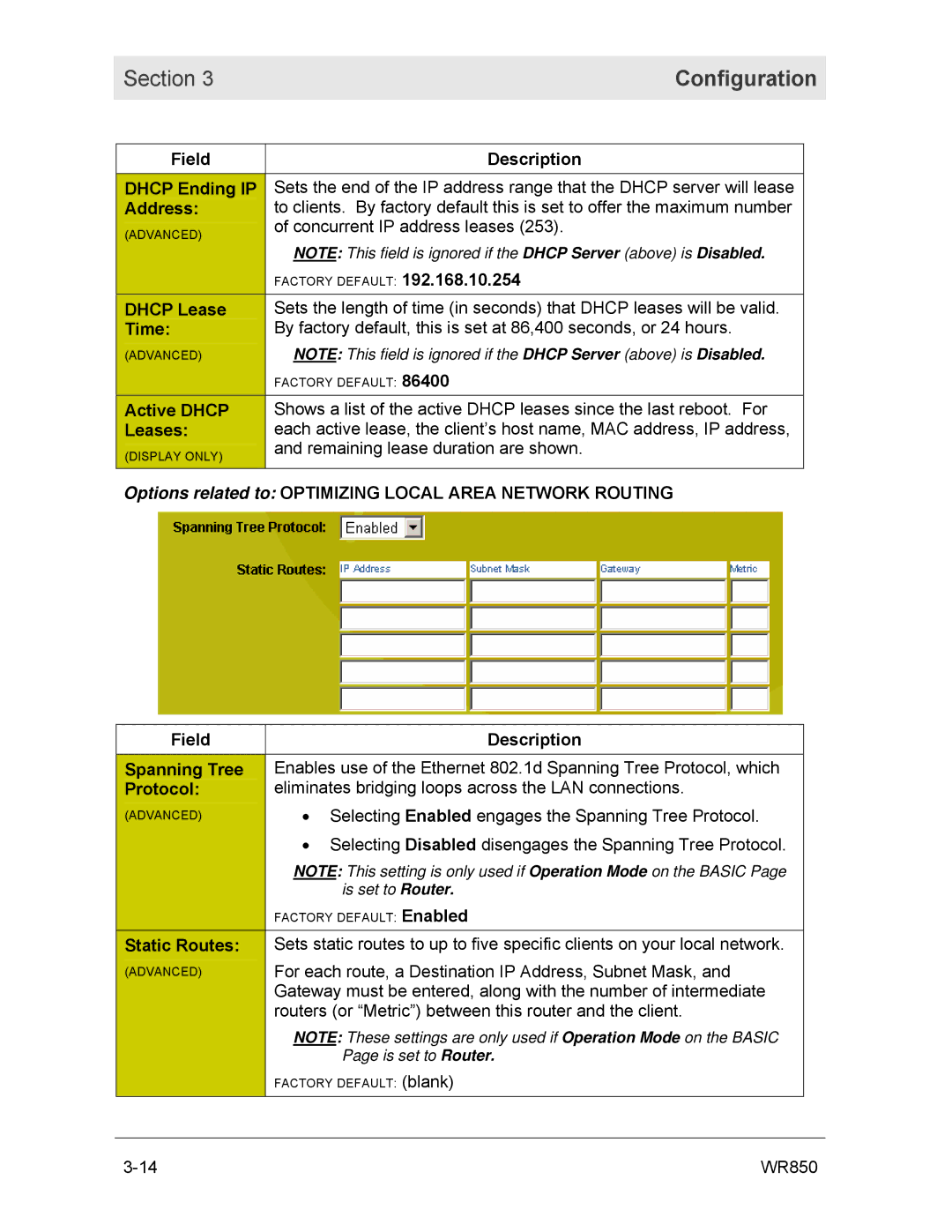Section 3 | Configuration |
|
|
| Field | Description | |
| DHCP Ending IP |
| Sets the end of the IP address range that the DHCP server will lease |
| Address: |
| to clients. By factory default this is set to offer the maximum number |
| (ADVANCED) |
| of concurrent IP address leases (253). |
|
| NOTE: This field is ignored if the DHCP Server (above) is Disabled. | |
|
|
| |
|
|
| FACTORY DEFAULT: 192.168.10.254 |
| DHCP Lease |
| Sets the length of time (in seconds) that DHCP leases will be valid. |
| Time: |
| By factory default, this is set at 86,400 seconds, or 24 hours. |
| (ADVANCED) |
| NOTE: This field is ignored if the DHCP Server (above) is Disabled. |
|
|
| FACTORY DEFAULT: 86400 |
| Active DHCP |
| Shows a list of the active DHCP leases since the last reboot. For |
| Leases: |
| each active lease, the client’s host name, MAC address, IP address, |
| (DISPLAY ONLY) |
| and remaining lease duration are shown. |
|
|
| |
|
|
|
|
Options related to: OPTIMIZING LOCAL AREA NETWORK ROUTING
Field | Description |
|
|
|
|
Spanning Tree | Enables use of the Ethernet 802.1d Spanning Tree Protocol, which |
|
Protocol: | eliminates bridging loops across the LAN connections. |
|
(ADVANCED) | • Selecting Enabled engages the Spanning Tree Protocol. |
|
| • Selecting Disabled disengages the Spanning Tree Protocol. |
|
| NOTE: This setting is only used if Operation Mode on the BASIC Page |
|
| is set to Router. |
|
| FACTORY DEFAULT: Enabled |
|
Static Routes: | Sets static routes to up to five specific clients on your local network. |
|
(ADVANCED) | For each route, a Destination IP Address, Subnet Mask, and |
|
| Gateway must be entered, along with the number of intermediate |
|
| routers (or “Metric”) between this router and the client. |
|
| NOTE: These settings are only used if Operation Mode on the BASIC |
|
| Page is set to Router. |
|
| FACTORY DEFAULT: (blank) |
|
|
|
|
WR850 | ||