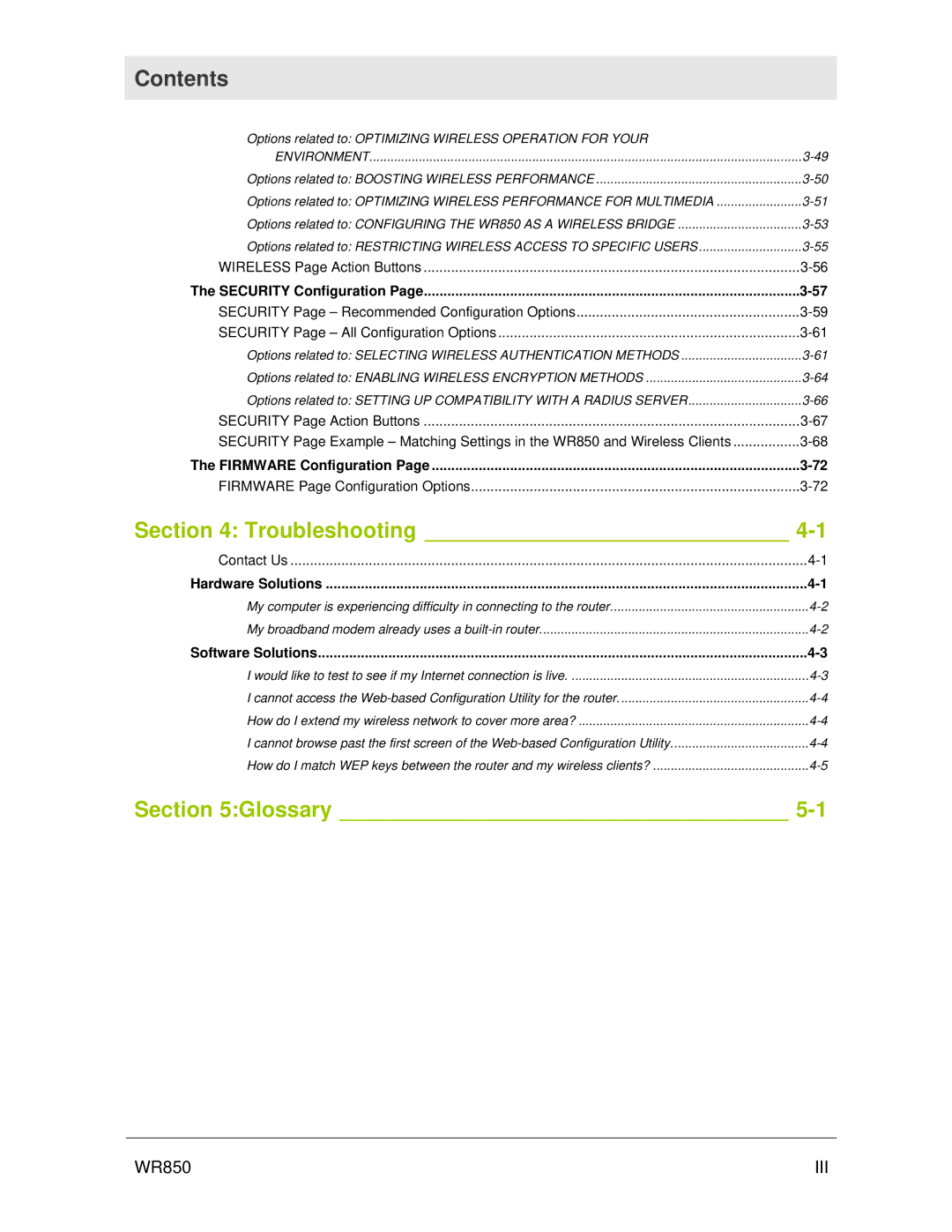Contents
Options related to: OPTIMIZING WIRELESS OPERATION FOR YOUR |
|
ENVIRONMENT | |
Options related to: BOOSTING WIRELESS PERFORMANCE | |
Options related to: OPTIMIZING WIRELESS PERFORMANCE FOR MULTIMEDIA | |
Options related to: CONFIGURING THE WR850 AS A WIRELESS BRIDGE | |
Options related to: RESTRICTING WIRELESS ACCESS TO SPECIFIC USERS | |
WIRELESS Page Action Buttons | |
The SECURITY Configuration Page | |
SECURITY Page – Recommended Configuration Options | |
SECURITY Page – All Configuration Options | |
Options related to: SELECTING WIRELESS AUTHENTICATION METHODS | |
Options related to: ENABLING WIRELESS ENCRYPTION METHODS | |
Options related to: SETTING UP COMPATIBILITY WITH A RADIUS SERVER | |
SECURITY Page Action Buttons | |
SECURITY Page Example – Matching Settings in the WR850 and Wireless Clients | |
The FIRMWARE Configuration Page | |
FIRMWARE Page Configuration Options |
Section 4: Troubleshooting ______________________________ 4-1
Contact Us | |
Hardware Solutions | |
My computer is experiencing difficulty in connecting to the router | |
My broadband modem already uses a | |
Software Solutions | |
I would like to test to see if my Internet connection is live | |
I cannot access the | |
How do I extend my wireless network to cover more area? | |
I cannot browse past the first screen of the | |
How do I match WEP keys between the router and my wireless clients? |
Section 5:Glossary _____________________________________ 5-1
WR850 | III |