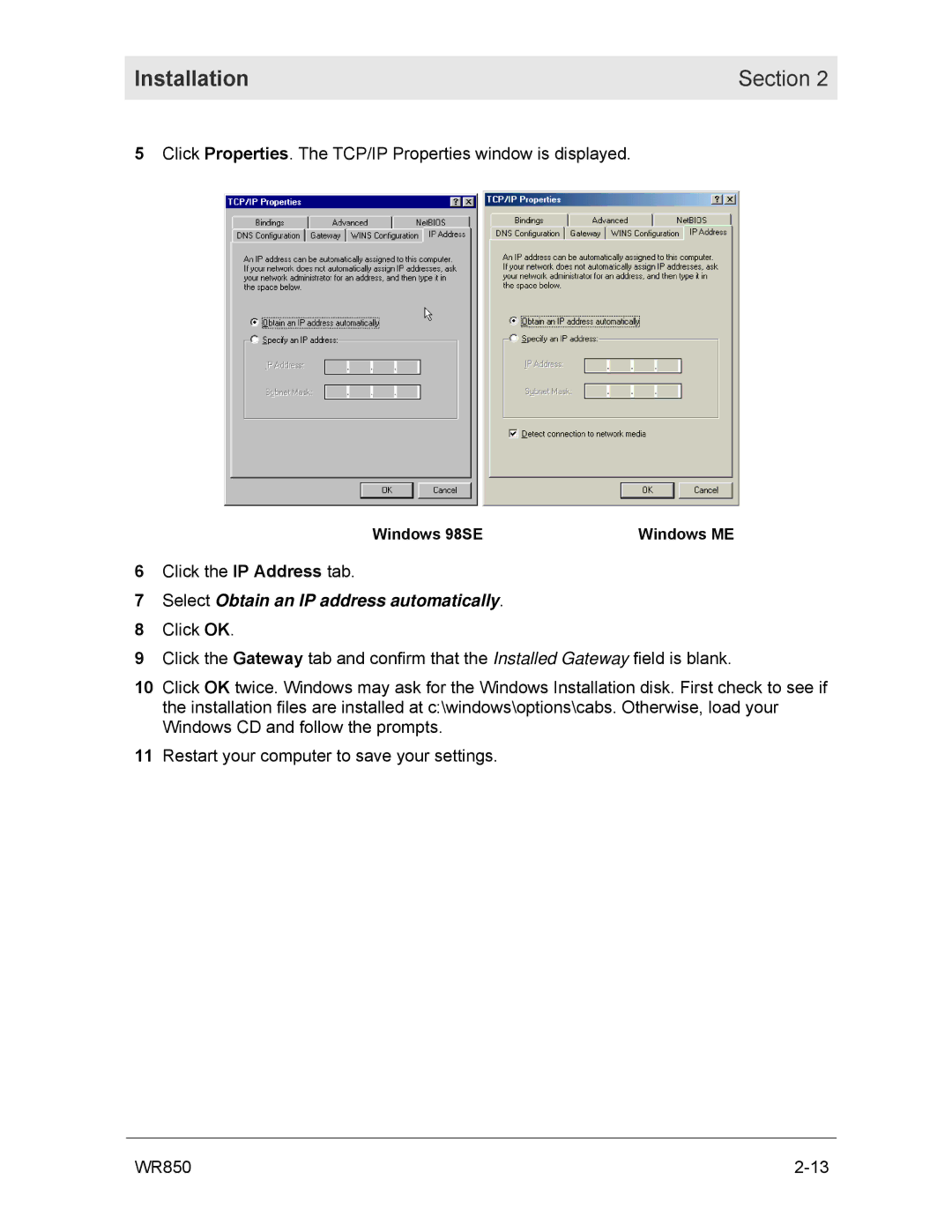Installation | Section 2 |
|
|
5Click Properties. The TCP/IP Properties window is displayed.
Windows 98SE | Windows ME |
6Click the IP Address tab.
7Select Obtain an IP address automatically.
8Click OK.
9Click the Gateway tab and confirm that the Installed Gateway field is blank.
10Click OK twice. Windows may ask for the Windows Installation disk. First check to see if the installation files are installed at c:\windows\options\cabs. Otherwise, load your Windows CD and follow the prompts.
11Restart your computer to save your settings.
WR850 |