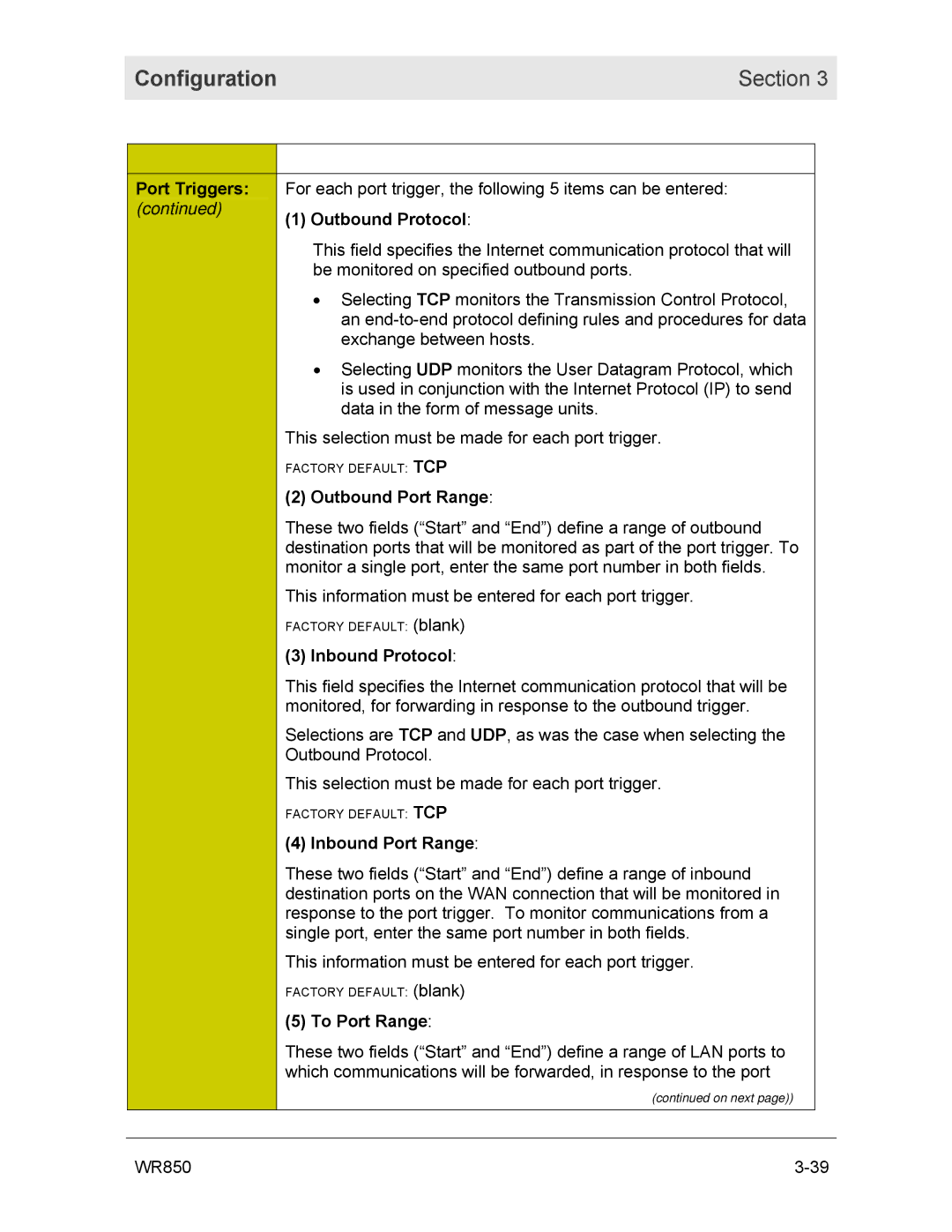| Configuration | Section 3 | |
|
|
|
|
|
|
|
|
|
|
|
|
Port Triggers: (continued)
For each port trigger, the following 5 items can be entered:
(1) Outbound Protocol:
This field specifies the Internet communication protocol that will be monitored on specified outbound ports.
•Selecting TCP monitors the Transmission Control Protocol, an
•Selecting UDP monitors the User Datagram Protocol, which is used in conjunction with the Internet Protocol (IP) to send data in the form of message units.
This selection must be made for each port trigger.
FACTORY DEFAULT: TCP
(2) Outbound Port Range:
These two fields (“Start” and “End”) define a range of outbound destination ports that will be monitored as part of the port trigger. To monitor a single port, enter the same port number in both fields.
This information must be entered for each port trigger.
FACTORY DEFAULT: (blank)
(3) Inbound Protocol:
This field specifies the Internet communication protocol that will be monitored, for forwarding in response to the outbound trigger.
Selections are TCP and UDP, as was the case when selecting the Outbound Protocol.
This selection must be made for each port trigger.
FACTORY DEFAULT: TCP
(4) Inbound Port Range:
These two fields (“Start” and “End”) define a range of inbound destination ports on the WAN connection that will be monitored in response to the port trigger. To monitor communications from a single port, enter the same port number in both fields.
This information must be entered for each port trigger.
FACTORY DEFAULT: (blank)
(5) To Port Range:
These two fields (“Start” and “End”) define a range of LAN ports to which communications will be forwarded, in response to the port
(continued on next page))
WR850 |