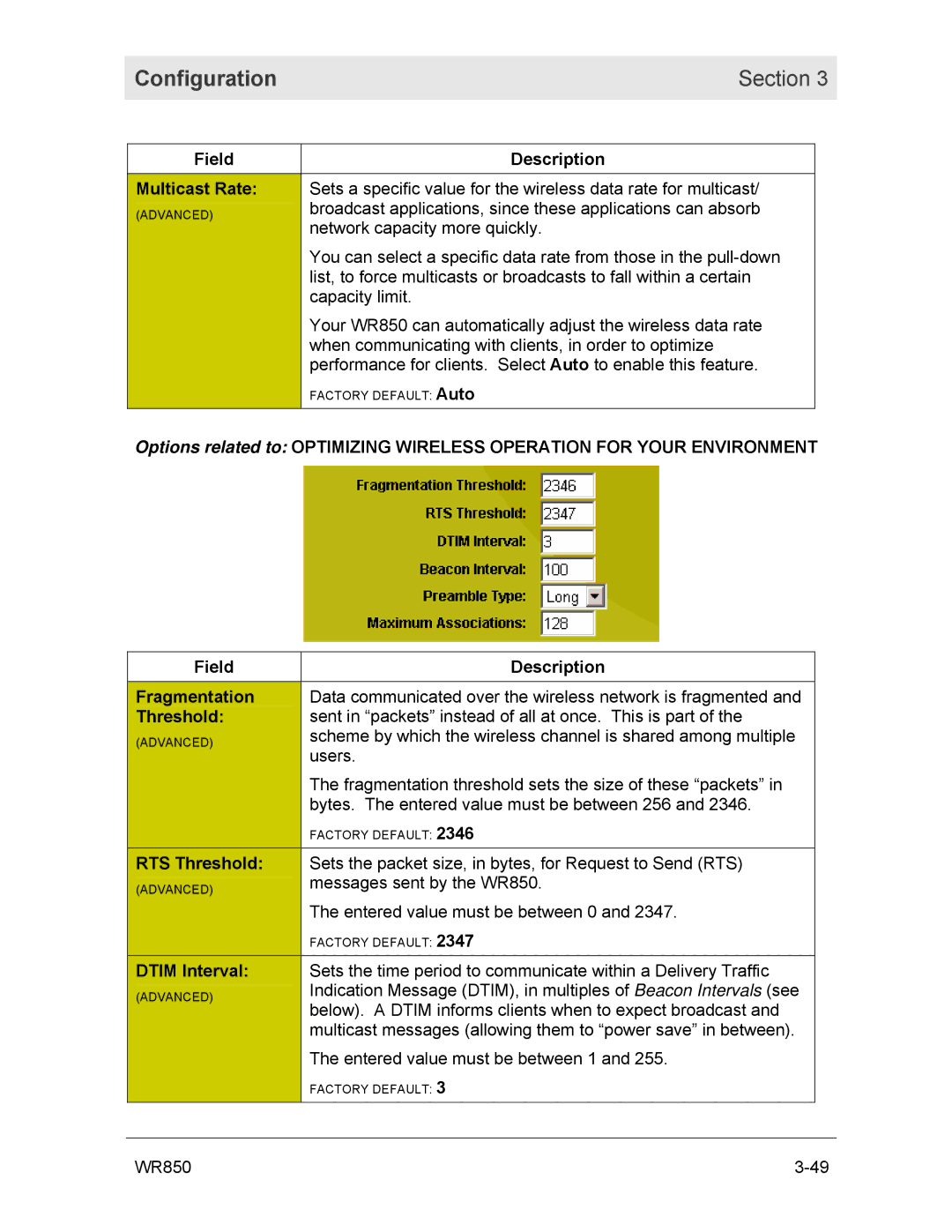Configuration | Section 3 |
|
|
Field | Description |
Multicast Rate: | Sets a specific value for the wireless data rate for multicast/ |
(ADVANCED) | broadcast applications, since these applications can absorb |
| network capacity more quickly. |
| You can select a specific data rate from those in the |
| list, to force multicasts or broadcasts to fall within a certain |
| capacity limit. |
| Your WR850 can automatically adjust the wireless data rate |
| when communicating with clients, in order to optimize |
| performance for clients. Select Auto to enable this feature. |
| FACTORY DEFAULT: Auto |
|
|
Options related to: OPTIMIZING WIRELESS OPERATION FOR YOUR ENVIRONMENT
Field | Description |
|
|
|
|
Fragmentation | Data communicated over the wireless network is fragmented and |
|
Threshold: | sent in “packets” instead of all at once. This is part of the |
|
(ADVANCED) | scheme by which the wireless channel is shared among multiple |
|
| users. |
|
| The fragmentation threshold sets the size of these “packets” in |
|
| bytes. The entered value must be between 256 and 2346. |
|
| FACTORY DEFAULT: 2346 |
|
RTS Threshold: | Sets the packet size, in bytes, for Request to Send (RTS) |
|
(ADVANCED) | messages sent by the WR850. |
|
| The entered value must be between 0 and 2347. |
|
| FACTORY DEFAULT: 2347 |
|
DTIM Interval: | Sets the time period to communicate within a Delivery Traffic |
|
(ADVANCED) | Indication Message (DTIM), in multiples of Beacon Intervals (see |
|
| below). A DTIM informs clients when to expect broadcast and |
|
| multicast messages (allowing them to “power save” in between). |
|
| The entered value must be between 1 and 255. |
|
| FACTORY DEFAULT: 3 |
|
|
|
|
WR850 | ||