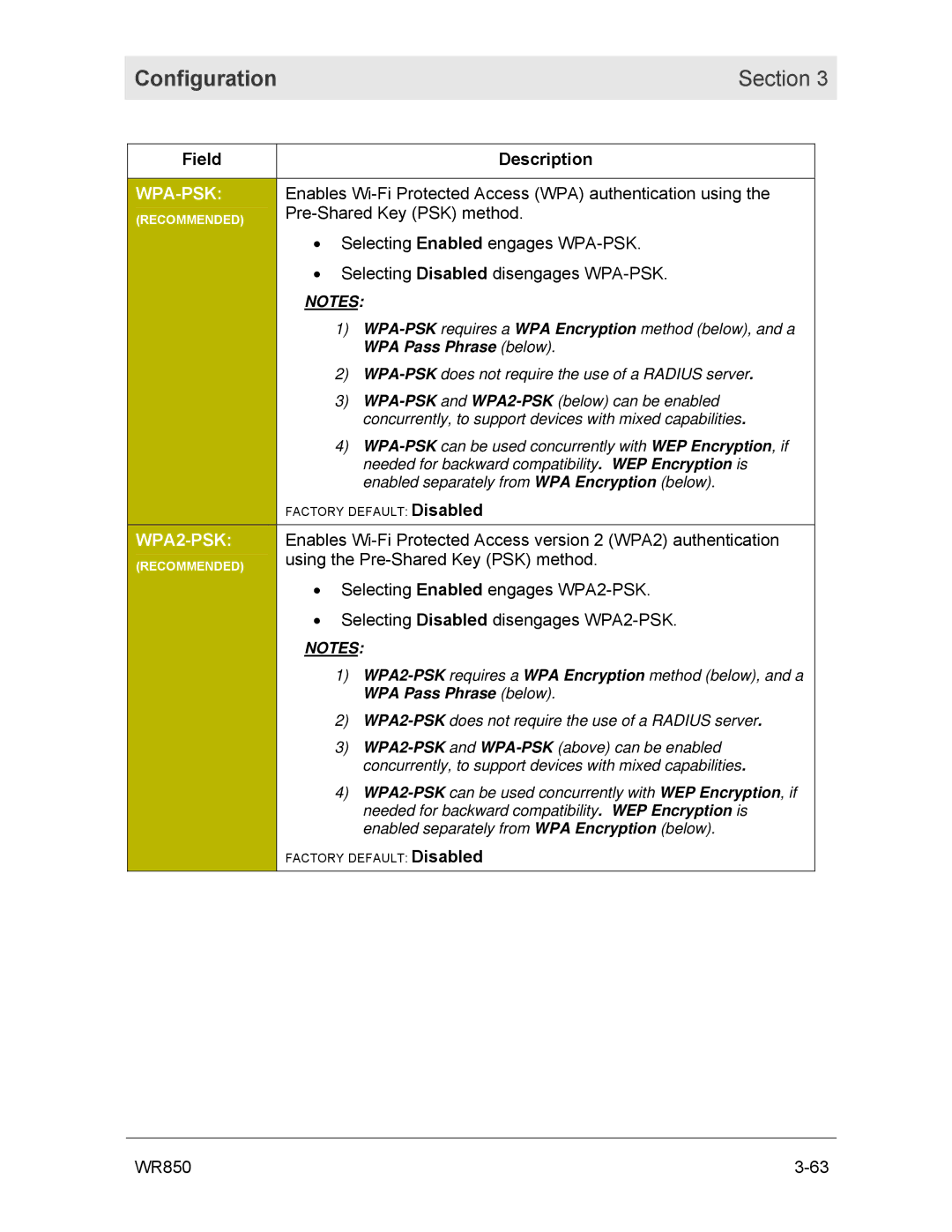Configuration | Section 3 |
|
|
Field |
| Description |
|
| |
| Enables | |
(RECOMMENDED) | ||
| • Selecting Enabled engages | |
| • Selecting Disabled disengages | |
| NOTES: | |
| 1) | |
|
| WPA Pass Phrase (below). |
| 2) | |
| 3) | |
|
| concurrently, to support devices with mixed capabilities. |
| 4) | |
|
| needed for backward compatibility. WEP Encryption is |
|
| enabled separately from WPA Encryption (below). |
| FACTORY DEFAULT: Disabled | |
| Enables | |
(RECOMMENDED) | using the | |
| • Selecting Enabled engages | |
| • Selecting Disabled disengages | |
| NOTES: | |
| 1) | |
|
| WPA Pass Phrase (below). |
| 2) | |
| 3) | |
|
| concurrently, to support devices with mixed capabilities. |
| 4) | |
|
| needed for backward compatibility. WEP Encryption is |
|
| enabled separately from WPA Encryption (below). |
| FACTORY DEFAULT: Disabled | |
WR850 |