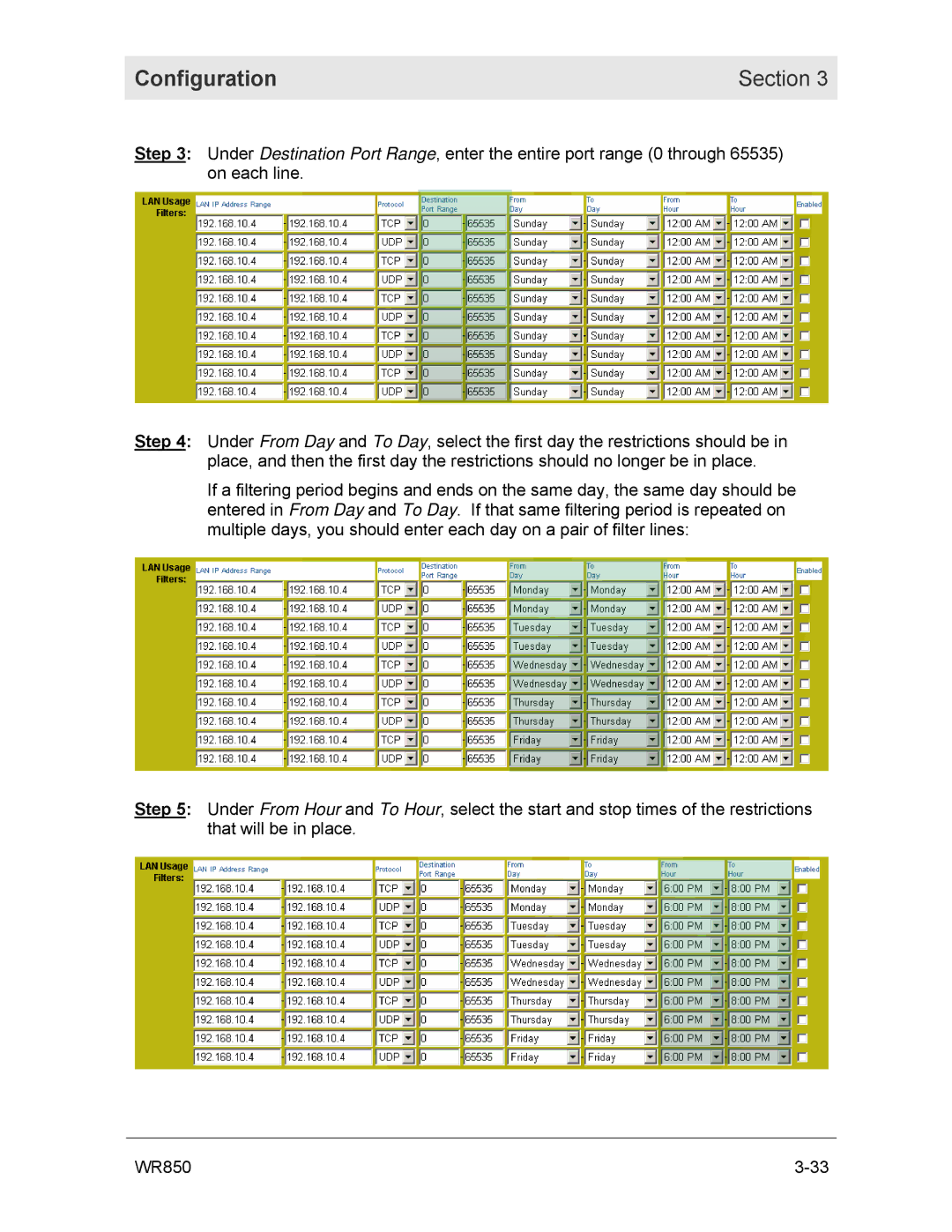Configuration | Section 3 |
|
|
Step 3: Under Destination Port Range, enter the entire port range (0 through 65535) on each line.
Step 4: Under From Day and To Day, select the first day the restrictions should be in place, and then the first day the restrictions should no longer be in place.
If a filtering period begins and ends on the same day, the same day should be entered in From Day and To Day. If that same filtering period is repeated on multiple days, you should enter each day on a pair of filter lines:
Step 5: Under From Hour and To Hour, select the start and stop times of the restrictions that will be in place.
WR850 |