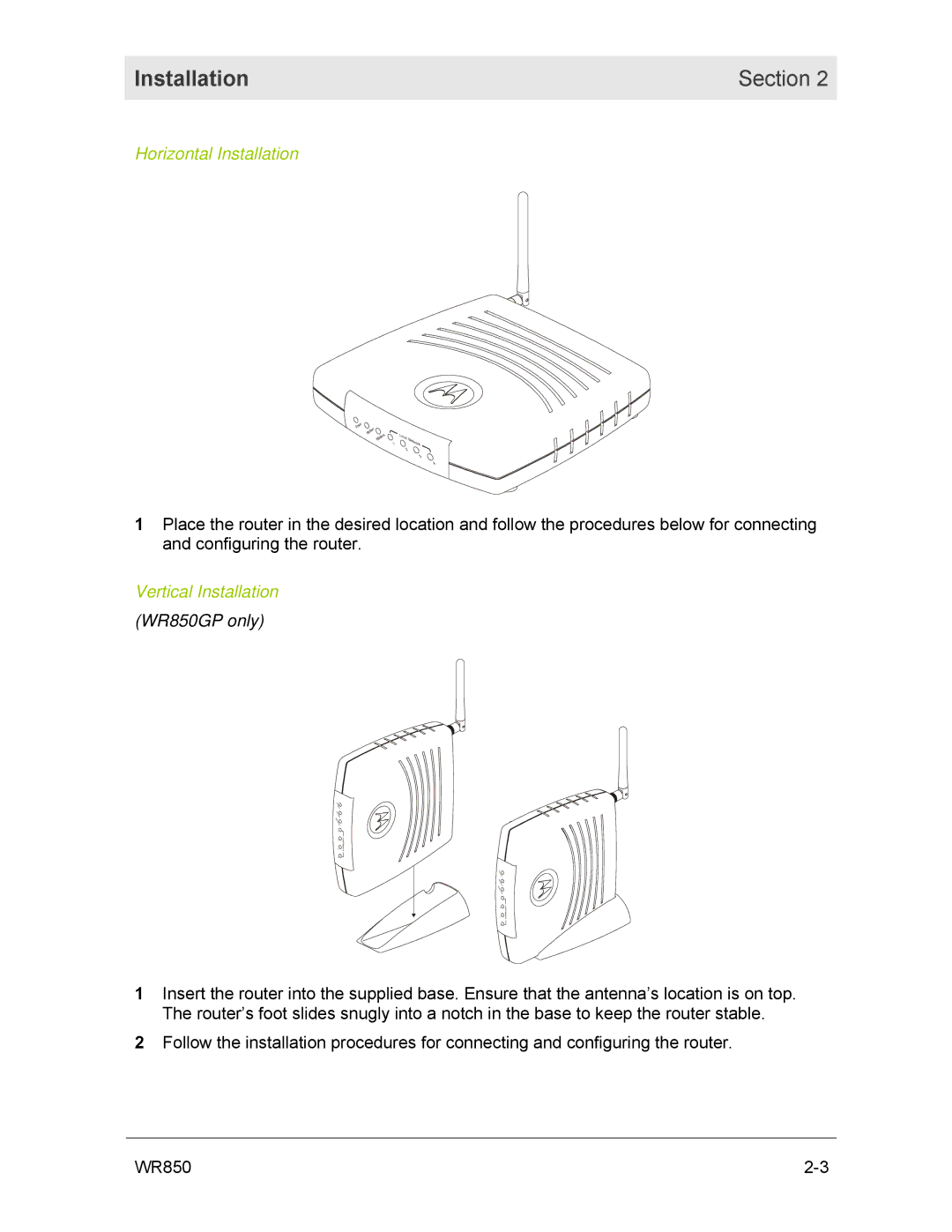Installation | Section 2 |
|
|
Horizontal Installation
1Place the router in the desired location and follow the procedures below for connecting and configuring the router.
Vertical Installation (WR850GP only)
1Insert the router into the supplied base. Ensure that the antenna’s location is on top. The router’s foot slides snugly into a notch in the base to keep the router stable.
2Follow the installation procedures for connecting and configuring the router.
WR850 |