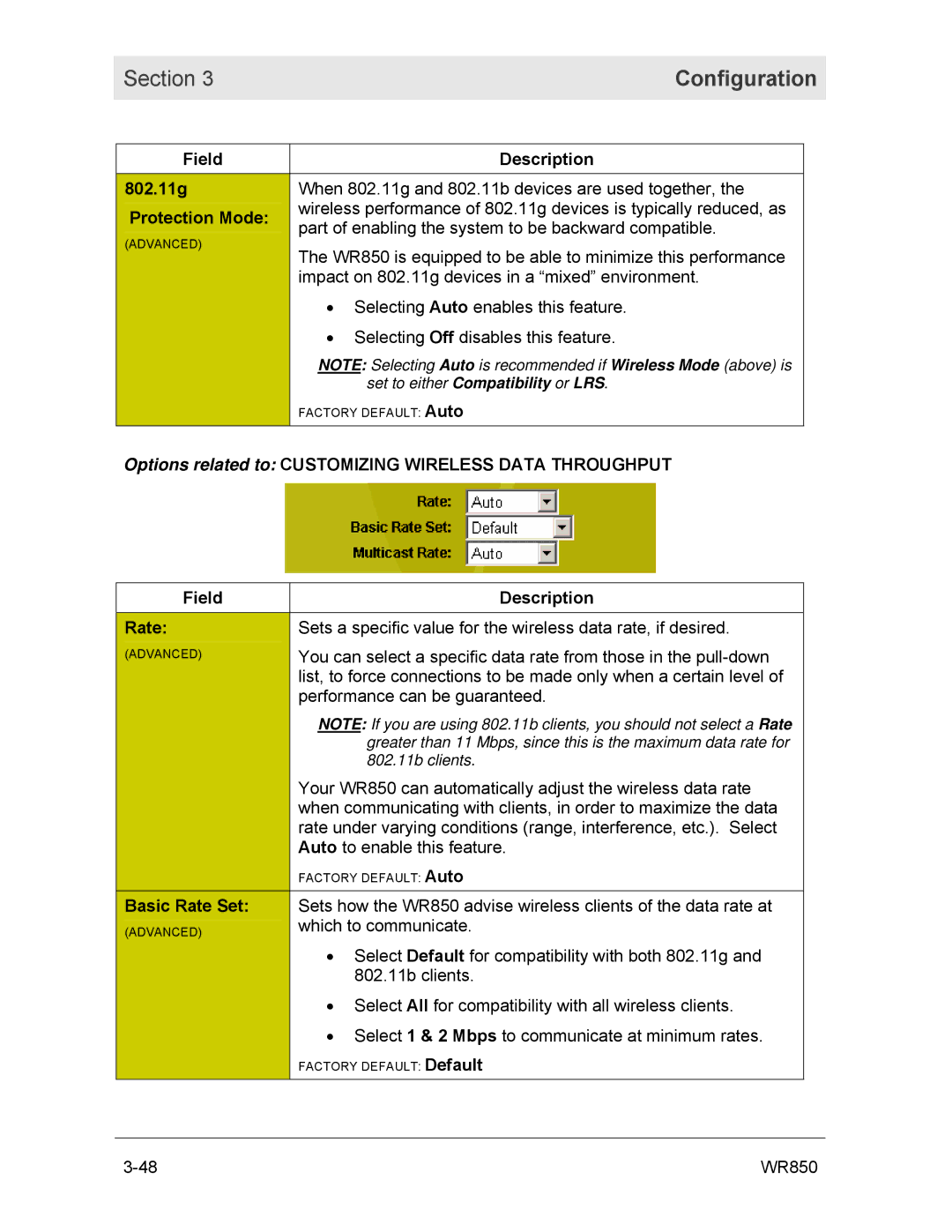Section 3 | Configuration |
|
|
| Field | Description | |
| 802.11g |
| When 802.11g and 802.11b devices are used together, the |
| Protection Mode: |
| wireless performance of 802.11g devices is typically reduced, as |
|
| part of enabling the system to be backward compatible. | |
| (ADVANCED) |
| |
|
| The WR850 is equipped to be able to minimize this performance | |
|
|
| |
|
|
| impact on 802.11g devices in a “mixed” environment. |
|
|
| • Selecting Auto enables this feature. |
|
|
| • Selecting Off disables this feature. |
|
|
| NOTE: Selecting Auto is recommended if Wireless Mode (above) is |
|
|
| set to either Compatibility or LRS. |
|
|
| FACTORY DEFAULT: Auto |
|
|
|
|
Options related to: CUSTOMIZING WIRELESS DATA THROUGHPUT
Field | Description |
|
|
Rate: | Sets a specific value for the wireless data rate, if desired. |
(ADVANCED) | You can select a specific data rate from those in the |
| list, to force connections to be made only when a certain level of |
| performance can be guaranteed. |
| NOTE: If you are using 802.11b clients, you should not select a Rate |
| greater than 11 Mbps, since this is the maximum data rate for |
| 802.11b clients. |
| Your WR850 can automatically adjust the wireless data rate |
| when communicating with clients, in order to maximize the data |
| rate under varying conditions (range, interference, etc.). Select |
| Auto to enable this feature. |
| FACTORY DEFAULT: Auto |
Basic Rate Set: | Sets how the WR850 advise wireless clients of the data rate at |
(ADVANCED) | which to communicate. |
| • Select Default for compatibility with both 802.11g and |
| 802.11b clients. |
| • Select All for compatibility with all wireless clients. |
| • Select 1 & 2 Mbps to communicate at minimum rates. |
| FACTORY DEFAULT: Default |
|
|
WR850 |