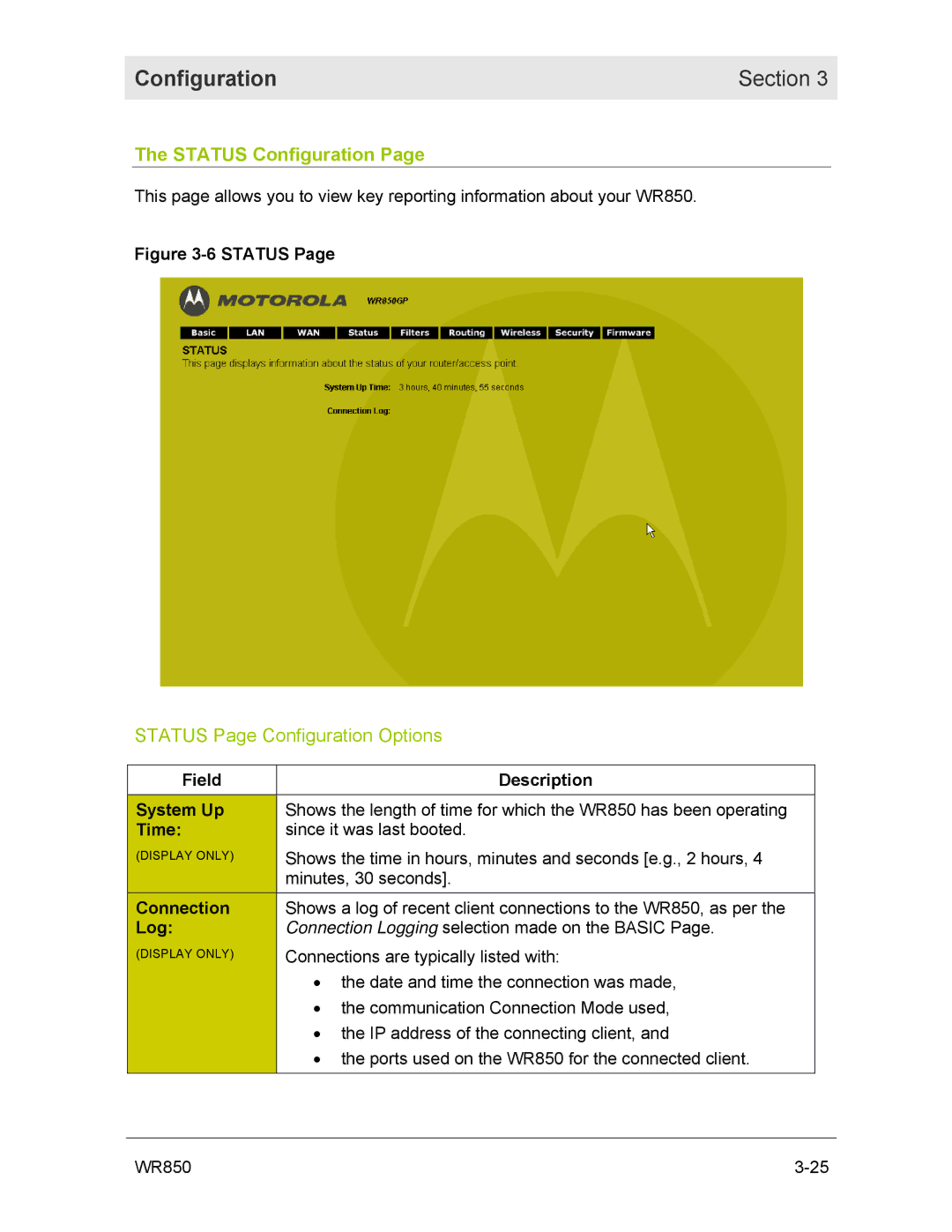Configuration | Section 3 |
|
|
The STATUS Configuration Page
This page allows you to view key reporting information about your WR850.
Figure 3-6 STATUS Page
STATUS Page Configuration Options
Field | Description |
|
|
System Up | Shows the length of time for which the WR850 has been operating |
Time: | since it was last booted. |
(DISPLAY ONLY) | Shows the time in hours, minutes and seconds [e.g., 2 hours, 4 |
| minutes, 30 seconds]. |
Connection | Shows a log of recent client connections to the WR850, as per the |
Log: | Connection Logging selection made on the BASIC Page. |
(DISPLAY ONLY) | Connections are typically listed with: |
| • the date and time the connection was made, |
| • the communication Connection Mode used, |
| • the IP address of the connecting client, and |
| • the ports used on the WR850 for the connected client. |
|
|
WR850 |