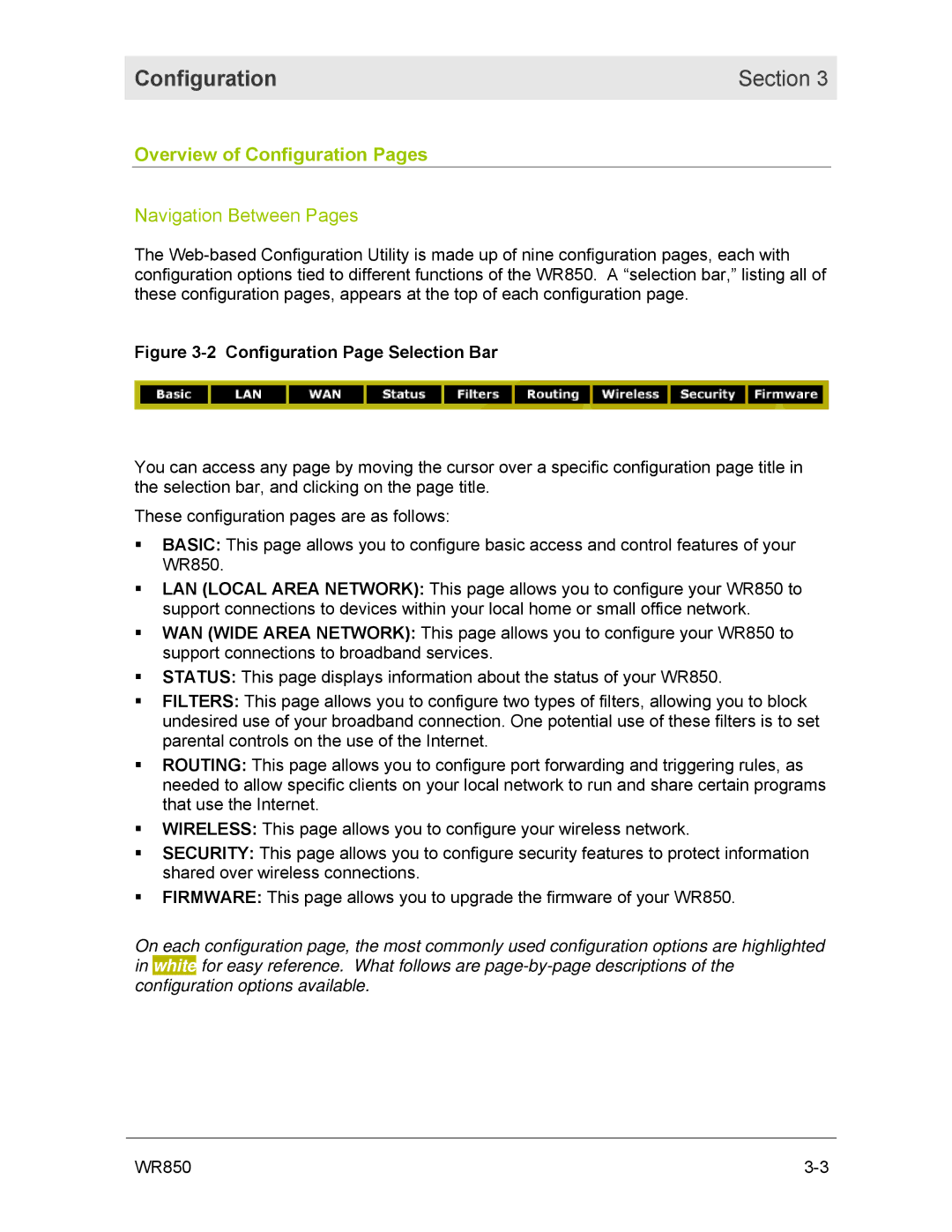Configuration | Section 3 |
|
|
Overview of Configuration Pages
Navigation Between Pages
The
Figure 3-2 Configuration Page Selection Bar
You can access any page by moving the cursor over a specific configuration page title in the selection bar, and clicking on the page title.
These configuration pages are as follows:
BASIC: This page allows you to configure basic access and control features of your WR850.
LAN (LOCAL AREA NETWORK): This page allows you to configure your WR850 to support connections to devices within your local home or small office network.
WAN (WIDE AREA NETWORK): This page allows you to configure your WR850 to support connections to broadband services.
STATUS: This page displays information about the status of your WR850.
FILTERS: This page allows you to configure two types of filters, allowing you to block undesired use of your broadband connection. One potential use of these filters is to set parental controls on the use of the Internet.
ROUTING: This page allows you to configure port forwarding and triggering rules, as needed to allow specific clients on your local network to run and share certain programs that use the Internet.
WIRELESS: This page allows you to configure your wireless network.
SECURITY: This page allows you to configure security features to protect information shared over wireless connections.
FIRMWARE: This page allows you to upgrade the firmware of your WR850.
On each configuration page, the most commonly used configuration options are highlighted in white for easy reference. What follows are
WR850 |