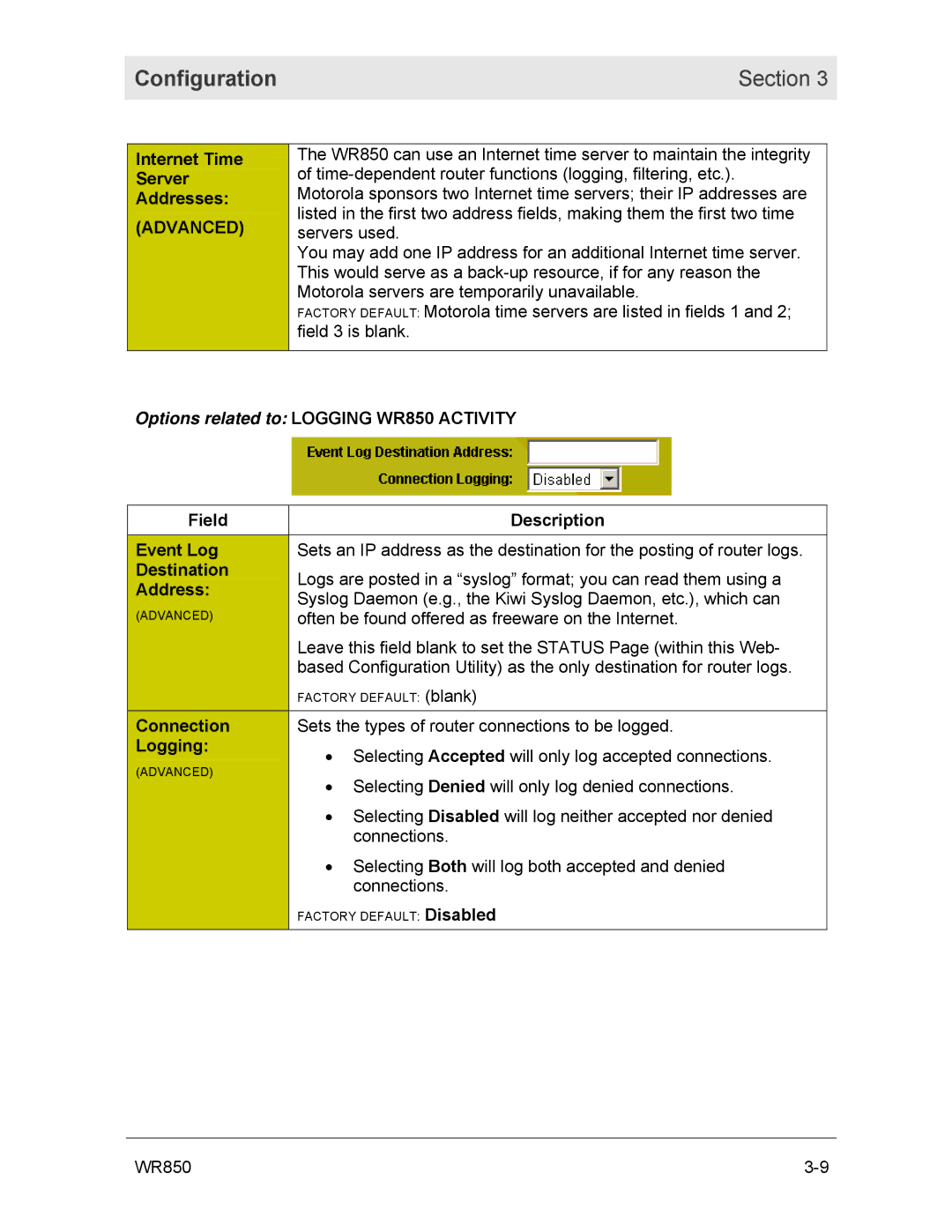Configuration | Section 3 |
|
|
Internet Time
Server
Addresses:
(ADVANCED)
The WR850 can use an Internet time server to maintain the integrity of
You may add one IP address for an additional Internet time server. This would serve as a
Motorola time servers are listed in fields 1 and 2;
Options related to: LOGGING WR850 ACTIVITY
| Field | Description | |
|
|
|
|
| Event Log |
| Sets an IP address as the destination for the posting of router logs. |
| Destination |
| Logs are posted in a “syslog” format; you can read them using a |
| Address: |
| |
|
| Syslog Daemon (e.g., the Kiwi Syslog Daemon, etc.), which can | |
|
|
| |
| (ADVANCED) |
| often be found offered as freeware on the Internet. |
|
|
| Leave this field blank to set the STATUS Page (within this Web- |
|
|
| based Configuration Utility) as the only destination for router logs. |
|
|
| FACTORY DEFAULT: (blank) |
| Connection |
| Sets the types of router connections to be logged. |
| Logging: |
| • Selecting Accepted will only log accepted connections. |
| (ADVANCED) |
| |
|
| • Selecting Denied will only log denied connections. | |
|
|
| |
|
|
| • Selecting Disabled will log neither accepted nor denied |
|
|
| connections. |
|
|
| • Selecting Both will log both accepted and denied |
|
|
| connections. |
|
|
| FACTORY DEFAULT: Disabled |
WR850 |