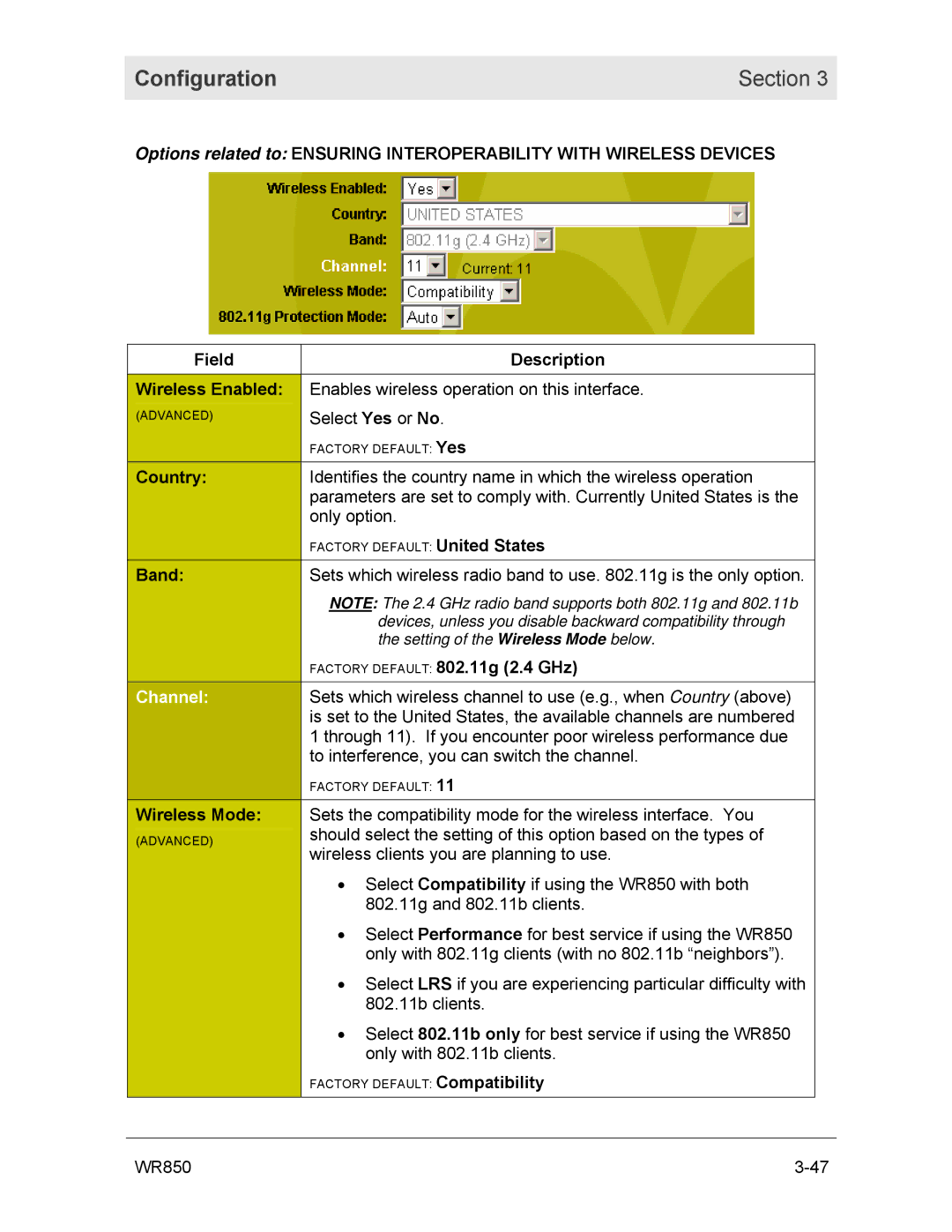Configuration | Section 3 |
|
|
Options related to: ENSURING INTEROPERABILITY WITH WIRELESS DEVICES
Field | Description |
|
Wireless Enabled: | Enables wireless operation on this interface. |
|
(ADVANCED) | Select Yes or No. |
|
| FACTORY DEFAULT: Yes |
|
Country: | Identifies the country name in which the wireless operation |
|
| parameters are set to comply with. Currently United States is the |
|
| only option. |
|
| FACTORY DEFAULT: United States |
|
Band: | Sets which wireless radio band to use. 802.11g is the only option. |
|
| NOTE: The 2.4 GHz radio band supports both 802.11g and 802.11b |
|
| devices, unless you disable backward compatibility through |
|
| the setting of the Wireless Mode below. |
|
| FACTORY DEFAULT: 802.11g (2.4 GHz) |
|
Channel: | Sets which wireless channel to use (e.g., when Country (above) |
|
| is set to the United States, the available channels are numbered |
|
| 1 through 11). If you encounter poor wireless performance due |
|
| to interference, you can switch the channel. |
|
| FACTORY DEFAULT: 11 |
|
Wireless Mode: | Sets the compatibility mode for the wireless interface. You |
|
(ADVANCED) | should select the setting of this option based on the types of |
|
| wireless clients you are planning to use. |
|
| • Select Compatibility if using the WR850 with both |
|
| 802.11g and 802.11b clients. |
|
| • Select Performance for best service if using the WR850 |
|
| only with 802.11g clients (with no 802.11b “neighbors”). |
|
| • Select LRS if you are experiencing particular difficulty with |
|
| 802.11b clients. |
|
| • Select 802.11b only for best service if using the WR850 |
|
| only with 802.11b clients. |
|
| FACTORY DEFAULT: Compatibility |
|
|
|
|
WR850 | ||