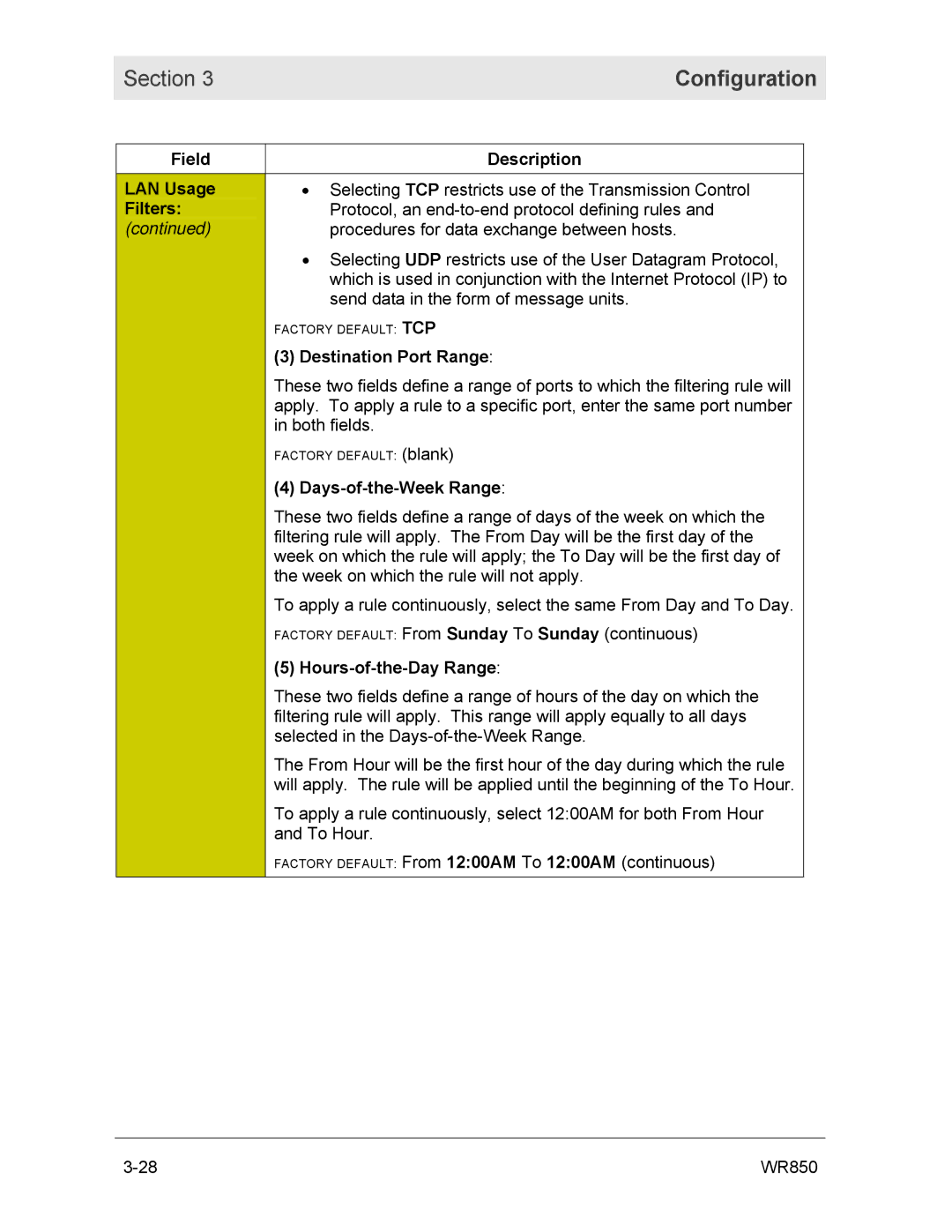| Section 3 | Configuration | |
|
|
|
|
|
|
|
|
| Field | Description |
|
| LAN Usage | • Selecting TCP restricts use of the Transmission Control |
|
| Filters: | Protocol, an |
|
| (continued) | procedures for data exchange between hosts. |
|
|
| • Selecting UDP restricts use of the User Datagram Protocol, |
|
|
| which is used in conjunction with the Internet Protocol (IP) to |
|
|
| send data in the form of message units. |
|
|
| FACTORY DEFAULT: TCP |
|
|
| (3) Destination Port Range: |
|
|
| These two fields define a range of ports to which the filtering rule will |
|
|
| apply. To apply a rule to a specific port, enter the same port number |
|
|
| in both fields. |
|
|
| FACTORY DEFAULT: (blank) |
|
|
| (4) |
|
|
| These two fields define a range of days of the week on which the |
|
|
| filtering rule will apply. The From Day will be the first day of the |
|
|
| week on which the rule will apply; the To Day will be the first day of |
|
|
| the week on which the rule will not apply. |
|
|
| To apply a rule continuously, select the same From Day and To Day. |
|
|
| FACTORY DEFAULT: From Sunday To Sunday (continuous) |
|
|
| (5) |
|
|
| These two fields define a range of hours of the day on which the |
|
|
| filtering rule will apply. This range will apply equally to all days |
|
|
| selected in the |
|
|
| The From Hour will be the first hour of the day during which the rule |
|
|
| will apply. The rule will be applied until the beginning of the To Hour. |
|
|
| To apply a rule continuously, select 12:00AM for both From Hour |
|
|
| and To Hour. |
|
|
| FACTORY DEFAULT: From 12:00AM To 12:00AM (continuous) |
|
|
|
|
|
WR850 |