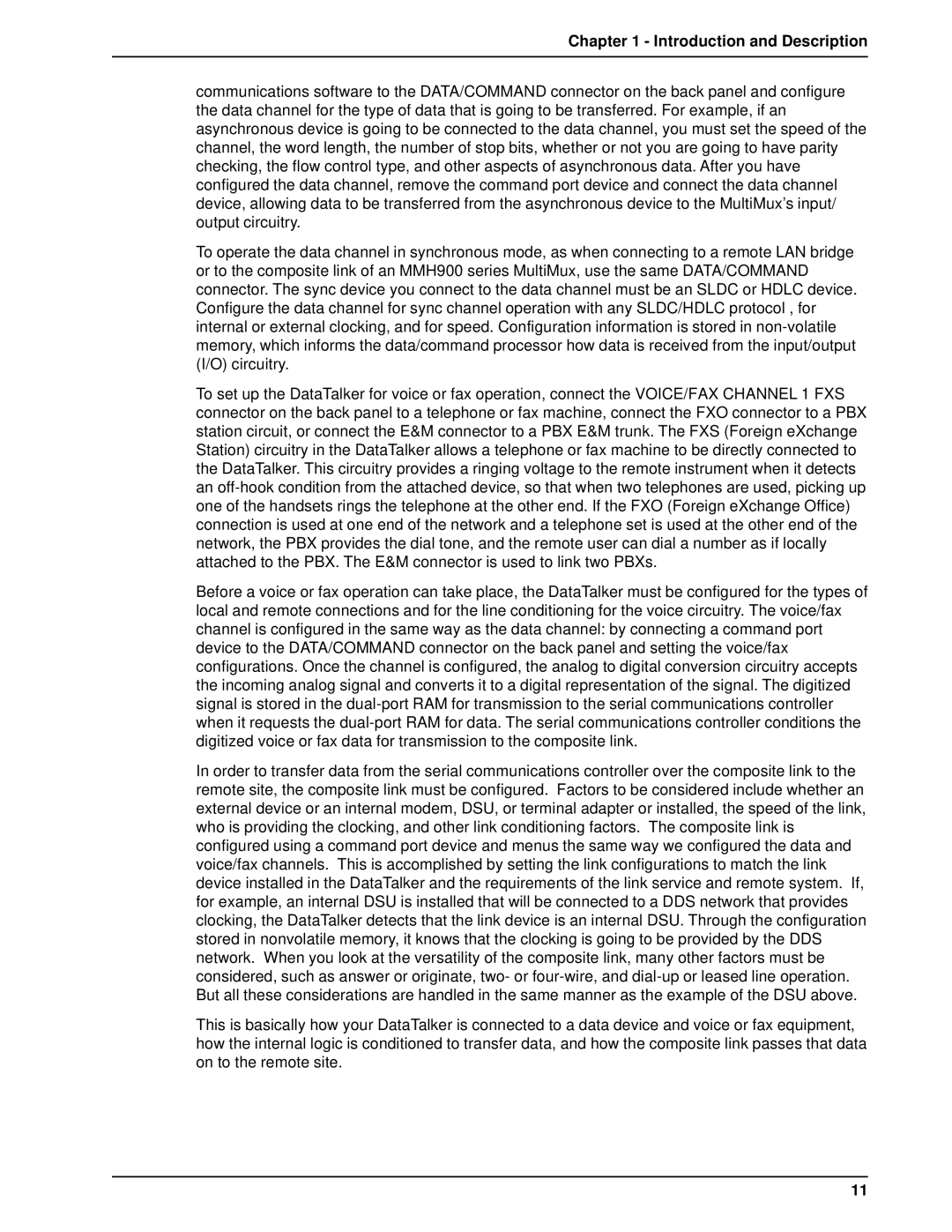Chapter 1 - Introduction and Description
communications software to the DATA/COMMAND connector on the back panel and configure the data channel for the type of data that is going to be transferred. For example, if an asynchronous device is going to be connected to the data channel, you must set the speed of the channel, the word length, the number of stop bits, whether or not you are going to have parity checking, the flow control type, and other aspects of asynchronous data. After you have configured the data channel, remove the command port device and connect the data channel device, allowing data to be transferred from the asynchronous device to the MultiMux’s input/ output circuitry.
To operate the data channel in synchronous mode, as when connecting to a remote LAN bridge or to the composite link of an MMH900 series MultiMux, use the same DATA/COMMAND connector. The sync device you connect to the data channel must be an SLDC or HDLC device. Configure the data channel for sync channel operation with any SLDC/HDLC protocol , for internal or external clocking, and for speed. Configuration information is stored in
To set up the DataTalker for voice or fax operation, connect the VOICE/FAX CHANNEL 1 FXS connector on the back panel to a telephone or fax machine, connect the FXO connector to a PBX station circuit, or connect the E&M connector to a PBX E&M trunk. The FXS (Foreign eXchange Station) circuitry in the DataTalker allows a telephone or fax machine to be directly connected to the DataTalker. This circuitry provides a ringing voltage to the remote instrument when it detects an
Before a voice or fax operation can take place, the DataTalker must be configured for the types of local and remote connections and for the line conditioning for the voice circuitry. The voice/fax channel is configured in the same way as the data channel: by connecting a command port device to the DATA/COMMAND connector on the back panel and setting the voice/fax configurations. Once the channel is configured, the analog to digital conversion circuitry accepts the incoming analog signal and converts it to a digital representation of the signal. The digitized signal is stored in the
In order to transfer data from the serial communications controller over the composite link to the remote site, the composite link must be configured. Factors to be considered include whether an external device or an internal modem, DSU, or terminal adapter or installed, the speed of the link, who is providing the clocking, and other link conditioning factors. The composite link is configured using a command port device and menus the same way we configured the data and voice/fax channels. This is accomplished by setting the link configurations to match the link device installed in the DataTalker and the requirements of the link service and remote system. If, for example, an internal DSU is installed that will be connected to a DDS network that provides clocking, the DataTalker detects that the link device is an internal DSU. Through the configuration stored in nonvolatile memory, it knows that the clocking is going to be provided by the DDS network. When you look at the versatility of the composite link, many other factors must be considered, such as answer or originate, two- or
This is basically how your DataTalker is connected to a data device and voice or fax equipment, how the internal logic is conditioned to transfer data, and how the composite link passes that data on to the remote site.
11