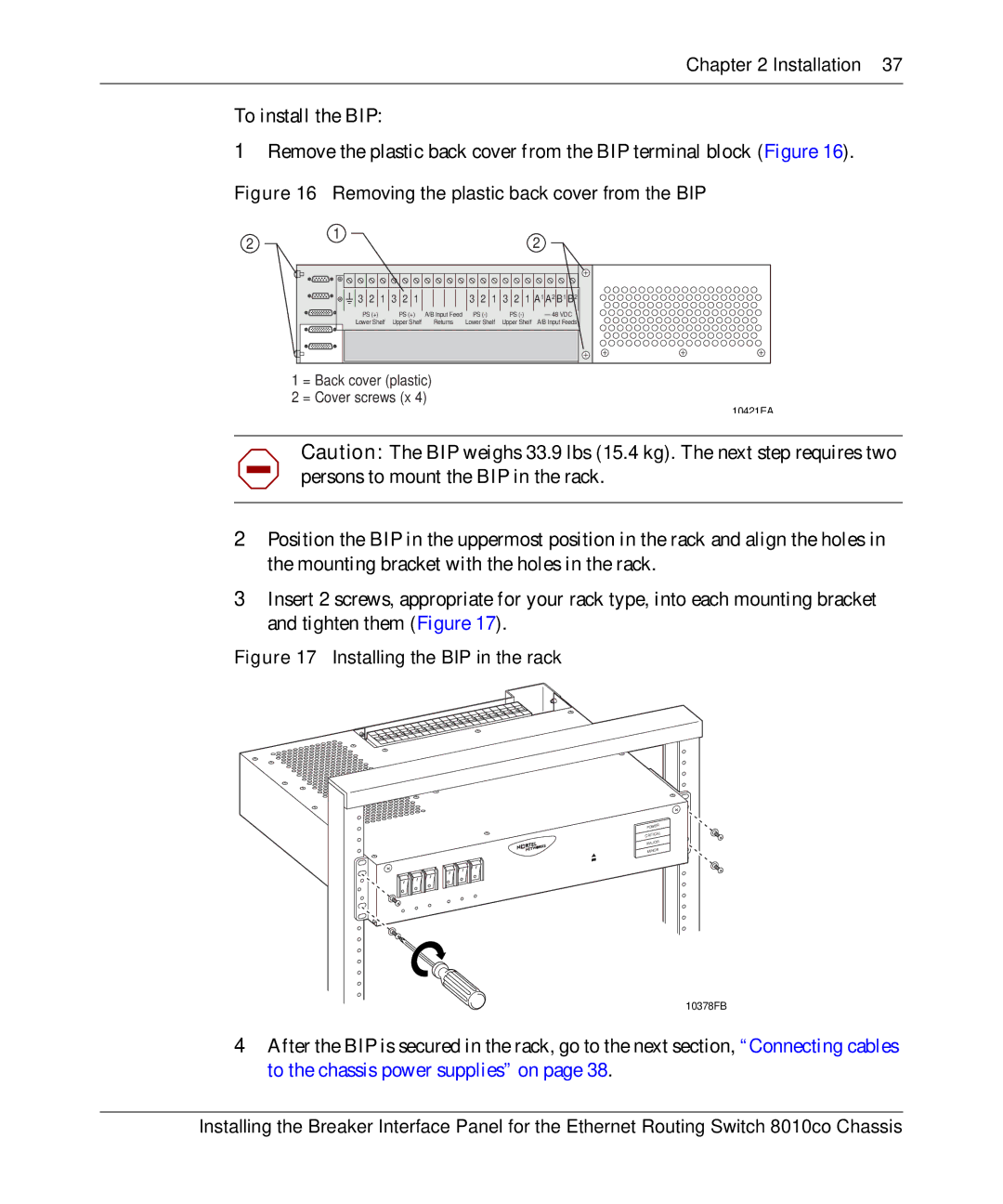Chapter 2 Installation 37
To install the BIP:
1Remove the plastic back cover from the BIP terminal block (Figure 16).
Figure 16 Removing the plastic back cover from the BIP
2 | 1 | 2 |
|






 3 2 1 3 2 1
3 2 1 3 2 1
3 2 1 3 2 1 A1 A2 B1 B2
PS (+) | PS (+) A/B Input Feed | PS | PS | – 48 VDC | |
Lower Shelf | Upper Shelf | Returns | Lower Shelf | Upper Shelf | A/B Input Feeds |
|
|
|
|
|
|
|
|
|
|
|
|
1 = Back cover (plastic)
2 = Cover screws (x 4)
10421EA
Caution: The BIP weighs 33.9 lbs (15.4 kg). The next step requires two persons to mount the BIP in the rack.
2Position the BIP in the uppermost position in the rack and align the holes in the mounting bracket with the holes in the rack.
3Insert 2 screws, appropriate for your rack type, into each mounting bracket and tighten them (Figure 17).
Figure 17 Installing the BIP in the rack
POWE | R |
CRITIC | AL |
MAJOR | |
MINOR | |
10378FB
4After the BIP is secured in the rack, go to the next section, “Connecting cables to the chassis power supplies” on page 38.
Installing the Breaker Interface Panel for the Ethernet Routing Switch 8010co Chassis