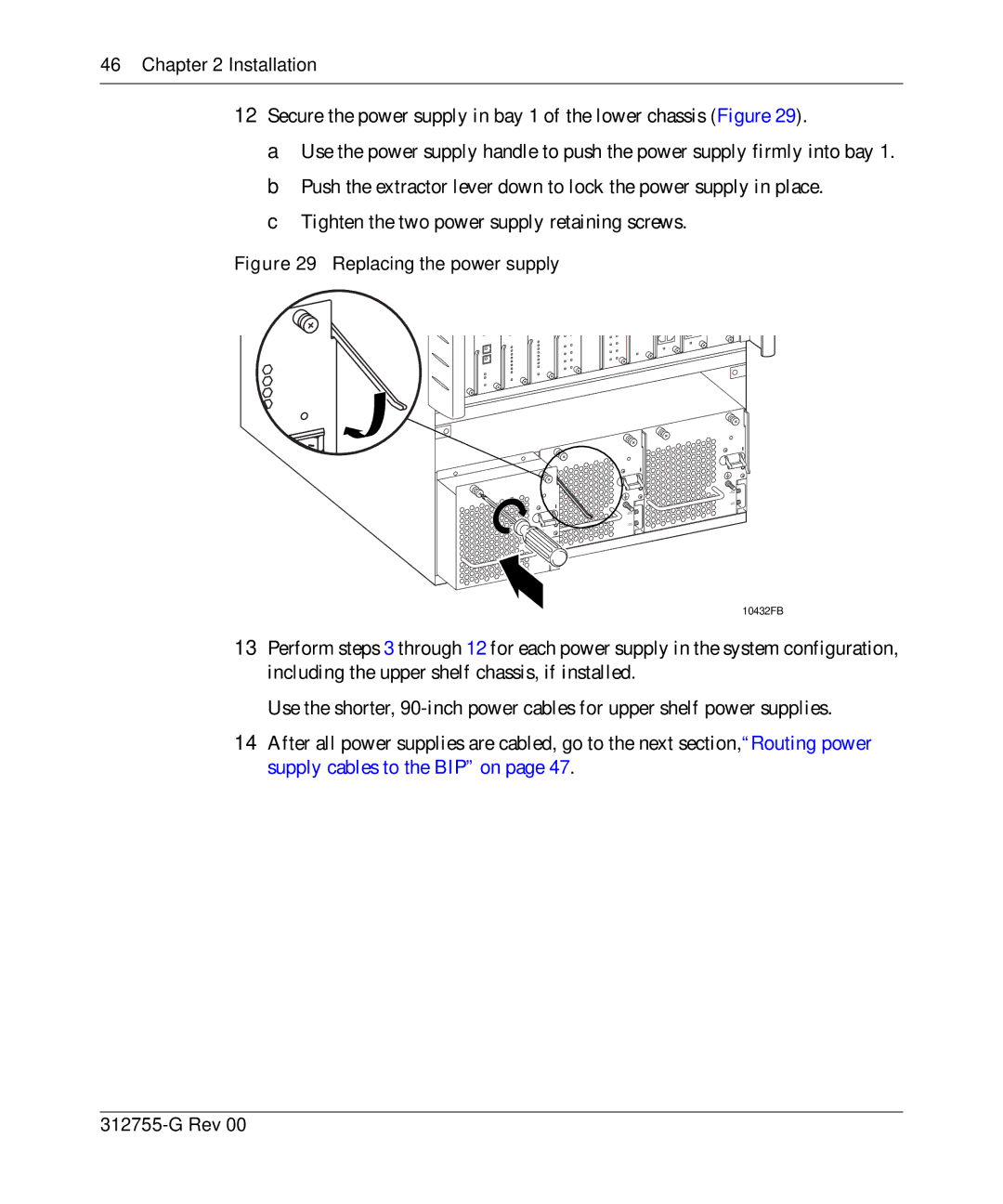46Chapter 2 Installation
12Secure the power supply in bay 1 of the lower chassis (Figure 29).
a Use the power supply handle to push the power supply firmly into bay 1. b Push the extractor lever down to lock the power supply in place.
c Tighten the two power supply retaining screws.
Figure 29 Replacing the power supply
+DC
![]()
+DC
![]()
+DC
![]()
10432FB
13Perform steps 3 through 12 for each power supply in the system configuration, including the upper shelf chassis, if installed.
Use the shorter,
14After all power supplies are cabled, go to the next section,“Routing power supply cables to the BIP” on page 47.