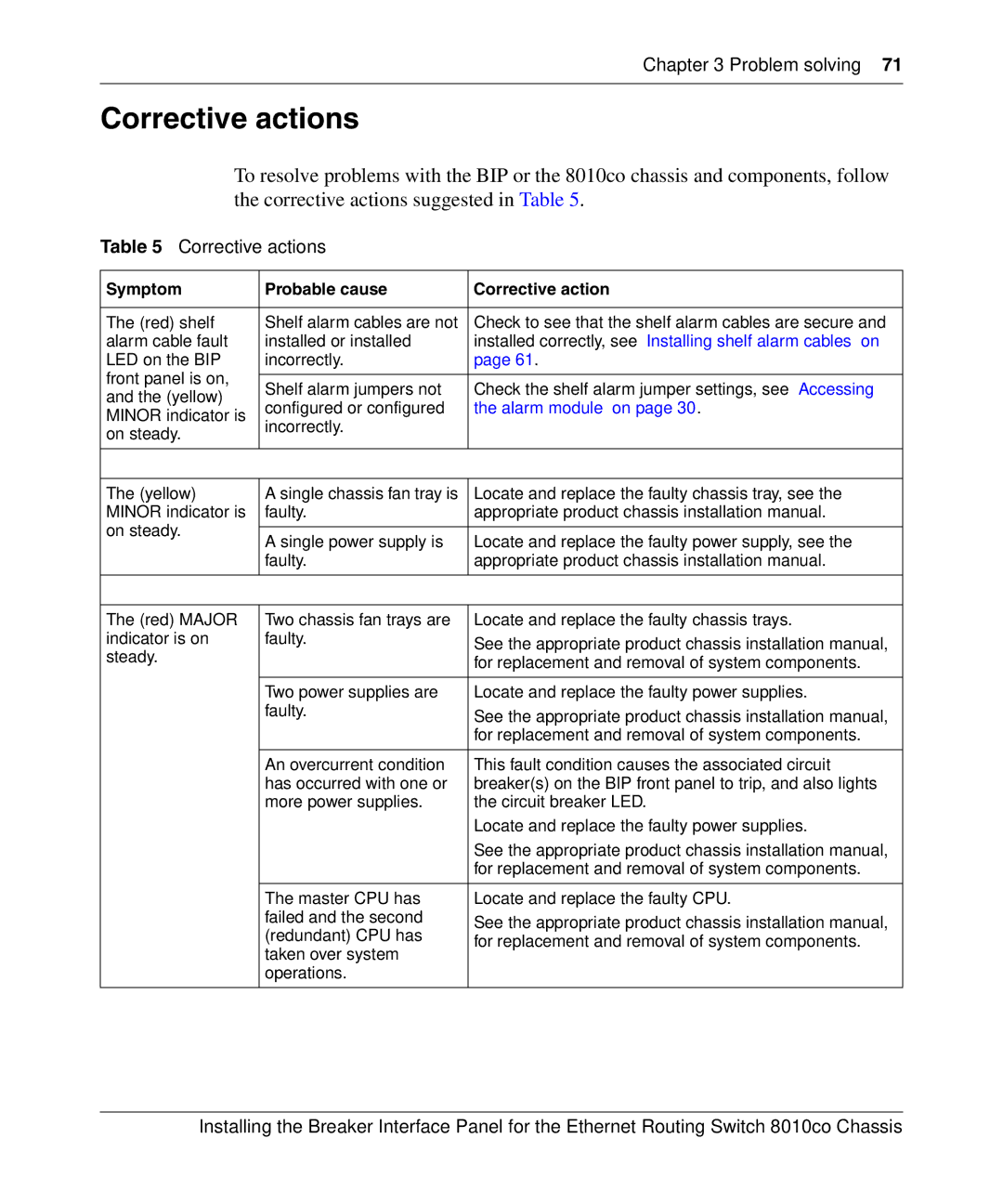Chapter 3 Problem solving 71
Corrective actions
To resolve problems with the BIP or the 8010co chassis and components, follow the corrective actions suggested in Table 5.
Table 5 Corrective actions
Symptom | Probable cause | Corrective action | |
|
|
| |
The (red) shelf | Shelf alarm cables are not | Check to see that the shelf alarm cables are secure and | |
alarm cable fault | installed or installed | installed correctly, see “Installing shelf alarm cables” on | |
LED on the BIP | incorrectly. | page 61.” | |
front panel is on, |
|
| |
Shelf alarm jumpers not | Check the shelf alarm jumper settings, see “Accessing | ||
and the (yellow) | |||
configured or configured | the alarm module” on page 30.” | ||
MINOR indicator is | |||
incorrectly. |
| ||
on steady. |
| ||
|
| ||
|
|
| |
|
|
| |
The (yellow) | A single chassis fan tray is | Locate and replace the faulty chassis tray, see the | |
MINOR indicator is | faulty. | appropriate product chassis installation manual. | |
on steady. |
|
| |
A single power supply is | Locate and replace the faulty power supply, see the | ||
| |||
| faulty. | appropriate product chassis installation manual. | |
|
|
| |
|
|
| |
The (red) MAJOR | Two chassis fan trays are | Locate and replace the faulty chassis trays. | |
indicator is on | faulty. | See the appropriate product chassis installation manual, | |
steady. |
| ||
| for replacement and removal of system components. | ||
|
| ||
|
|
| |
| Two power supplies are | Locate and replace the faulty power supplies. | |
| faulty. | See the appropriate product chassis installation manual, | |
|
| ||
|
| for replacement and removal of system components. | |
|
|
| |
| An overcurrent condition | This fault condition causes the associated circuit | |
| has occurred with one or | breaker(s) on the BIP front panel to trip, and also lights | |
| more power supplies. | the circuit breaker LED. | |
|
| Locate and replace the faulty power supplies. | |
|
| See the appropriate product chassis installation manual, | |
|
| for replacement and removal of system components. | |
|
|
| |
| The master CPU has | Locate and replace the faulty CPU. | |
| failed and the second | See the appropriate product chassis installation manual, | |
| (redundant) CPU has | ||
| for replacement and removal of system components. | ||
| taken over system | ||
|
| ||
| operations. |
| |
|
|
|
Installing the Breaker Interface Panel for the Ethernet Routing Switch 8010co Chassis