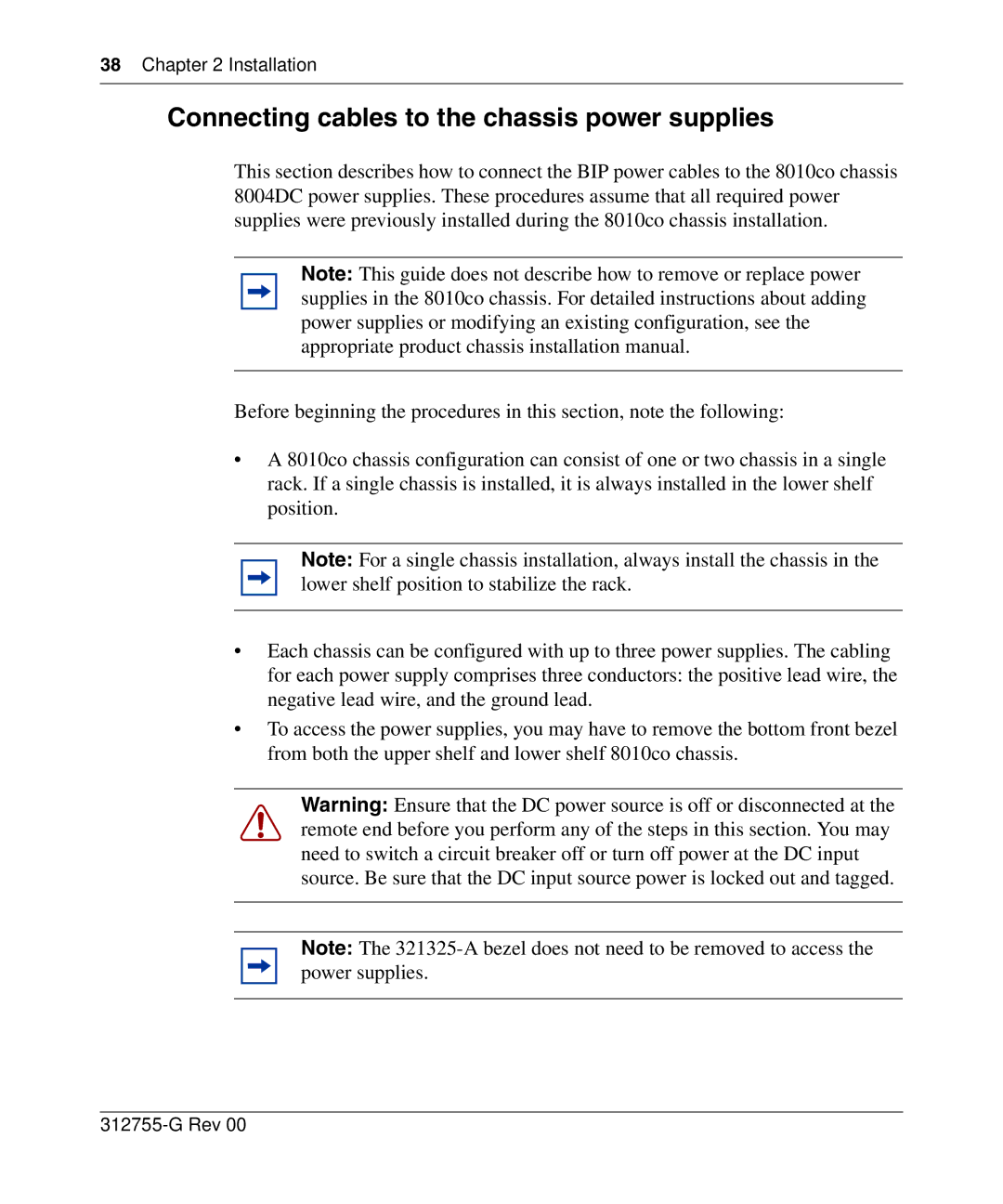38Chapter 2 Installation
Connecting cables to the chassis power supplies
This section describes how to connect the BIP power cables to the 8010co chassis 8004DC power supplies. These procedures assume that all required power supplies were previously installed during the 8010co chassis installation.
Note: This guide does not describe how to remove or replace power supplies in the 8010co chassis. For detailed instructions about adding power supplies or modifying an existing configuration, see the appropriate product chassis installation manual.
Before beginning the procedures in this section, note the following:
•A 8010co chassis configuration can consist of one or two chassis in a single rack. If a single chassis is installed, it is always installed in the lower shelf position.
Note: For a single chassis installation, always install the chassis in the lower shelf position to stabilize the rack.
•Each chassis can be configured with up to three power supplies. The cabling for each power supply comprises three conductors: the positive lead wire, the negative lead wire, and the ground lead.
•To access the power supplies, you may have to remove the bottom front bezel from both the upper shelf and lower shelf 8010co chassis.
Warning: Ensure that the DC power source is off or disconnected at the remote end before you perform any of the steps in this section. You may need to switch a circuit breaker off or turn off power at the DC input source. Be sure that the DC input source power is locked out and tagged.
Note: The