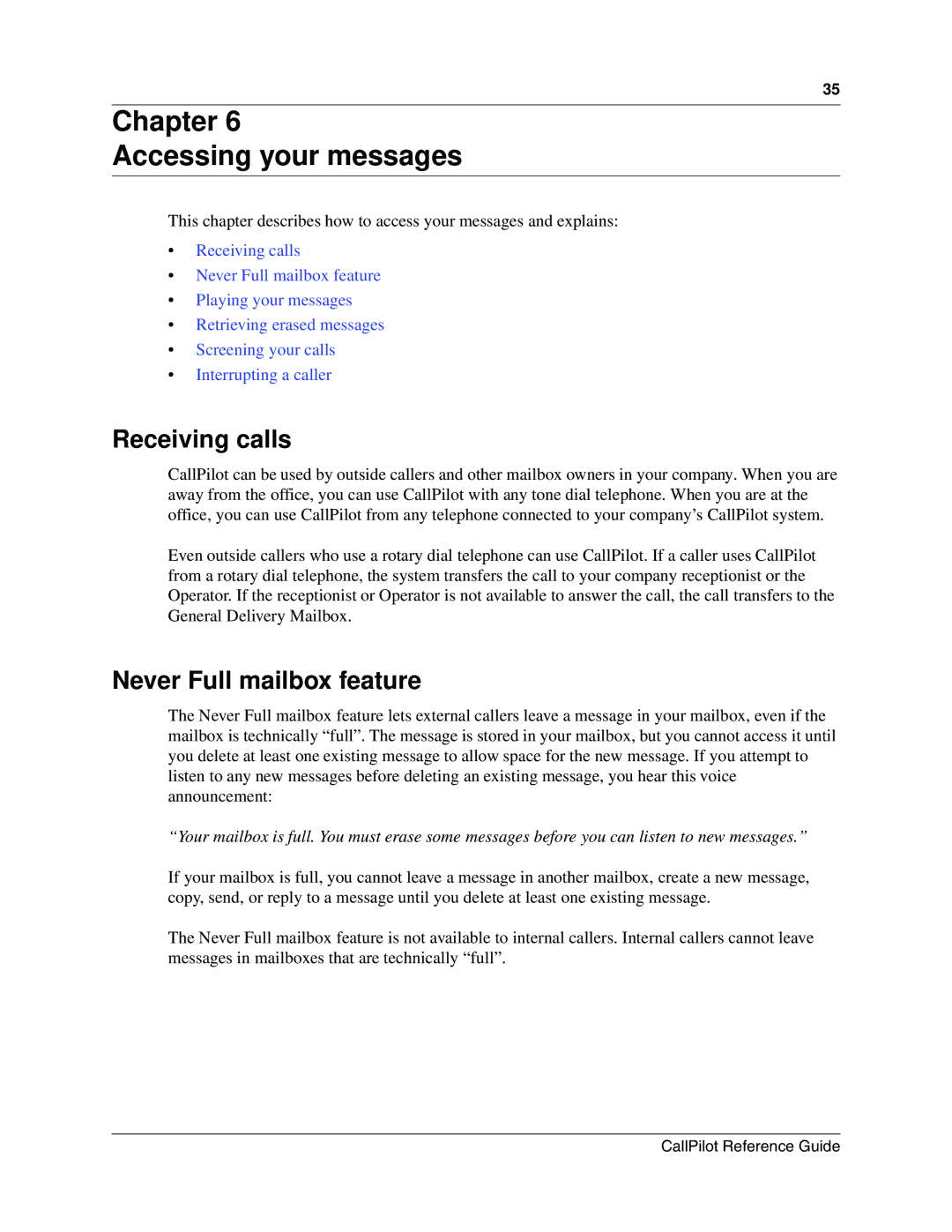35
Chapter 6
Accessing your messages
This chapter describes how to access your messages and explains:
•Receiving calls
•Never Full mailbox feature
•Playing your messages
•Retrieving erased messages
•Screening your calls
•Interrupting a caller
Receiving calls
CallPilot can be used by outside callers and other mailbox owners in your company. When you are away from the office, you can use CallPilot with any tone dial telephone. When you are at the office, you can use CallPilot from any telephone connected to your company’s CallPilot system.
Even outside callers who use a rotary dial telephone can use CallPilot. If a caller uses CallPilot from a rotary dial telephone, the system transfers the call to your company receptionist or the Operator. If the receptionist or Operator is not available to answer the call, the call transfers to the General Delivery Mailbox.
Never Full mailbox feature
The Never Full mailbox feature lets external callers leave a message in your mailbox, even if the mailbox is technically “full”. The message is stored in your mailbox, but you cannot access it until you delete at least one existing message to allow space for the new message. If you attempt to listen to any new messages before deleting an existing message, you hear this voice announcement:
“Your mailbox is full. You must erase some messages before you can listen to new messages.”
If your mailbox is full, you cannot leave a message in another mailbox, create a new message, copy, send, or reply to a message until you delete at least one existing message.
The Never Full mailbox feature is not available to internal callers. Internal callers cannot leave messages in mailboxes that are technically “full”.
CallPilot Reference Guide