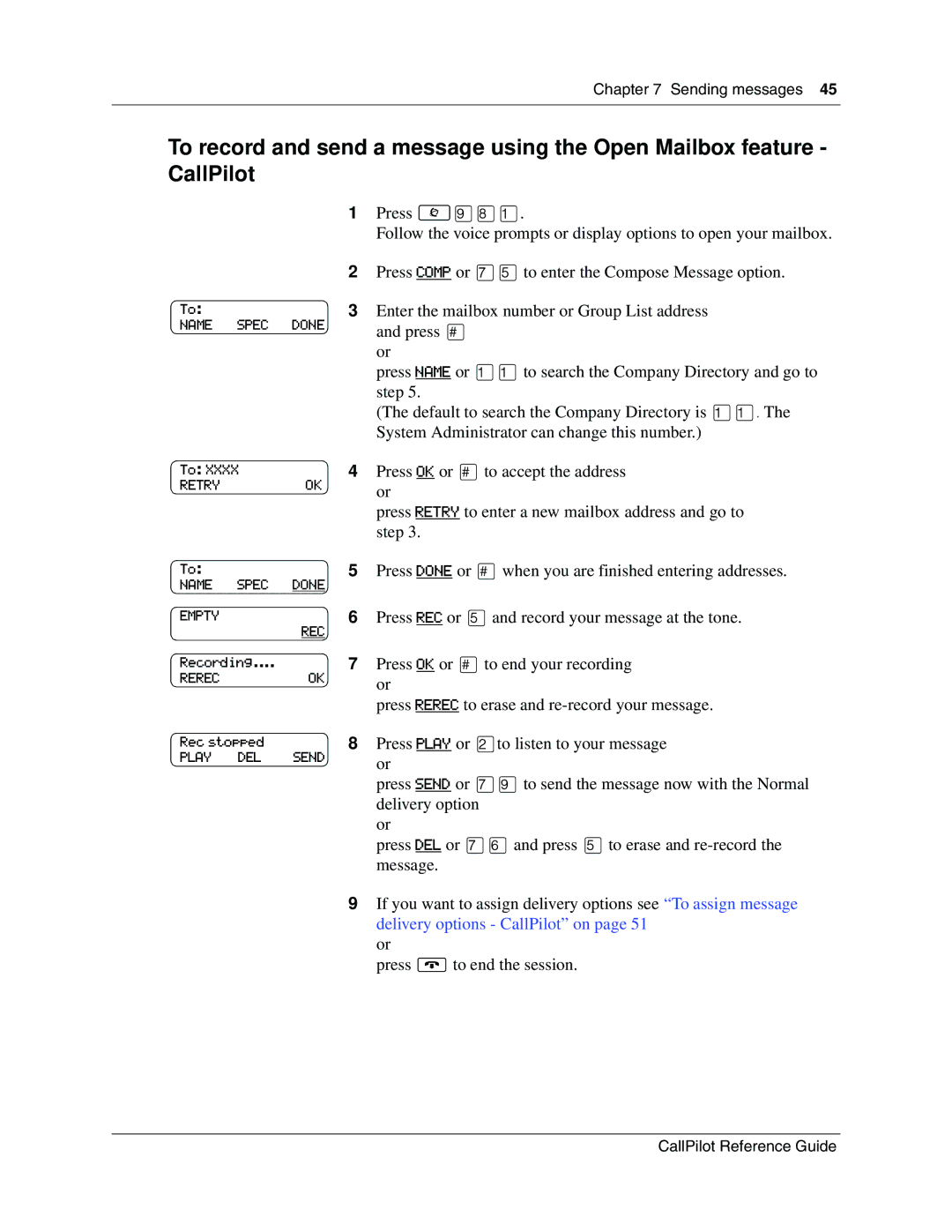Chapter 7 Sending messages 45
To record and send a message using the Open Mailbox feature - CallPilot
1Press ≤·°⁄.
Follow the voice prompts or display options to open your mailbox.
2Press COMP or ‡fito enter the Compose Message option.
To: |
| 3 Enter the mailbox number or Group List address |
NAME SPEC | DONE | and press £ |
|
| |
|
| or |
|
| press NAME or ⁄⁄to search the Company Directory and go to |
|
| step 5. |
|
| (The default to search the Company Directory is ⁄⁄.The |
|
| System Administrator can change this number.) |
To: XXXX |
| 4 Press OK or £to accept the address |
RETRY | OK | or |
|
| |
|
| press RETRY to enter a new mailbox address and go to |
|
| step 3. |
To:
NAME SPEC DONE
EMPTY
REC
Recording....
RERECOK
5Press DONE or £when you are finished entering addresses.
6Press REC or fiand record your message at the tone.
7Press OK or £to end your recording or
press REREC to erase and
Rec stopped |
| 8 Press PLAY or ¤to listen to your message |
PLAY DEL | SEND | or |
|
| |
|
| press SEND or ‡·to send the message now with the Normal |
|
| delivery option |
|
| or |
|
| press DEL or ‡fland press fito erase and |
|
| message. |
9If you want to assign delivery options see “To assign message delivery options - CallPilot” on page 51
or
press ®to end the session.
CallPilot Reference Guide