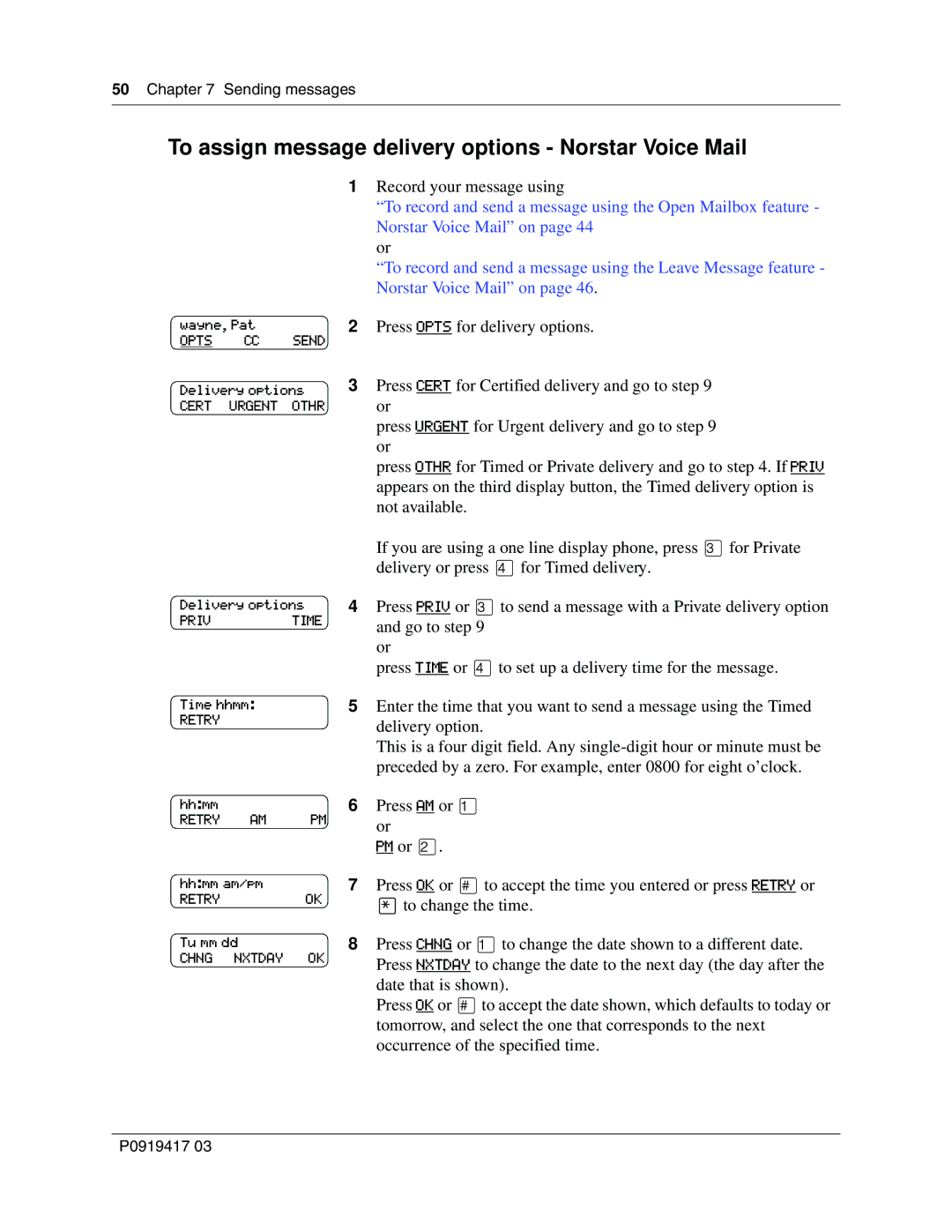50 Chapter 7 Sending messages
To assign message delivery options - Norstar Voice Mail
1Record your message using
“To record and send a message using the Open Mailbox feature - Norstar Voice Mail” on page 44
or
“To record and send a message using the Leave Message feature - Norstar Voice Mail” on page 46.
wayne, Pat
OPTS CC SEND
Delivery options
CERT URGENT OTHR
Delivery options
PRIVTIME
2Press OPTS for delivery options.
3Press CERT for Certified delivery and go to step 9 or
press URGENT for Urgent delivery and go to step 9 or
press OTHR for Timed or Private delivery and go to step 4. If PRIV appears on the third display button, the Timed delivery option is not available.
If you are using a one line display phone, press ‹for Private delivery or press ›for Timed delivery.
4Press PRIV or ‹to send a message with a Private delivery option and go to step 9
or
press TIME or ›to set up a delivery time for the message.
Time hhmm:
RETRY
5Enter the time that you want to send a message using the Timed delivery option.
This is a four digit field. Any
hh:mm |
|
| 6 Press AM or ⁄ |
RETRY | AM | PM | or |
|
|
| |
|
|
| PM or ¤. |
hh:mm am/pm
RETRYOK
Tu mm dd
CHNG NXTDAY OK
7Press OK or £to accept the time you entered or press RETRY or
•to change the time.
8Press CHNG or ⁄to change the date shown to a different date. Press NXTDAY to change the date to the next day (the day after the date that is shown).
Press OK or £to accept the date shown, which defaults to today or tomorrow, and select the one that corresponds to the next occurrence of the specified time.
P0919417 03