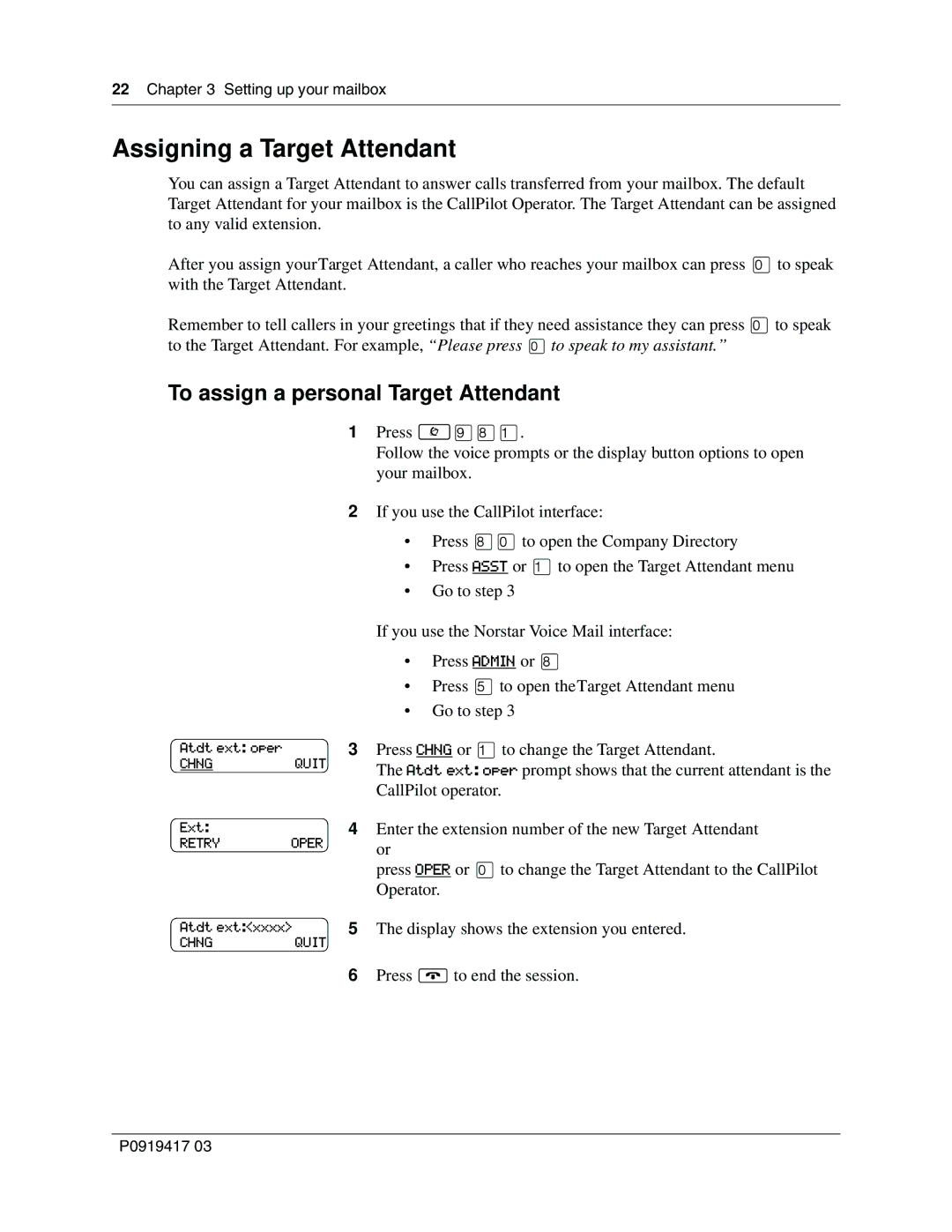22 Chapter 3 Setting up your mailbox
Assigning a Target Attendant
You can assign a Target Attendant to answer calls transferred from your mailbox. The default Target Attendant for your mailbox is the CallPilot Operator. The Target Attendant can be assigned to any valid extension.
After you assign yourTarget Attendant, a caller who reaches your mailbox can press ‚to speak with the Target Attendant.
Remember to tell callers in your greetings that if they need assistance they can press ‚to speak to the Target Attendant. For example, “Please press ‚to speak to my assistant.”
To assign a personal Target Attendant
|
| 1 | Press ≤·°⁄. |
|
|
| Follow the voice prompts or the display button options to open |
|
|
| your mailbox. |
|
| 2 | If you use the CallPilot interface: |
|
|
| • Press °‚to open the Company Directory |
|
|
| • Press ASST or ⁄to open the Target Attendant menu |
|
|
| • Go to step 3 |
|
|
| If you use the Norstar Voice Mail interface: |
|
|
| • Press ADMIN or ° |
|
|
| • Press fito open theTarget Attendant menu |
|
|
| • Go to step 3 |
Atdt ext: oper |
| 3 | Press CHNG or ⁄to change the Target Attendant. |
CHNG |
| QUIT | The Atdt ext: oper prompt shows that the current attendant is the |
|
|
| |
|
|
| CallPilot operator. |
Ext: |
| 4 | Enter the extension number of the new Target Attendant |
RETRY | OPER | or | |
|
|
| |
|
|
| press OPER or ‚to change the Target Attendant to the CallPilot |
|
|
| Operator. |
Atdt ext:<xxxx> | 5 | The display shows the extension you entered. | |
CHNG |
| QUIT |
|
|
| 6 | Press ®to end the session. |
P0919417 03