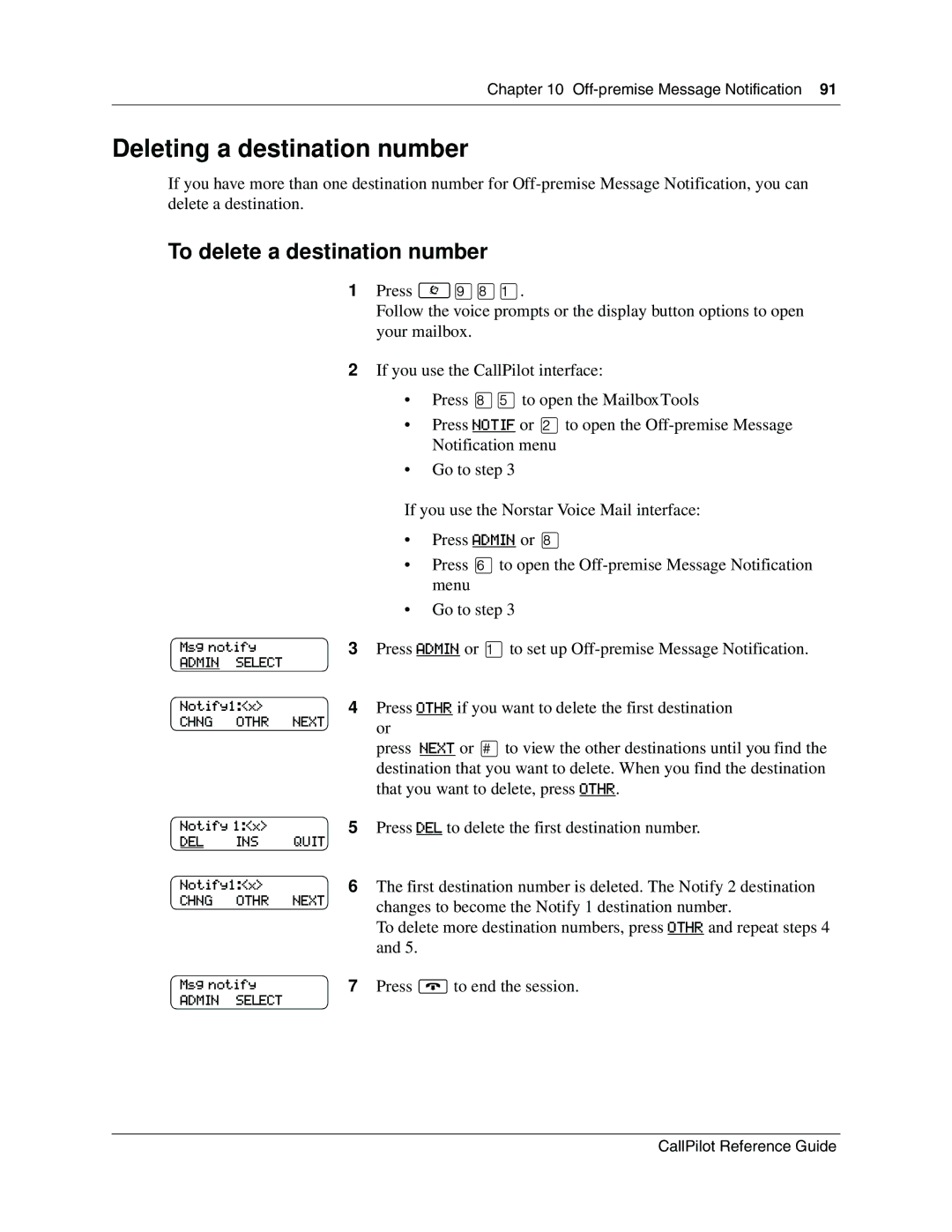Chapter 10
Deleting a destination number
If you have more than one destination number for
To delete a destination number
1Press ≤·°⁄.
Follow the voice prompts or the display button options to open your mailbox.
2If you use the CallPilot interface:
•Press °fito open the MailboxTools
•Press NOTIF or ¤to open the
•Go to step 3
If you use the Norstar Voice Mail interface:
•Press ADMIN or °
•Press flto open the
•Go to step 3
Msg notify | 3 | Press ADMIN or ⁄to set up | |
ADMIN | SELECT |
|
|
Notify1:<x> | 4 | Press OTHR if you want to delete the first destination | |
CHNG | OTHR | NEXT | or |
|
|
| |
press NEXT or £to view the other destinations until you find the destination that you want to delete. When you find the destination that you want to delete, press OTHR.
Notify 1:<x>
DEL INS QUIT
Notify1:<x>
CHNG OTHR NEXT
Msg notify
ADMIN SELECT
5Press DEL to delete the first destination number.
6The first destination number is deleted. The Notify 2 destination changes to become the Notify 1 destination number.
To delete more destination numbers, press OTHR and repeat steps 4 and 5.
7Press ®to end the session.
CallPilot Reference Guide