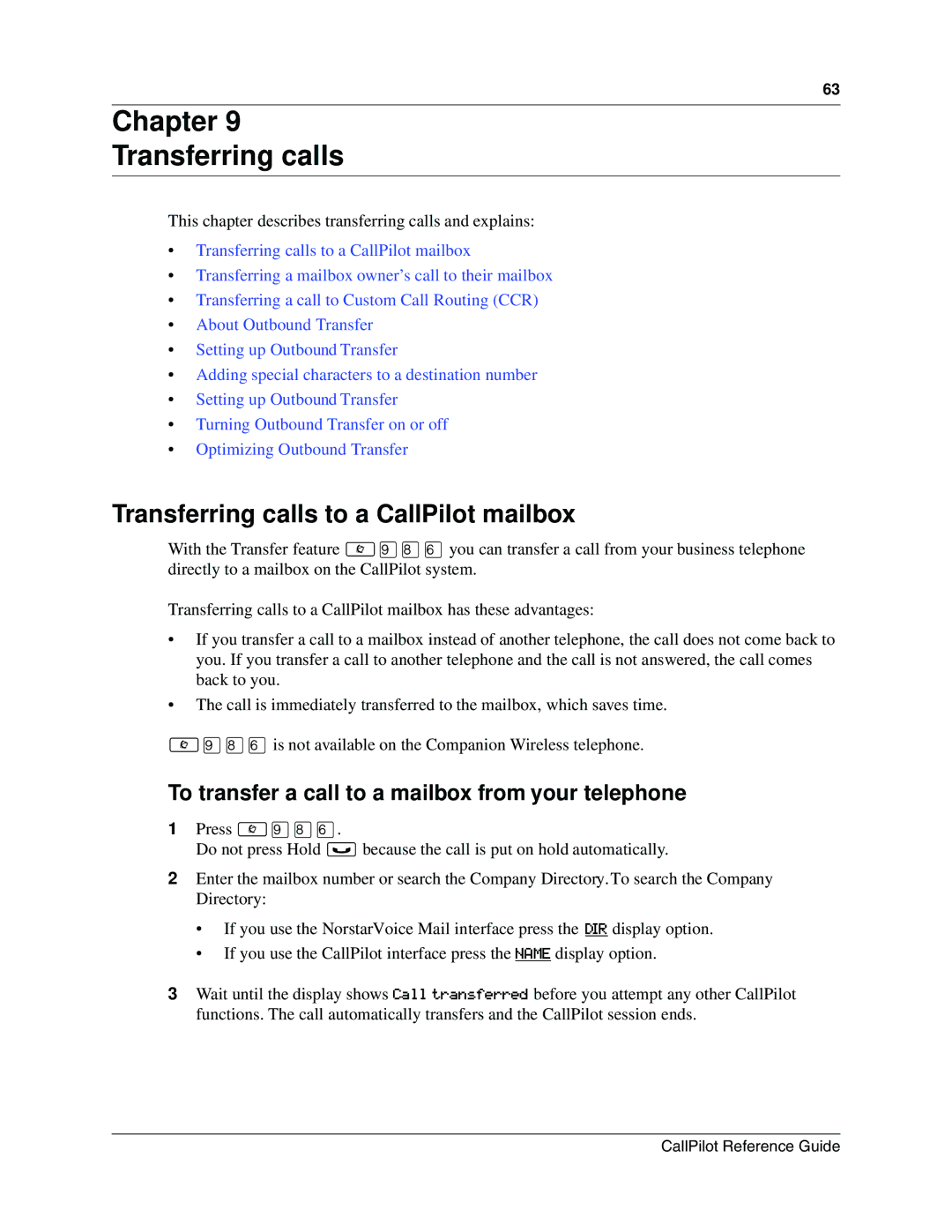63
Chapter 9
Transferring calls
This chapter describes transferring calls and explains:
•Transferring calls to a CallPilot mailbox
•Transferring a mailbox owner’s call to their mailbox
•Transferring a call to Custom Call Routing (CCR)
•About Outbound Transfer
•Setting up Outbound Transfer
•Adding special characters to a destination number
•Setting up Outbound Transfer
•Turning Outbound Transfer on or off
•Optimizing Outbound Transfer
Transferring calls to a CallPilot mailbox
With the Transfer feature ≤·°flyou can transfer a call from your business telephone directly to a mailbox on the CallPilot system.
Transferring calls to a CallPilot mailbox has these advantages:
•If you transfer a call to a mailbox instead of another telephone, the call does not come back to you. If you transfer a call to another telephone and the call is not answered, the call comes back to you.
•The call is immediately transferred to the mailbox, which saves time.
≤·°flis not available on the Companion Wireless telephone.
To transfer a call to a mailbox from your telephone
1Press ≤·°fl.
Do not press Hold ≥because the call is put on hold automatically.
2Enter the mailbox number or search the Company Directory.To search the Company Directory:
•If you use the NorstarVoice Mail interface press the DIR display option.
•If you use the CallPilot interface press the NAME display option.
3Wait until the display shows Call transferred before you attempt any other CallPilot functions. The call automatically transfers and the CallPilot session ends.
CallPilot Reference Guide