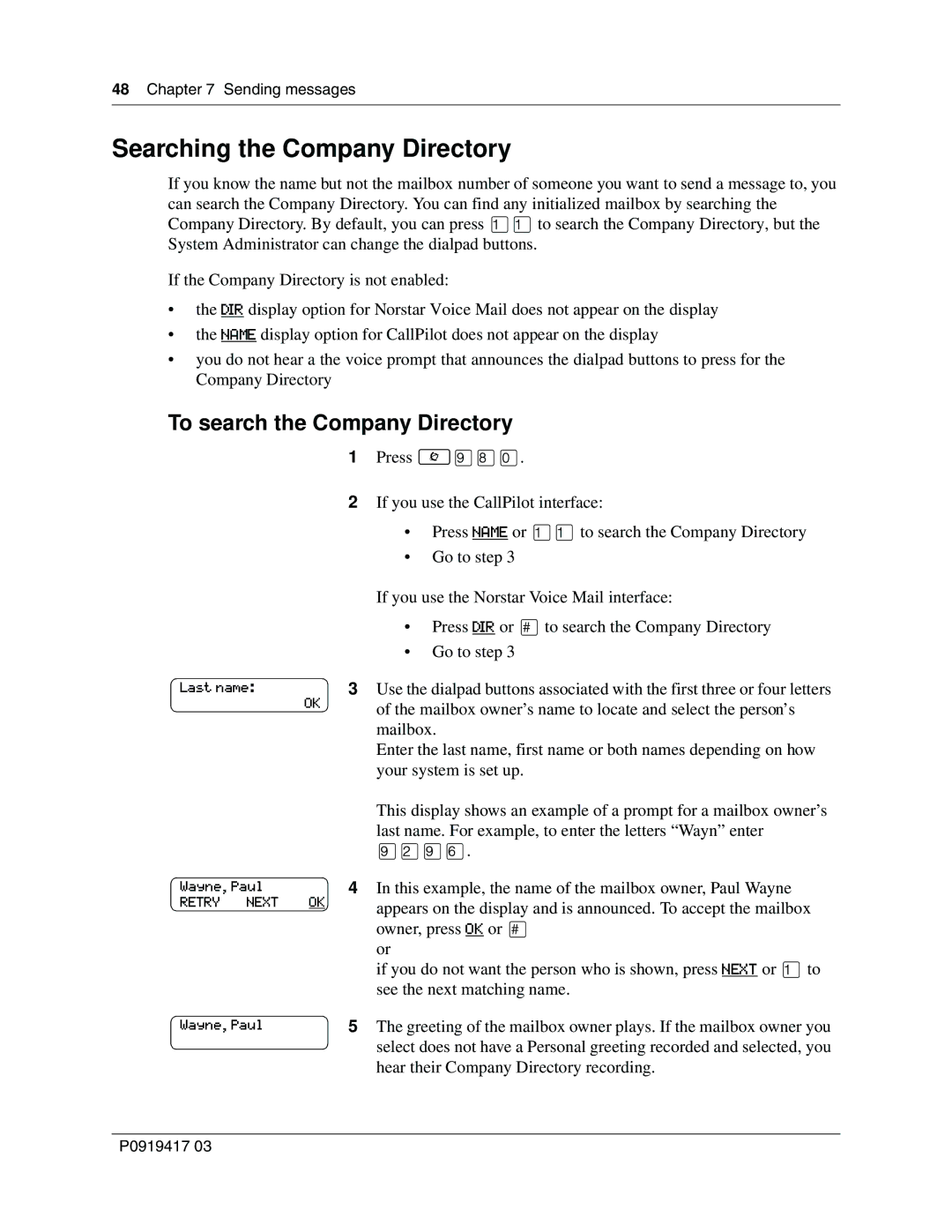48 Chapter 7 Sending messages
Searching the Company Directory
If you know the name but not the mailbox number of someone you want to send a message to, you can search the Company Directory. You can find any initialized mailbox by searching the Company Directory. By default, you can press ⁄⁄to search the Company Directory, but the System Administrator can change the dialpad buttons.
If the Company Directory is not enabled:
•the DIR display option for Norstar Voice Mail does not appear on the display
•the NAME display option for CallPilot does not appear on the display
•you do not hear a the voice prompt that announces the dialpad buttons to press for the Company Directory
To search the Company Directory
1Press ≤·°‚.
2If you use the CallPilot interface:
•Press NAME or ⁄⁄to search the Company Directory
•Go to step 3
If you use the Norstar Voice Mail interface:
•Press DIR or £to search the Company Directory
•Go to step 3
Last name: | OK | 3 Use the dialpad buttons associated with the first three or four letters | |
|
| of the mailbox owner’s name to locate and select the person’s | |
|
|
| |
|
|
| mailbox. |
|
|
| Enter the last name, first name or both names depending on how |
|
|
| your system is set up. |
|
|
| This display shows an example of a prompt for a mailbox owner’s |
|
|
| last name. For example, to enter the letters “Wayn” enter |
|
|
| ·¤·fl. |
Wayne, Paul |
| 4 In this example, the name of the mailbox owner, Paul Wayne | |
RETRY | NEXT | OK | appears on the display and is announced. To accept the mailbox |
|
|
| |
|
|
| owner, press OK or £ |
|
|
| or |
|
|
| if you do not want the person who is shown, press NEXT or ⁄to |
|
|
| see the next matching name. |
Wayne, Paul |
| 5 The greeting of the mailbox owner plays. If the mailbox owner you | |
|
|
| select does not have a Personal greeting recorded and selected, you |
|
|
| hear their Company Directory recording. |
P0919417 03