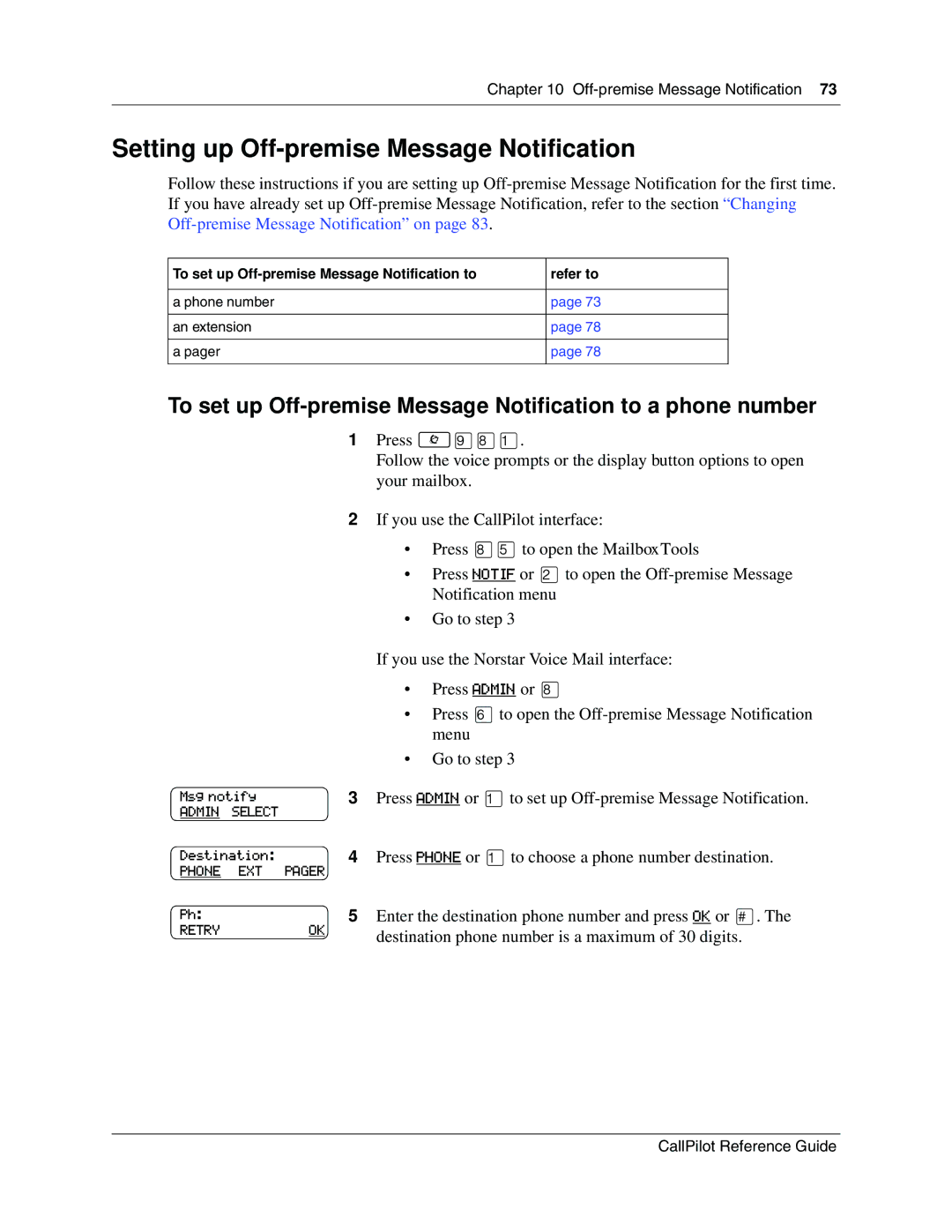Chapter 10
Setting up Off-premise Message Notification
Follow these instructions if you are setting up
To set up | refer to |
|
|
a phone number | page 73 |
|
|
an extension | page 78 |
|
|
a pager | page 78 |
|
|
To set up Off-premise Message Notification to a phone number
1Press ≤·°⁄.
Follow the voice prompts or the display button options to open your mailbox.
Msg notify
ADMIN SELECT
Destination:
PHONE EXT PAGER
Ph:
RETRYOK
2If you use the CallPilot interface:
•Press °fito open the MailboxTools
•Press NOTIF or ¤to open the
•Go to step 3
If you use the Norstar Voice Mail interface:
•Press ADMIN or °
•Press flto open the
•Go to step 3
3Press ADMIN or ⁄to set up
4Press PHONE or ⁄to choose a phone number destination.
5Enter the destination phone number and press OK or £. The destination phone number is a maximum of 30 digits.
CallPilot Reference Guide