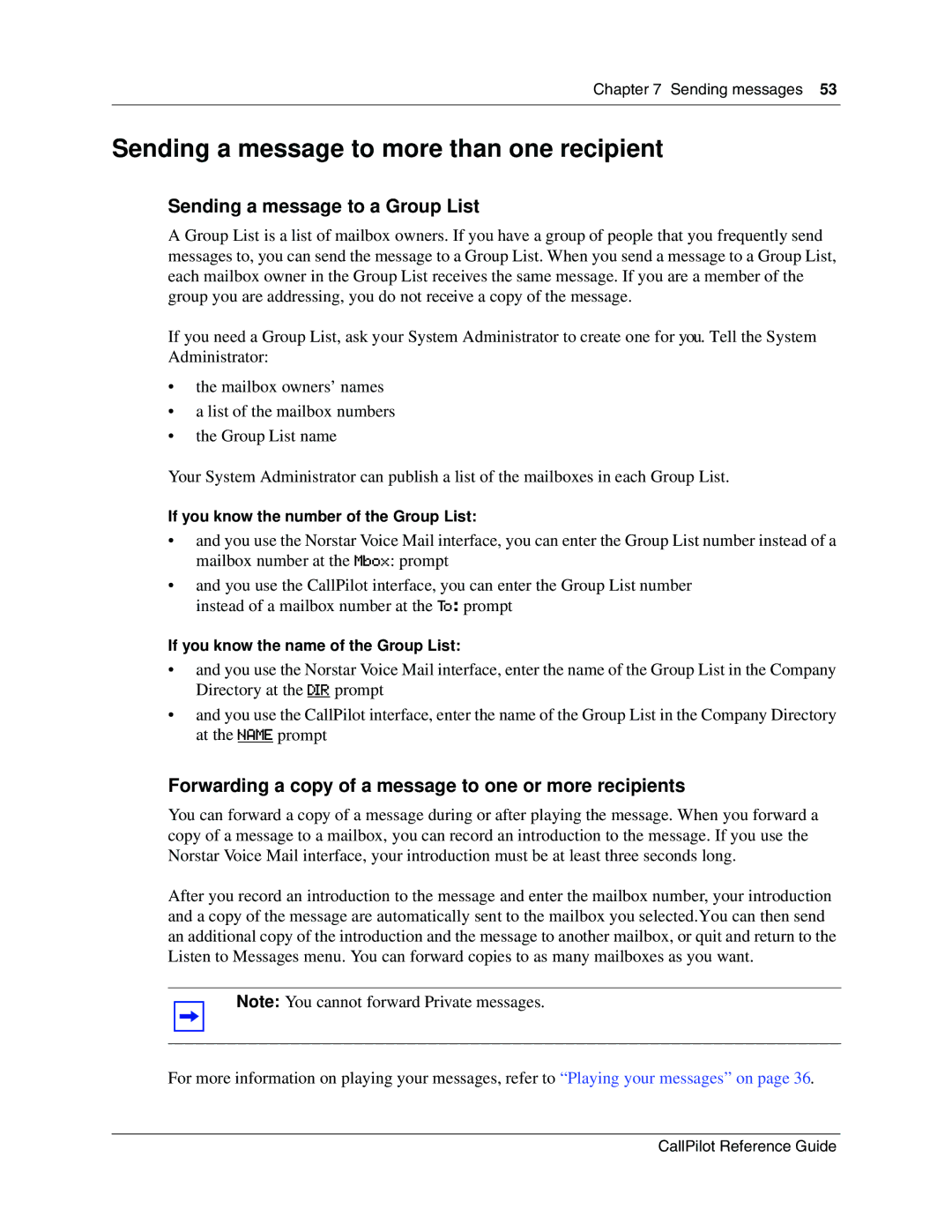Chapter 7 Sending messages 53
Sending a message to more than one recipient
Sending a message to a Group List
A Group List is a list of mailbox owners. If you have a group of people that you frequently send messages to, you can send the message to a Group List. When you send a message to a Group List, each mailbox owner in the Group List receives the same message. If you are a member of the group you are addressing, you do not receive a copy of the message.
If you need a Group List, ask your System Administrator to create one for you. Tell the System Administrator:
•the mailbox owners’ names
•a list of the mailbox numbers
•the Group List name
Your System Administrator can publish a list of the mailboxes in each Group List.
If you know the number of the Group List:
•and you use the Norstar Voice Mail interface, you can enter the Group List number instead of a mailbox number at the Mbox: prompt
•and you use the CallPilot interface, you can enter the Group List number instead of a mailbox number at the To: prompt
If you know the name of the Group List:
•and you use the Norstar Voice Mail interface, enter the name of the Group List in the Company Directory at the DIR prompt
•and you use the CallPilot interface, enter the name of the Group List in the Company Directory at the NAME prompt
Forwarding a copy of a message to one or more recipients
You can forward a copy of a message during or after playing the message. When you forward a copy of a message to a mailbox, you can record an introduction to the message. If you use the Norstar Voice Mail interface, your introduction must be at least three seconds long.
After you record an introduction to the message and enter the mailbox number, your introduction and a copy of the message are automatically sent to the mailbox you selected.You can then send an additional copy of the introduction and the message to another mailbox, or quit and return to the Listen to Messages menu. You can forward copies to as many mailboxes as you want.
Note: You cannot forward Private messages.
For more information on playing your messages, refer to “Playing your messages” on page 36.
CallPilot Reference Guide