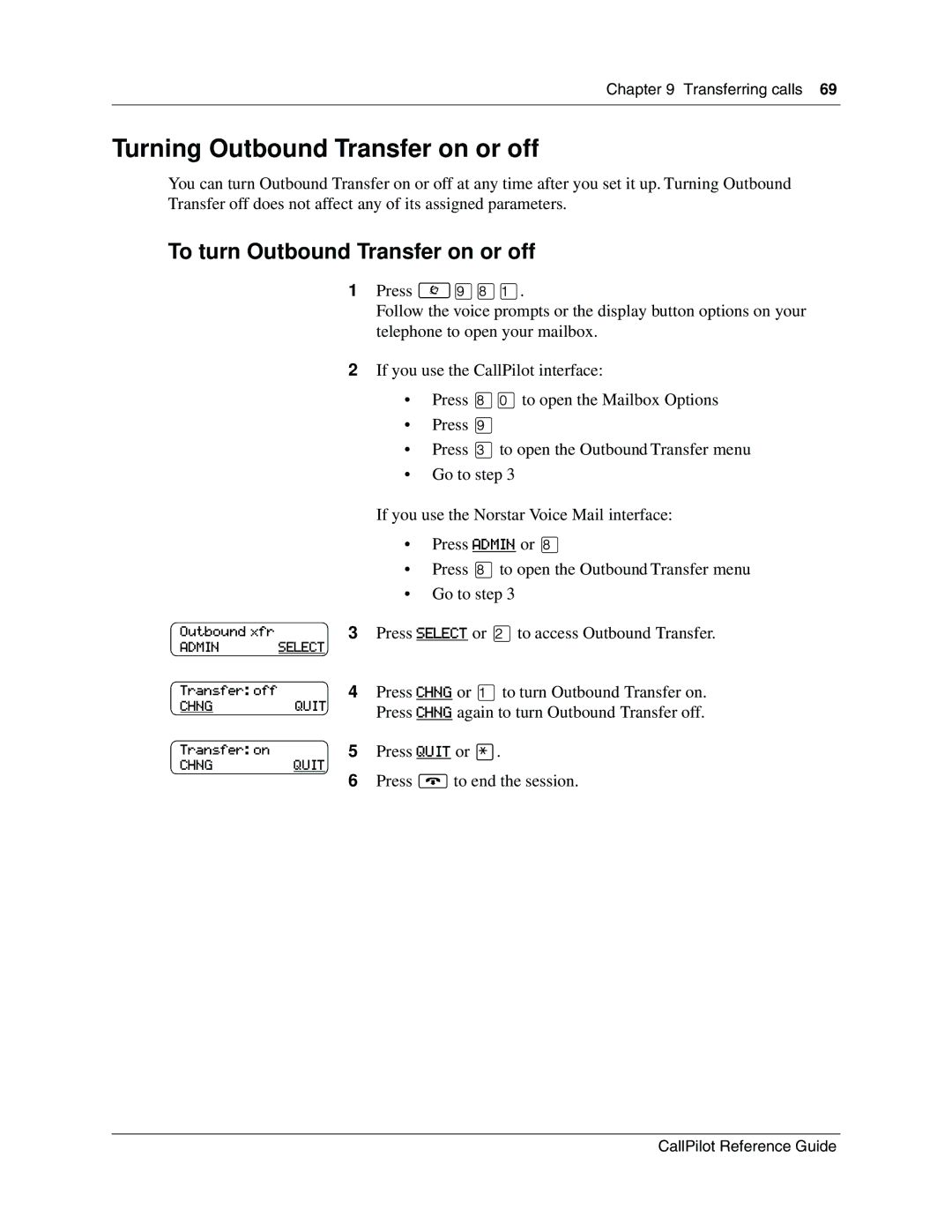Chapter 9 Transferring calls 69
Turning Outbound Transfer on or off
You can turn Outbound Transfer on or off at any time after you set it up. Turning Outbound Transfer off does not affect any of its assigned parameters.
To turn Outbound Transfer on or off
1Press ≤·°⁄.
Follow the voice prompts or the display button options on your telephone to open your mailbox.
Outbound xfr
ADMIN SELECT
Transfer: off
CHNGQUIT
Transfer: on
CHNGQUIT
2If you use the CallPilot interface:
•Press °‚to open the Mailbox Options
•Press ·
•Press ‹to open the Outbound Transfer menu
•Go to step 3
If you use the Norstar Voice Mail interface:
•Press ADMIN or °
•Press °to open the Outbound Transfer menu
•Go to step 3
3Press SELECT or ¤to access Outbound Transfer.
4Press CHNG or ⁄to turn Outbound Transfer on. Press CHNG again to turn Outbound Transfer off.
5Press QUIT or •.
6Press ®to end the session.
CallPilot Reference Guide