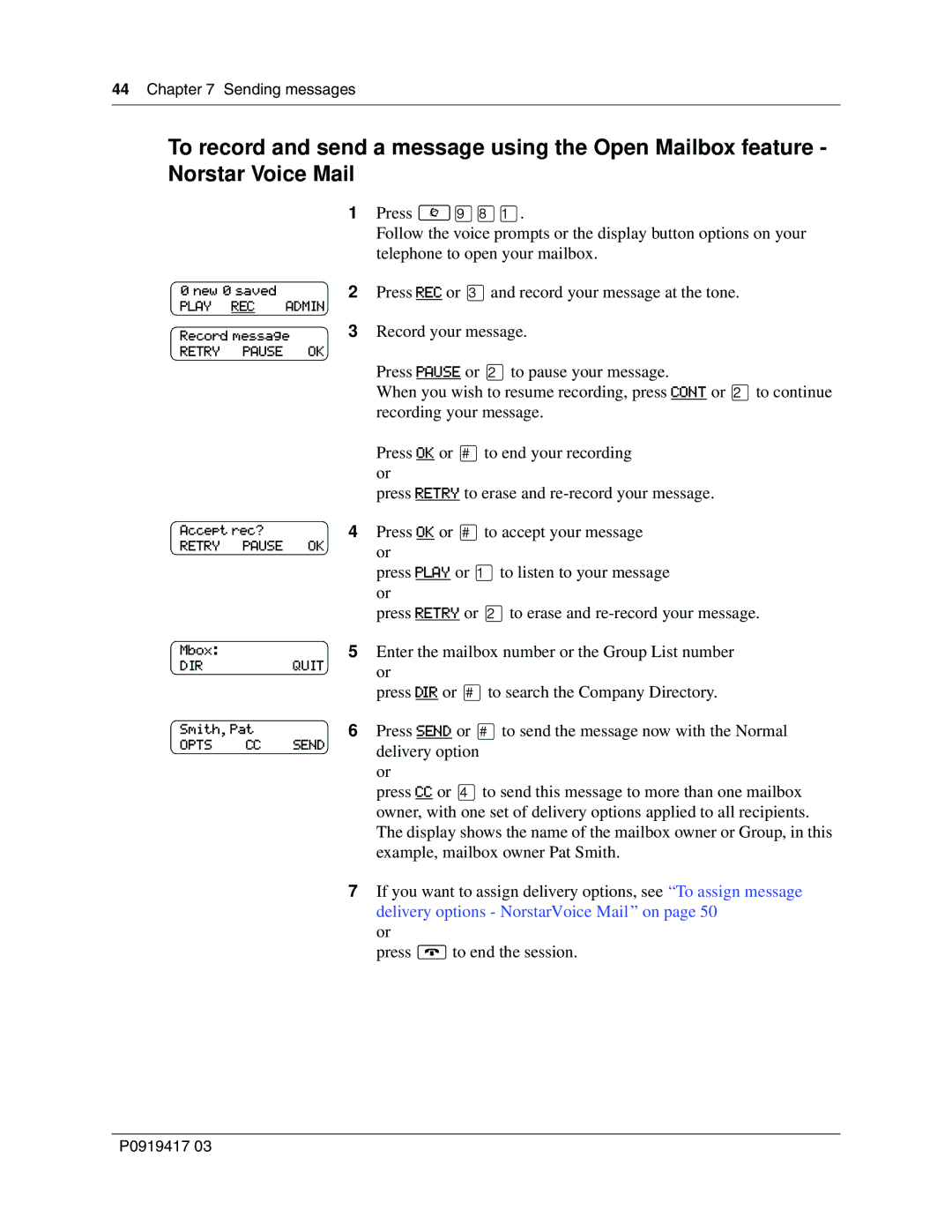44 Chapter 7 Sending messages
To record and send a message using the Open Mailbox feature - Norstar Voice Mail
0 new 0 saved
PLAY REC ADMIN
Record message
RETRY PAUSE OK
Accept rec?
RETRY PAUSE OK
1Press ≤·°⁄.
Follow the voice prompts or the display button options on your telephone to open your mailbox.
2Press REC or ‹and record your message at the tone.
3Record your message.
Press PAUSE or ¤to pause your message.
When you wish to resume recording, press CONT or ¤to continue recording your message.
Press OK or £to end your recording or
press RETRY to erase and
4Press OK or £to accept your message or
press PLAY or ⁄to listen to your message or
press RETRY or ¤to erase and
Mbox: |
| 5 Enter the mailbox number or the Group List number |
DIR | QUIT | or |
|
| |
|
| press DIR or £to search the Company Directory. |
Smith, Pat
OPTS CC SEND
6Press SEND or £to send the message now with the Normal delivery option
or
press CC or ›to send this message to more than one mailbox owner, with one set of delivery options applied to all recipients. The display shows the name of the mailbox owner or Group, in this example, mailbox owner Pat Smith.
7If you want to assign delivery options, see “To assign message delivery options - NorstarVoice Mail ” on page 50
or
press ®to end the session.
P0919417 03