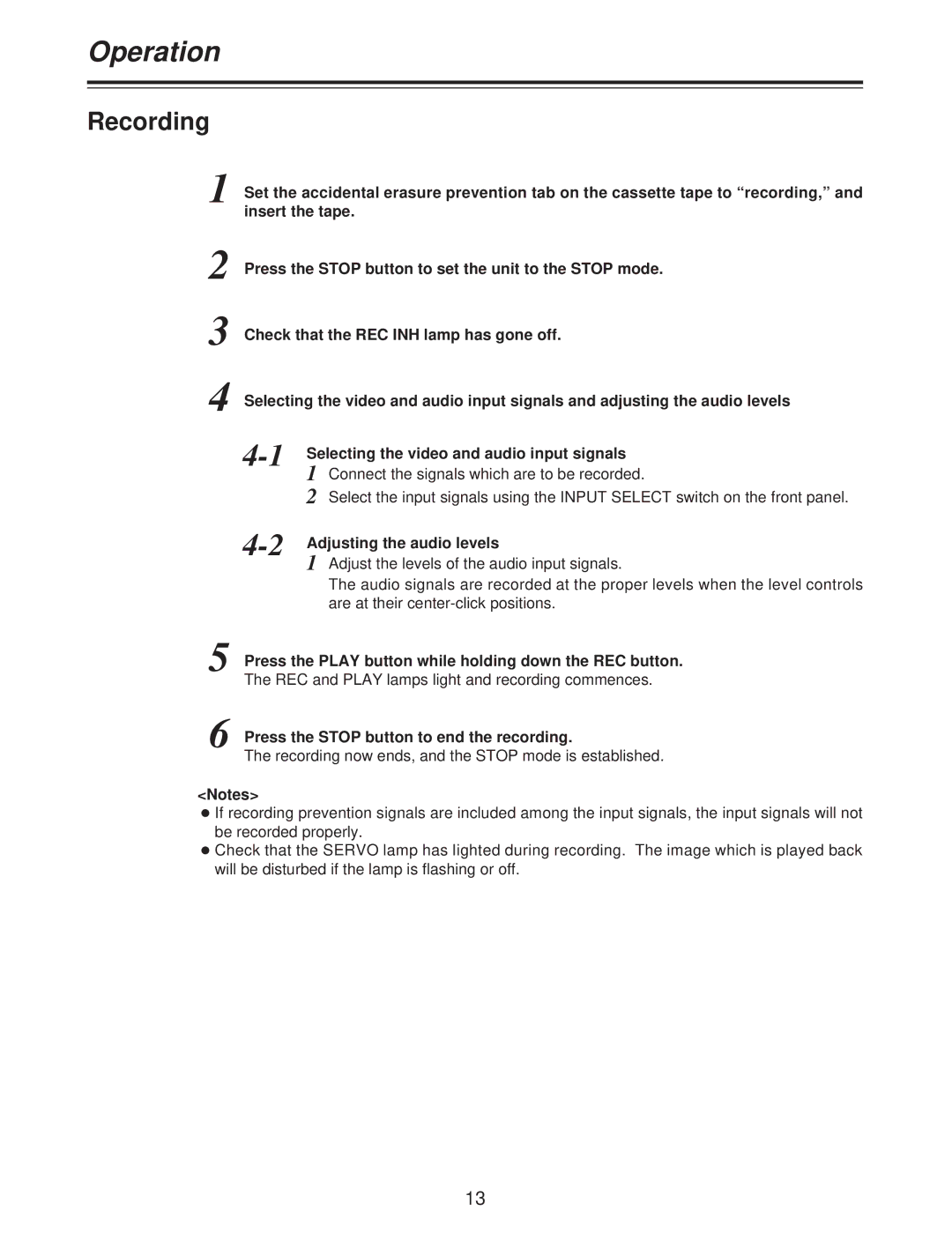Operation
Recording
1
2
3
4
Set the accidental erasure prevention tab on the cassette tape to “recording,” and insert the tape.
Press the STOP button to set the unit to the STOP mode.
Check that the REC INH lamp has gone off.
Selecting the video and audio input signals and adjusting the audio levels
Selecting the video and audio input signals | ||
| 1 | Connect the signals which are to be recorded. |
| 2 | Select the input signals using the INPUT SELECT switch on the front panel. |
Adjusting the audio levels | ||
| 1 | Adjust the levels of the audio input signals. |
The audio signals are recorded at the proper levels when the level controls are at their
5
6
Press the PLAY button while holding down the REC button.
The REC and PLAY lamps light and recording commences.
Press the STOP button to end the recording.
The recording now ends, and the STOP mode is established.
<Notes>
OIf recording prevention signals are included among the input signals, the input signals will not be recorded properly.
OCheck that the SERVO lamp has lighted during recording. The image which is played back will be disturbed if the lamp is flashing or off.
13