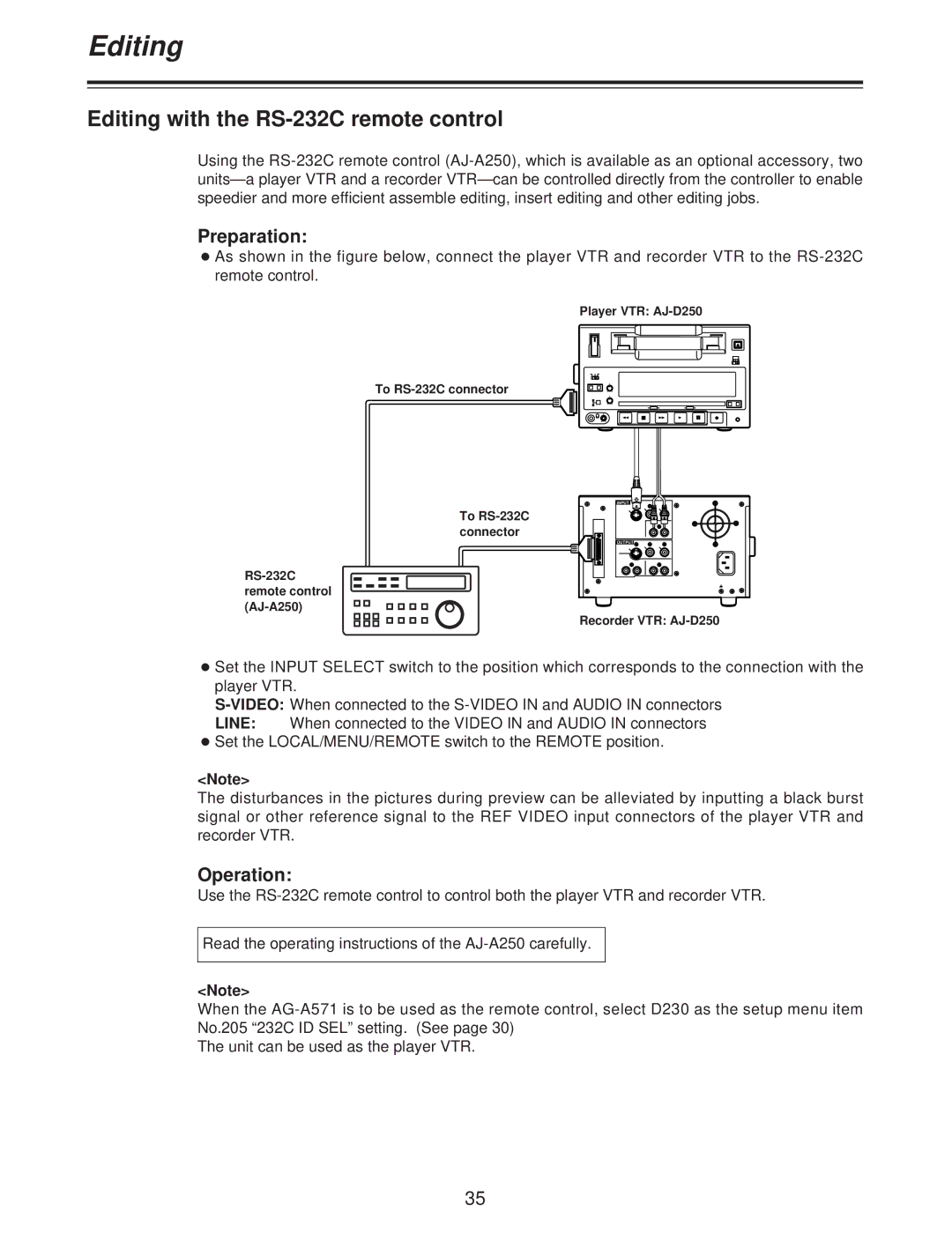Editing
Editing with the RS-232C remote control
Using the
Preparation:
OAs shown in the figure below, connect the player VTR and recorder VTR to the
To
To
Player VTR:
INPUT |
OUTPUT
Recorder VTR:
OSet the INPUT SELECT switch to the position which corresponds to the connection with the player VTR.
LINE: When connected to the VIDEO IN and AUDIO IN connectors
OSet the LOCAL/MENU/REMOTE switch to the REMOTE position.
<Note>
The disturbances in the pictures during preview can be alleviated by inputting a black burst signal or other reference signal to the REF VIDEO input connectors of the player VTR and recorder VTR.
Operation:
Use the
Read the operating instructions of the
<Note>
When the
The unit can be used as the player VTR.
35