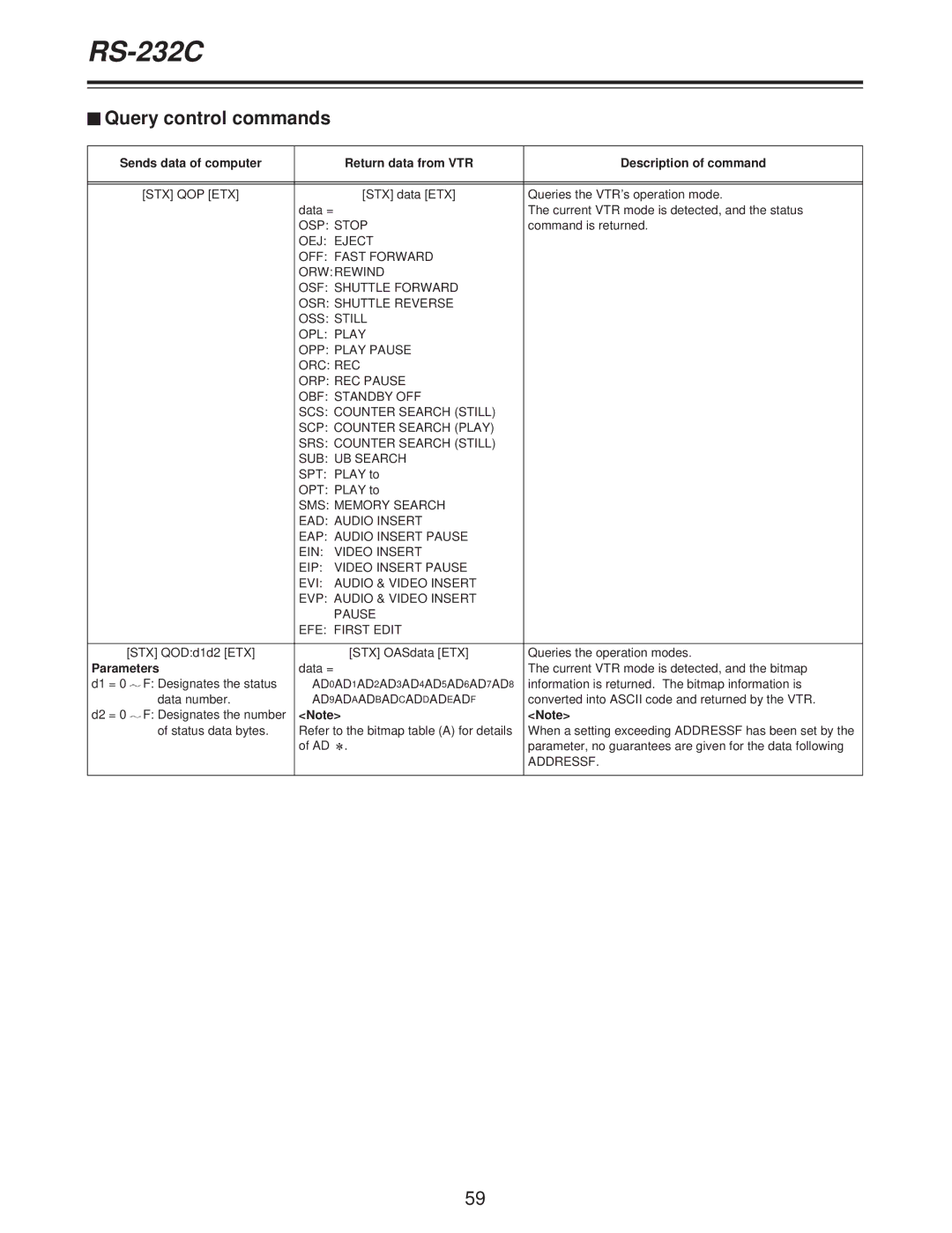RS-232C
$Query control commands
Sends data of computer |
| Return data from VTR |
|
|
| Description of command | |||||
|
|
|
|
|
|
|
|
| |||
|
|
|
|
|
|
|
|
| |||
[STX] QOP [ETX] |
|
| [STX] data [ETX] |
|
|
|
| Queries the VTR’s operation mode. | |||
| data = |
|
|
|
|
|
|
|
|
| The current VTR mode is detected, and the status |
| OSP: STOP |
|
|
|
|
|
|
| command is returned. | ||
| OEJ: EJECT |
|
|
|
|
|
|
|
| ||
| OFF: FAST FORWARD |
|
|
|
|
| |||||
| ORW:REWIND |
|
|
|
|
|
|
|
| ||
| OSF: SHUTTLE FORWARD |
|
|
|
|
| |||||
| OSR: SHUTTLE REVERSE |
|
|
|
|
| |||||
| OSS: STILL |
|
|
|
|
|
|
|
| ||
| OPL: PLAY |
|
|
|
|
|
|
|
| ||
| OPP: PLAY PAUSE |
|
|
|
|
|
| ||||
| ORC: REC |
|
|
|
|
|
|
|
| ||
| ORP: REC PAUSE |
|
|
|
|
|
| ||||
| OBF: STANDBY OFF |
|
|
|
|
|
| ||||
| SCS: COUNTER SEARCH (STILL) |
|
| ||||||||
| SCP: COUNTER SEARCH (PLAY) |
|
| ||||||||
| SRS: COUNTER SEARCH (STILL) |
|
| ||||||||
| SUB: UB SEARCH |
|
|
|
|
|
| ||||
| SPT: PLAY to |
|
|
|
|
|
|
|
| ||
| OPT: PLAY to |
|
|
|
|
|
|
|
| ||
| SMS: MEMORY SEARCH |
|
|
|
|
| |||||
| EAD: AUDIO INSERT |
|
|
|
|
|
| ||||
| EAP: AUDIO INSERT PAUSE |
|
|
|
| ||||||
| EIN: | VIDEO INSERT |
|
|
|
|
|
| |||
| EIP: | VIDEO INSERT PAUSE |
|
|
|
| |||||
| EVI: AUDIO & VIDEO INSERT |
|
|
|
| ||||||
| EVP: AUDIO & VIDEO INSERT |
|
|
|
| ||||||
|
| PAUSE |
|
|
|
|
|
|
|
| |
| EFE: FIRST EDIT |
|
|
|
|
|
|
| |||
|
|
|
|
|
|
| |||||
[STX] QOD:d1d2 [ETX] |
| [STX] OASdata [ETX] |
|
|
| Queries the operation modes. | |||||
Parameters | data = |
|
|
|
|
|
|
|
|
| The current VTR mode is detected, and the bitmap |
d1 = 0 F: Designates the status | 0 | 1 | 2 | 3 | 4 | 5 | 6 | 7 | AD | 8 | information is returned. The bitmap information is |
AD | AD | AD AD | AD | AD AD AD |
| ||||||
data number. | AD9ADAADBADCADDADEADF |
|
|
| converted into ASCII code and returned by the VTR. | ||||||
d2 = 0 F: Designates the number | <Note> |
|
|
|
|
|
|
|
| <Note> | |
of status data bytes. | Refer to the bitmap table (A) for details | When a setting exceeding ADDRESSF has been set by the | |||||||||
| of AD . |
|
|
|
|
|
|
|
| parameter, no guarantees are given for the data following | |
|
|
|
|
|
|
|
|
|
|
| ADDRESSF. |
|
|
|
|
|
|
|
|
|
|
|
|
59